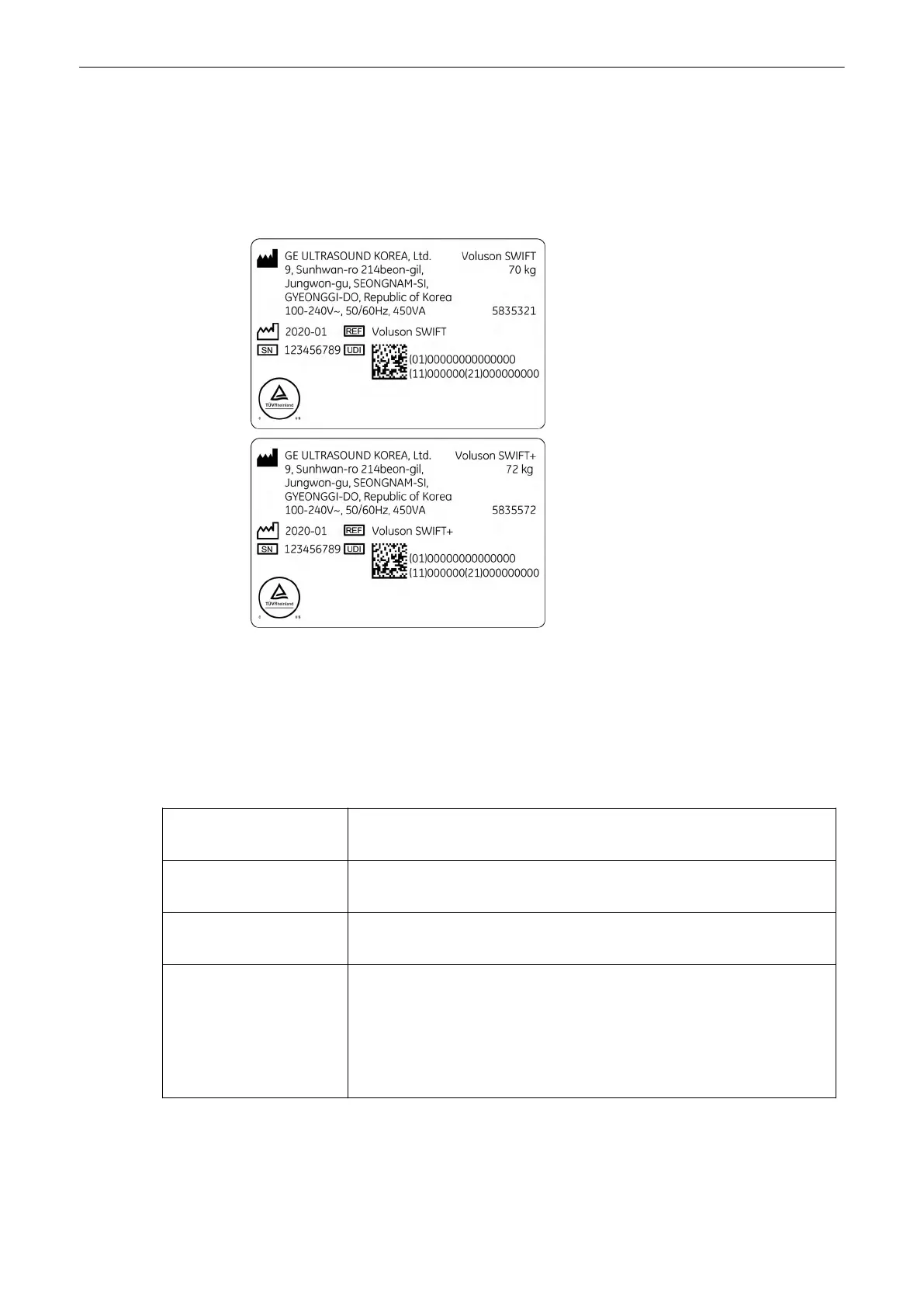Serial number
Position: Rear side of the system on the identification plate.
Rating plate
Examples
Symbols
For more information see
'Description of symbols and labels'
on page 2-3.
13.2 Physical Attributes
13.2.1 Dimensions / Weight
Width:
•
Voluson SWIFT(18.5 inch) : 445mm (17.5 in)
•
Voluson SWIFT+(21.5 inch) : 512mm (20.1 in)
Depth:
•
Voluson SWIFT(18.5 inch) :593mm (23.3 in)
•
Voluson SWIFT+(21.5 inch) :593mm (23.3 in)
Height:
•
Voluson SWIFT(18.5 inch) : Min. 1050mm (41.3 in) ; Max. 1250mm (49.2 in)
•
Voluson SWIFT+(21.5 inch) : Min. 1080mm (42.5 in) ; Max. 1280mm (50.4 in)
Weight:
•
Voluson SWIFT(18.5 inch):
○
Basic system (without accessories) approx. 56 kg (123.5Ib)
○
Max. load approx. 70 kg (154.3Ib)
•
Voluson SWIFT+(21.5 inch):
○
Basic system (without accessories) approx. 58 kg (127.9Ib)
○
Max. load approx. 72kg (158.7Ib)
Technical Data/ Information
Voluson™ SWIFT / Voluson SWIFT+ Instructions For Use
5831612-100 R
evision 4 13-3