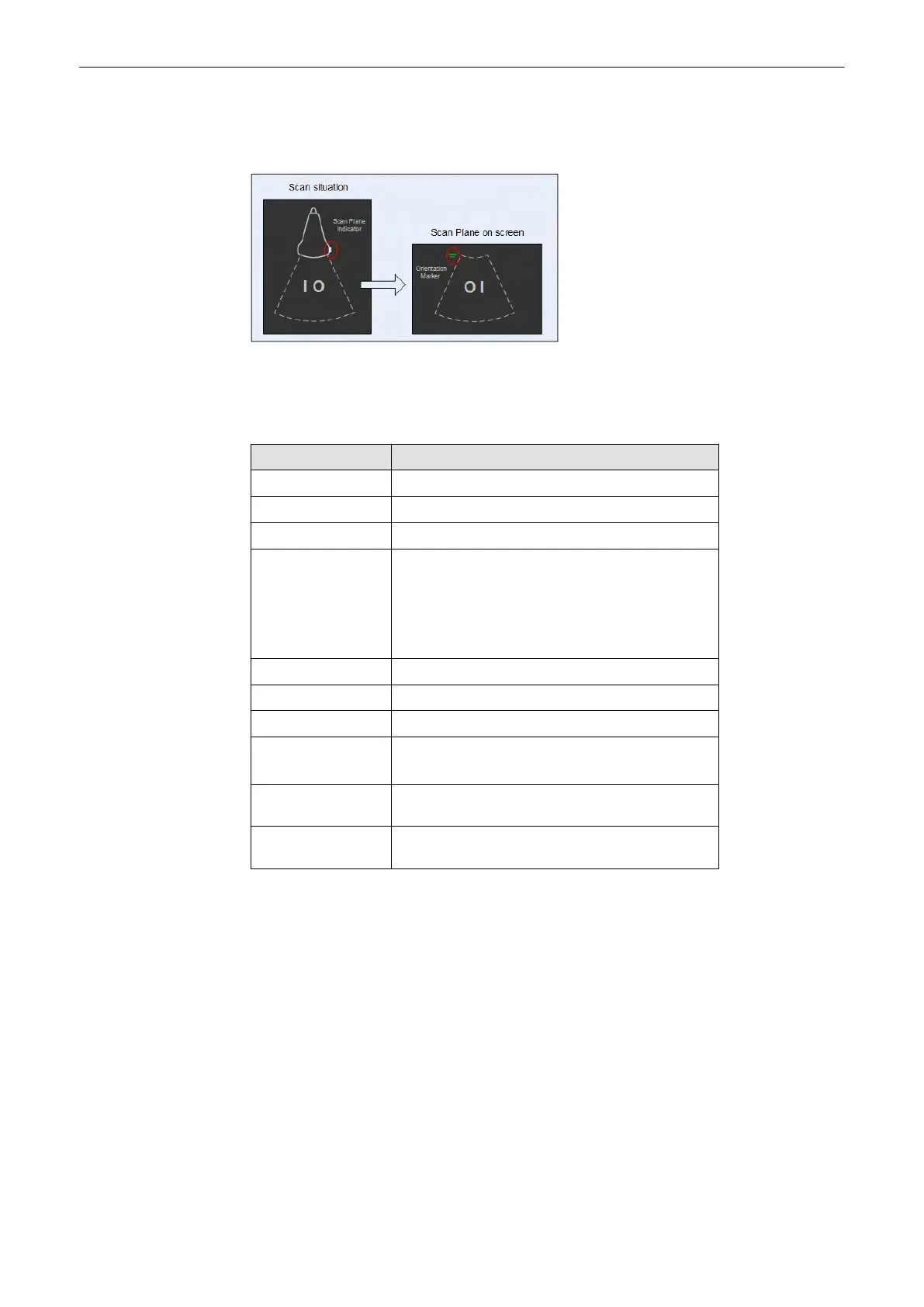The orientation marker identifies the left/right orientation of the scan plane on screen in
relation to the left/right side of the scan head (ultrasound probe). The housing of a probe has a
mechanical scan plane indicator which corresponds to the orientation marker on screen.
Figure 6-2 Orientation marker
Image info
Screen reference: 5
Display examples Description
56Hz/6.0cm Frame Rate / Depth Range
65°/1.2 Scan Angle/ Zoom Index
User Program Name of the user program
Resol, Norm, Penet B-Mode Imaging
HAR-low
,
HAR-mid
,
HAR-high
Harmonic Imaging
HAR-low PI
,
HAR-mid
PI
,
HAR-high PI
Harmonic Imaging with Pulse Inversion
AO 100% Acoustic Power
Gn - 12 B-Mode Gain [db]
C7/M5 Dynamic Contrast / Gray map number
P6/E4
FF2/E4
Persistence / Edge enhancement
Frame Filter / Edge enhancement
S./PRI
4.0 Display of Sensitivity and Pulsed Repetition Index in B-
Flow and Contrast Mode
SRI II
3/
CRI
3 Compound Resolution Imaging Filter /Speckle Reduction
Imaging Filter
Table 6-1 Image info
TGC curve
Screen reference : 6
The time gain compensation curve (TGC), located to the right of the image display, graphically
correcsponds to the time gain compensation that is applied by the system. The TGC graphic
on the screen correlates to the TGC slider positions (projection to vertical US-line).
For more
information see
'TGC Slider Controls'
on page 7-2.
Ultrasound image
Screen reference: 7
6.2 2D Mode standard features and modes
This chapter describes standard features and modes available in 2D Mode.
2D Mode
Voluson™ SWIFT / Voluson SWIFT+ Instructions For Use
5831612-100 R
evision 4 6-3
