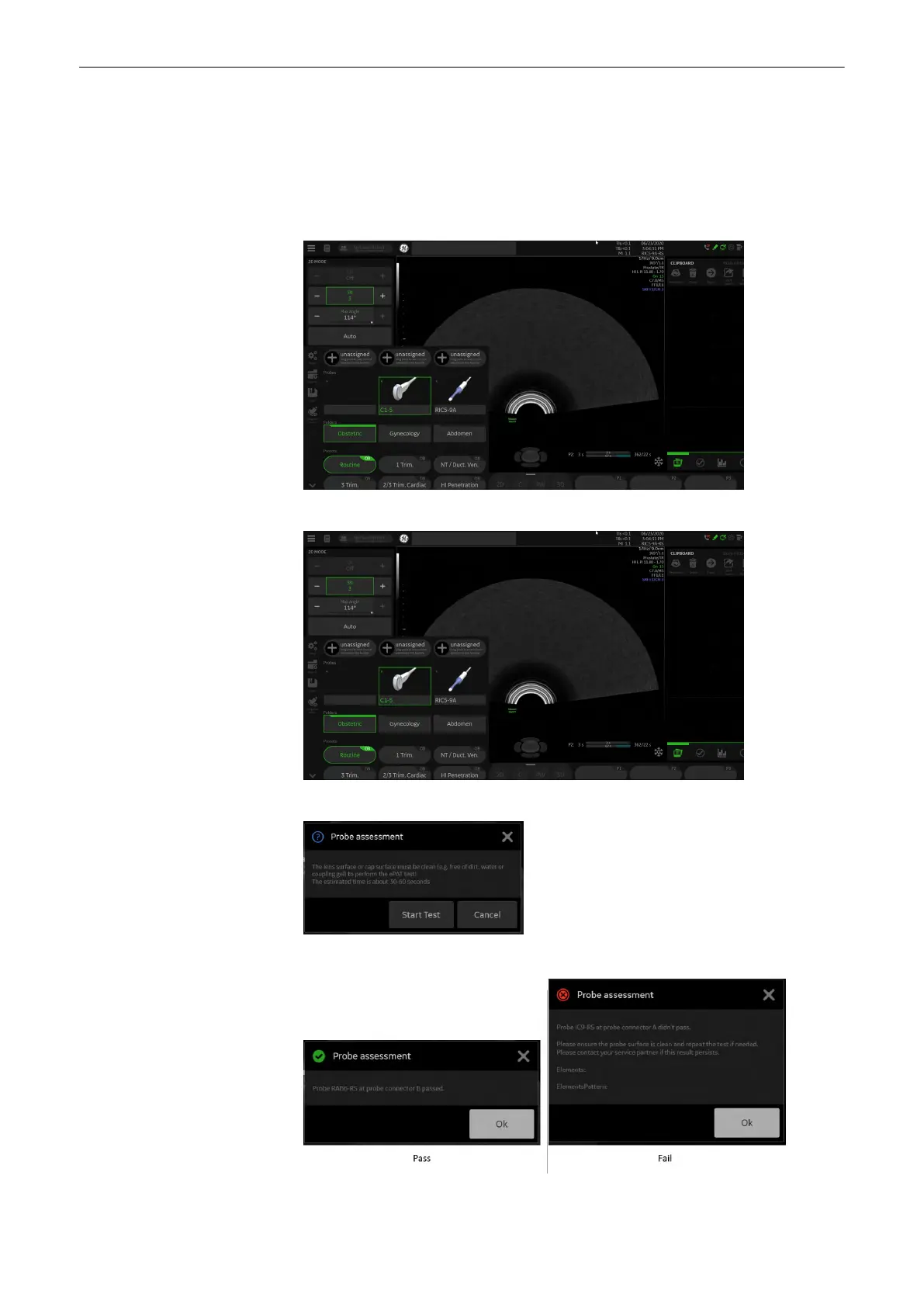5.6 Probe assessment tool
Diagnose Probe
1.
Turn the system on
2. Selecte any probe yu want to run the diagnostic on and activate it.
3. Open the probe menu and select the probe diagnostic test.
4. A window will pop up, select "Start Test" to execute the test.
5. After completion, the result will show as Pass or Fail as below figures.
Probes and Biopsies
Voluson™ SWIFT / Voluson SWIFT+ Instructions For Use
5831612-100 R
evision 4 5-31
