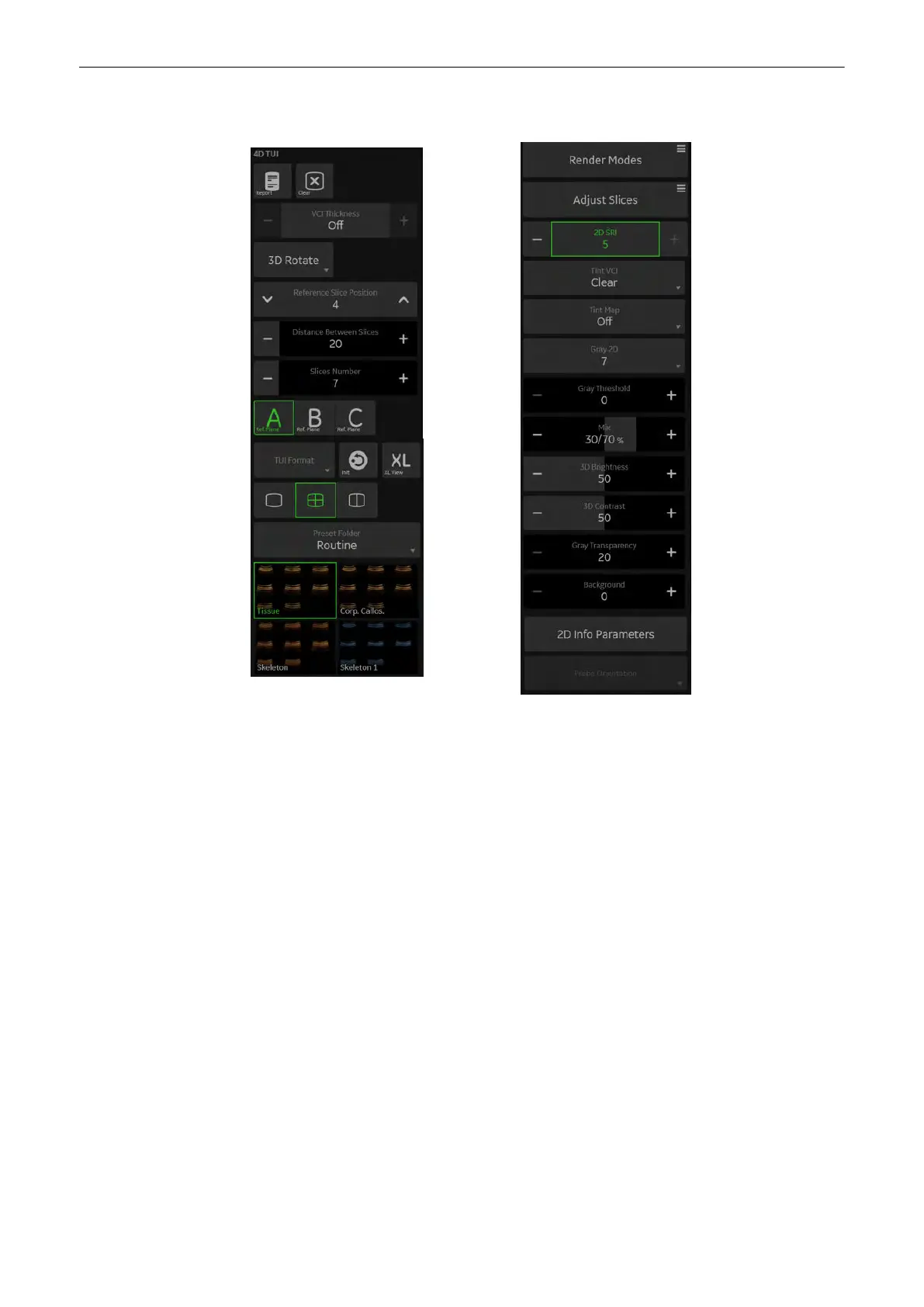TUI Main Menu
Figure 8-14 TUI Main Controls
VCI Thickness
Select the desired thickness (mm).
Preset Folder
Change the preset of the selected render group.
Calc Cine
Displays the
Cine Calculations
menu.
Format
Select the desired format.
2D SRI
Applies the filter to the rendered 2D image only.
Adjust Slices
•
Select a format pattern in which the slices are displayed.
•
Move the center line.
•
Change the amount of slices on the left and right of the center line.
Slice Number
Select the desired Slice number.
Distance Between Slices
Displays the distance.
Gray/Tint Maps
Select the desired Gray/Tint Map
Probe Orientation
Open the Probe Orientation menu.
Info 2D Param.
Display extended image information in the top right corner.
VCI Render Mode 1 (basic) VCI
Render Mode 2(mix)
Select the desired Render Modes.
For more information see
' Render Modes '
on
page 8-27.
3D and 4D Mode
Voluson™ SWIFT / Voluson SWIFT+ Instructions For Use
5831612-100 R
evision 4 8-23
