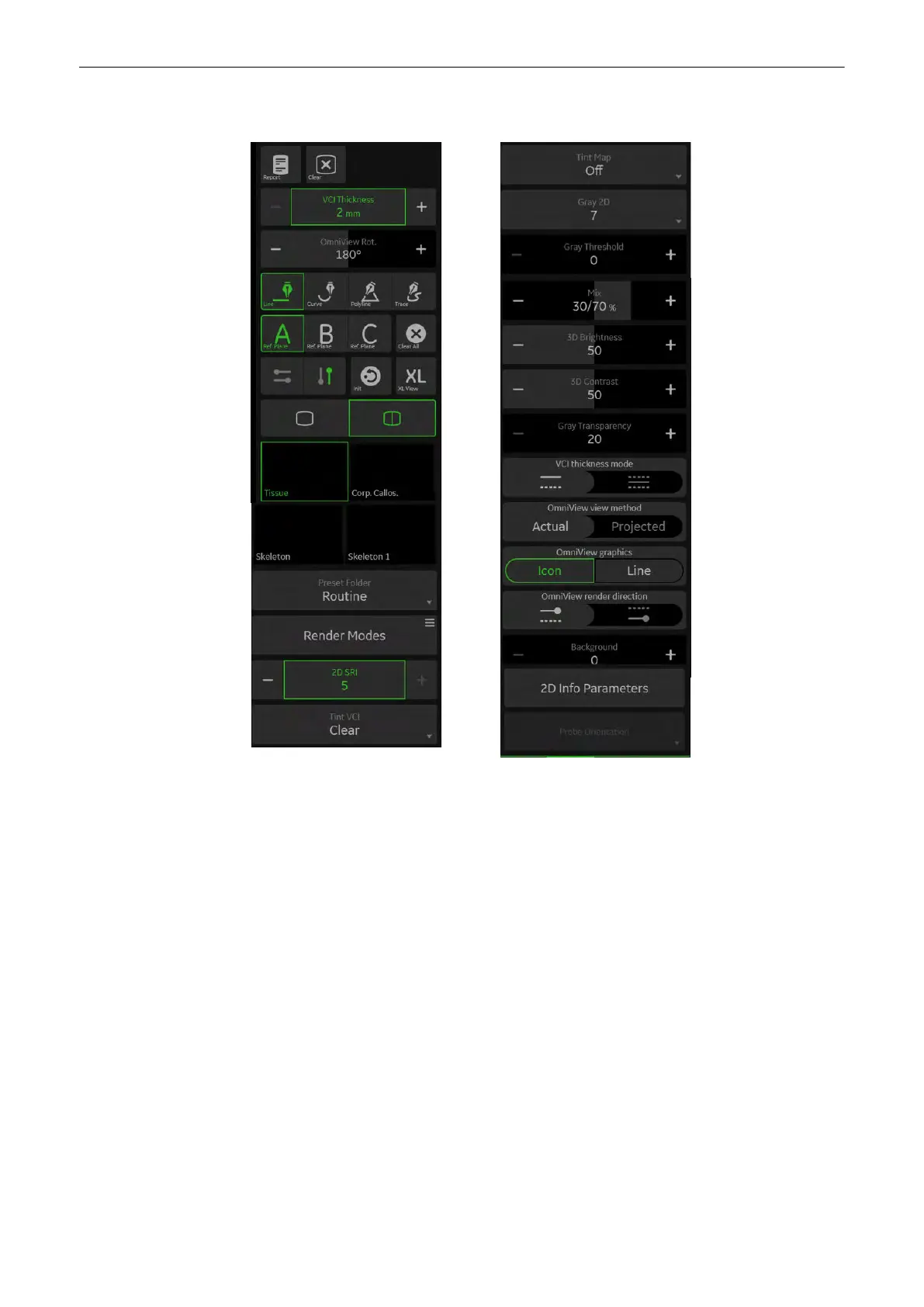OmniView Main Menu
Figure 8-12 OmniView RenderMode Conrtrols
Preset Folder
Change the preset of the selected render group.
VCI Thickness
Select the desired thickness (mm).
Method
Four tracking line methods are available:
•
Line
: straight line
•
Curve
: curved line
•
Trace
: freeform line
•
Polyline
: freeform line from point to point
Ref. Plane A/Ref. Plane B/
Ref.Plane C
Selection of Ref.Plane
Calc Cine
Displays the
Cine Calculations
menu.
Init
All existing lines are deleted and a new line entry is started.
3D Contr.
Adjust the contrast.
3D Brightn.
Adjust the brightness.
Mix
Render mix mode: combine the two selected render modes and Gray Threshold low
for 3D images.
Gray thresh.
Displays the Gray Threshold.
3D and 4D Mode
8-20
Voluson™ SWIFT / Voluson SWIFT+ Instructions For Use
5831612-100 R
evision 4
