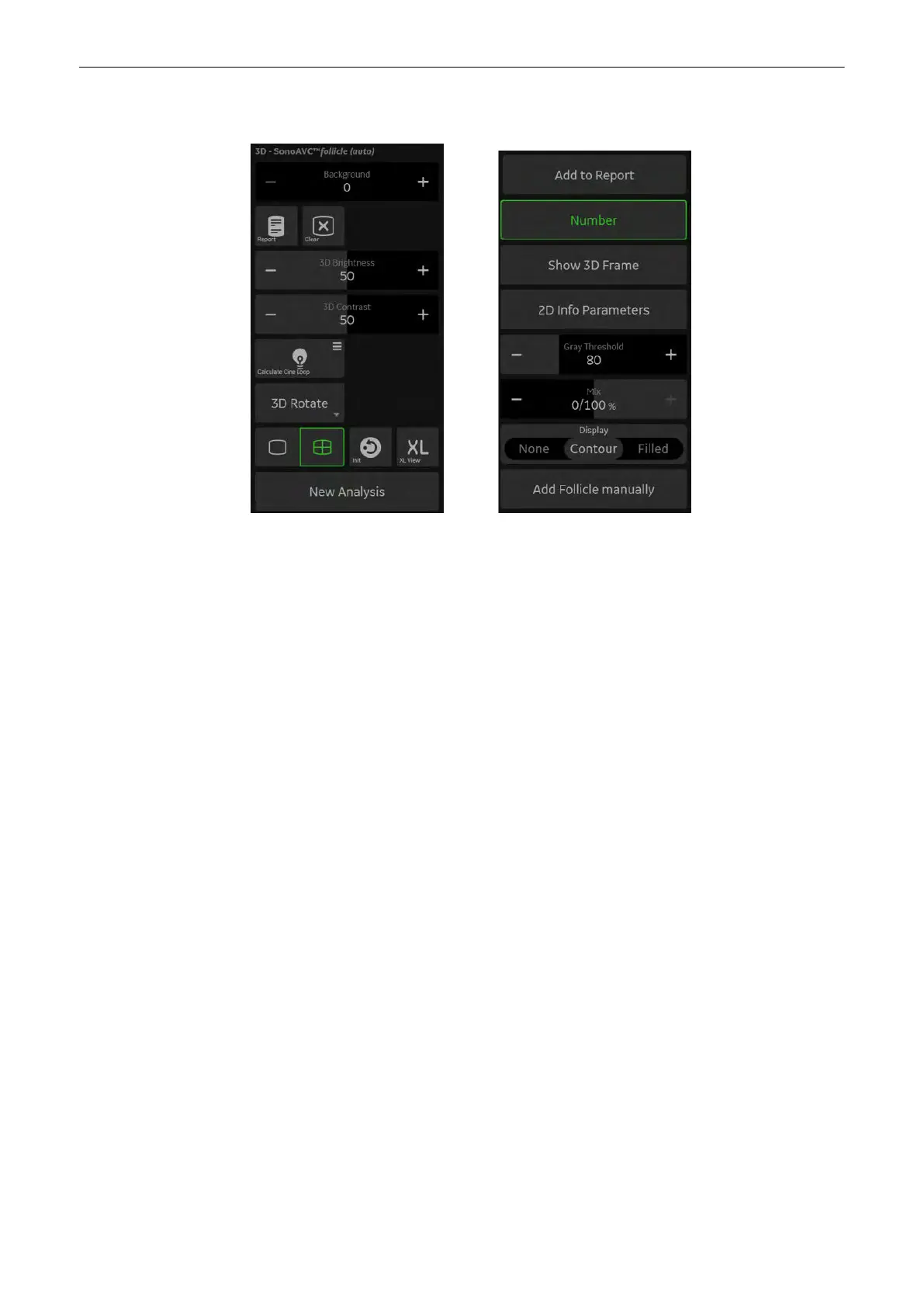SonoAVC™
antral
2.0
Main Menu
Figure 8-29 SonoAVC™antral
2.0
Main Menu
New Analysis
Starts a new analysis.
Add Follicle manual
Not detected or wrong detected follicles may be added.
Cine Calc
Displays the Cine Calculations menu.
Add to Report
Adds the data to the report.
XL
Changes to wide format.
Init
Set all translations and rotations back to the initial
acquisition position.
Display
•
None
: No visible segmentation.
•
Contour
: Segmentation are shown with a contour-line.
•
Filled
: Segmentation are filled with color.
2D Info Parameters
Displays extended image information in the top right corner.
Show 3D Frame
Toggle between on and off to show or hide the boarder of the rendered 3D image.
SonoAVC
Opens SonoAVC Mode.
SonoCNS
Opens SonoCNS Mode.
VOCAL
Opens VOCAL Mode.
Uterine Trace
Opens Uterine Trace Mode
Volume Analysis
Displays the
Volume Analysis
menu.
3D and 4D Mode
Voluson™ SWIFT / Voluson SWIFT+ Instructions For Use
5831612-100 R
evision 4 8-43
