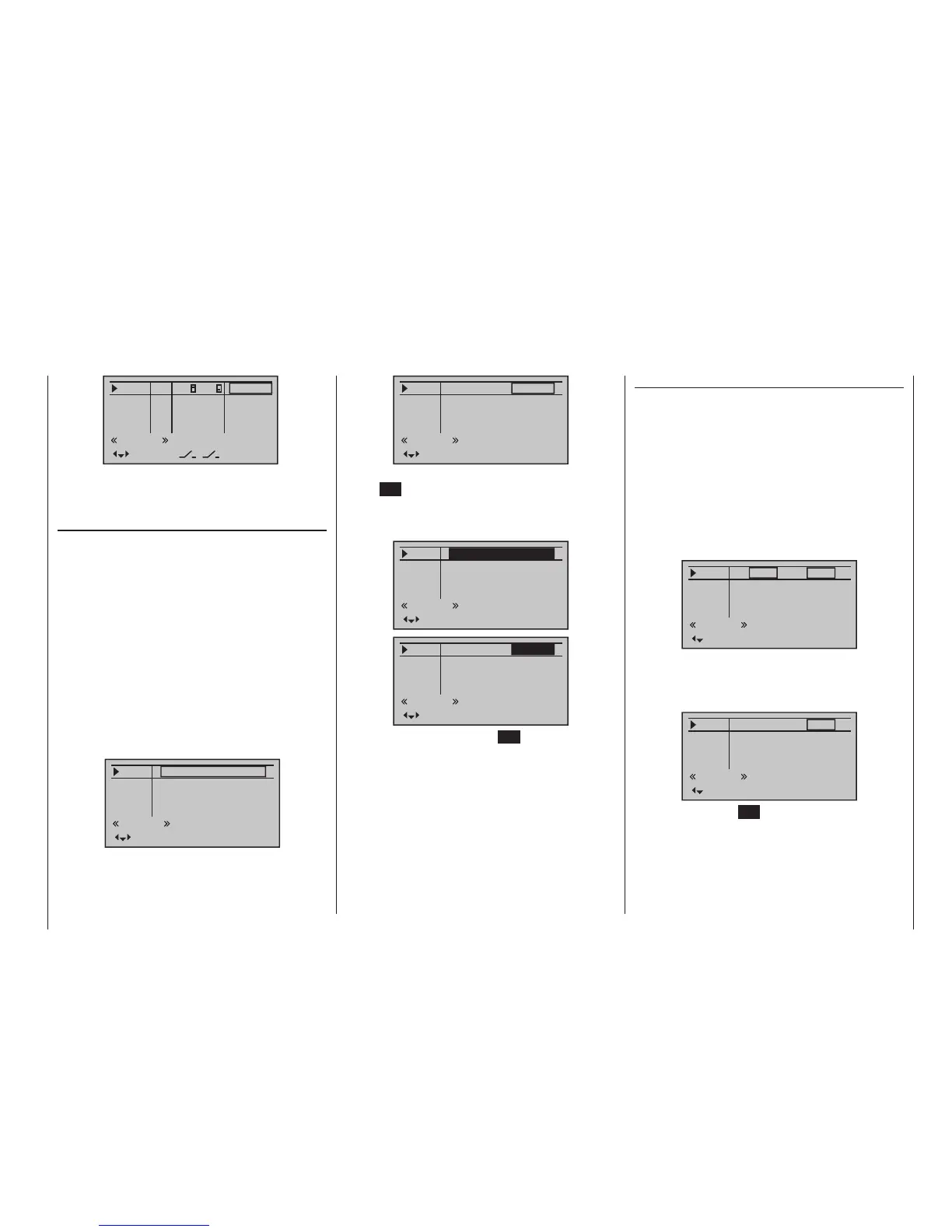119
Program description - Control adjust | Helicopter models
0%
0%
0%
0%
Gyro
In8
–––
–––
–––
GL
GL
GL
GL
normal
fr
fr
3
2
In5
offset
Thro
typ
fr
A simultaneous tap on the or keys of the right
four-way button (CLEAR) will reset the entry field value
displayed in inverse video back to “0 %”.
Column 5, “– travel +”
The “- travel +” column is accessed by using the Select
button of the left or right-hand four-way button to
shift the marker frame to the right, beyond the “Offset”
column, as indicated by the right-pointing arrow at bot-
tom left of the screen.
This column is used to set servo travel symmetrically
or asymmetrically for each side. The setting range is
±125 % of normal servo travel.
Select an input, In5, Thro, Gyro or Lim. or In5, Thro,
Gyro, In8 through 11 or Lim., with the selection
keys of the left or right four-way button.
To set symmetric travel, i. e. control-side independent
travel, the respective operating element (transmitter
control or switch) is to be put into a position in which
the travel setting will be covered on both sides by the
marker frame:
– travel +
+100%
+100%
+100%
+100%
Gyro
In8
+100%
+100%
+100%
+100%
normal
In5
Thro
To set asymmetric travel, the respective operating
element (transmitter control or switch) is to be moved
to the side to be set such that the marker frame only
includes the value to be changed:
+100%
+100%
+100%
+100%
Gyro
In8
+100%
+100%
+100%
+100%
normal
– travel +
In5
Thro
The value setting is activated by briefly touching the
centre SET key of the right four-way button. The value
field/s will be displayed in inverse video. Values can be
changed with the selection keys of the right four-way
button:
+100%
+100%
+100%
Gyro
In8
+100%
+100%
+100%
normal
+111%
+111%
– travel +
In5
Thro
+100%
+100%
+100%
Gyro
In8
+100%
+100%
+100%
+100%
normal
+88%
– travel +
In5
Thro
Another brief tap on the centre SET key of the right
four-way button will complete the entry.
Negative and positive parameter values are possible in
order to appropriately adapt the control’s direction or
effect.
A simultaneous tap on the or keys of the right
four-way button (CLEAR) will reset the changed pa-
rameter displayed in inverse video back to “+100 %”.
Column 6, “– time +”
Each of the function inputs In5, Thro, Gyro or Lim. or
In5, Thro, Gyro, In8 … 11 or Lim. can be assigned a
symmetrical or asymmetric time delay of between 0
and 9.9 s.
Move the marker frame to the right beyond the co lumn
labelled “– travel +” with the selection key of the left
or right four-way button.
To set a symmetric, i. e. control-side independent, time
delay, the respective operating element (transmitter
control or switch) is to be put into a position in which
the time setting is covered on both sides by the marker
frame:
0.0s
0.0s
0.0s
0.0s
Gyro
In8
0.0s
0.0s
0.0s
0.0s
normal
– time +
In5
Thro
To set an asymmetric time delay, move the given trans-
mitter control (proportional control or switch) as neces-
sary to the side to be set such that only the value to be
changed is covered:
0.0s
0.0s
0.0s
0.0s
Gyro
In8
0.0s
0.0s
0.0s
0.0s
normal
– time +
In5
Thro
Briefly tap the centre SET key of the right four-way
button to activate value setting. The value field will be
displayed in inverse video. Use the selection keys of
the right four-way button to change the value in a range
of 0.0 to 9.9 s.
