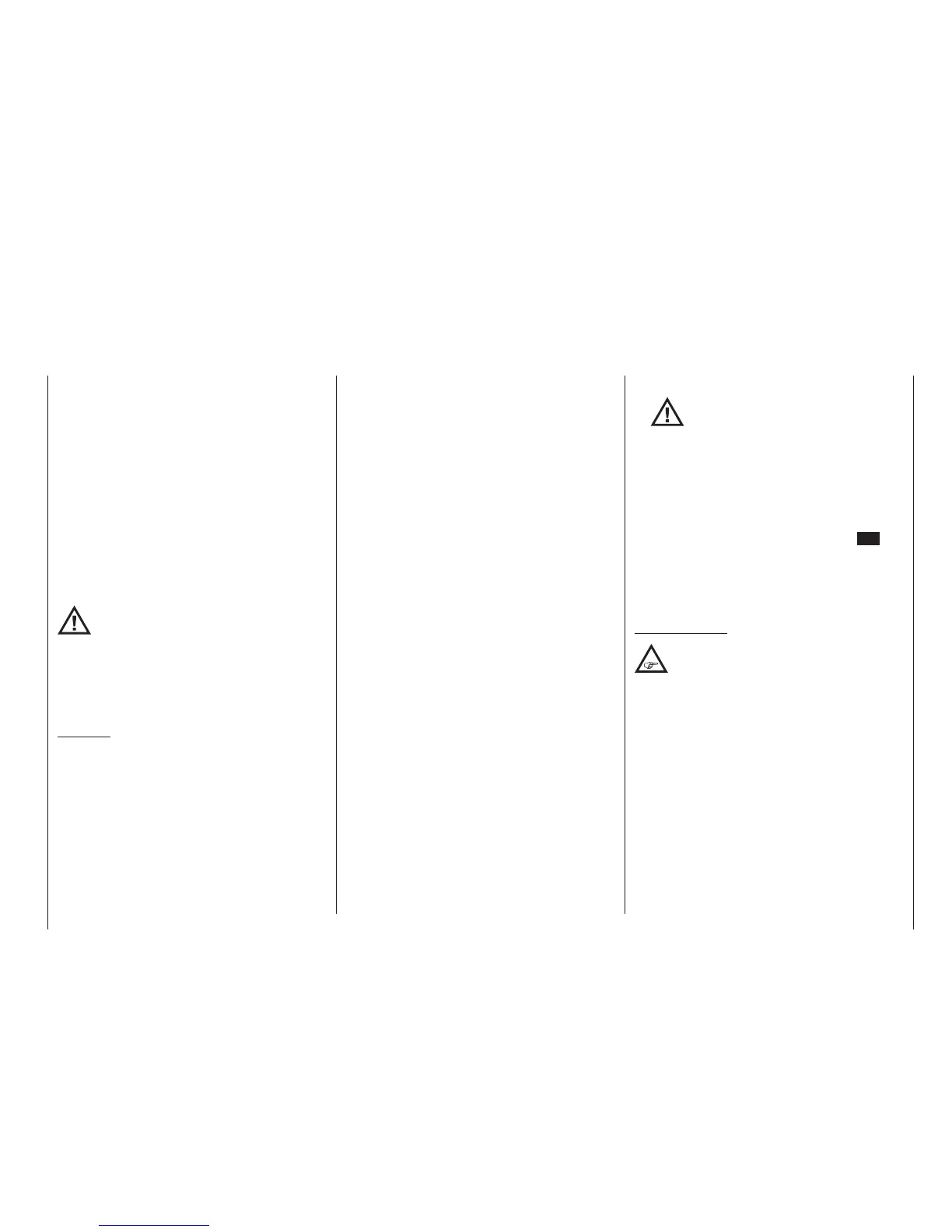241
Program description - Telemetry
For example, this might be used in order to be able to
control two servers for each aileron flap or an oversize
rudder with linked servos instead of an individual servo.
Distribution to multiple HoTT receivers, in turn, offers
the advantage of not having to use a long servo ca-
ble, e. g. for large models. In this case, bear in mind
that only the receiver selected in the line “TEL.RCV.”
through the »Telemetry« menu can be addressed!
The 8 respectively 12 control channels (INPUT CH) of
the
mc-16 HoTT or mc-20 HoTT transmitter can
be appropriately managed through so-called “Chan-
nel Mapping” (channel assignment) whereby a different
control channel is assigned to the servo connection
selected in the OUTPUT CH line for the receiver in the
INPUT CH line.
BUT CAUTION:
If, for example, “2AIL” is specified in the trans-
mitter on the “Aileron/camber flaps” line of the
»Base setup model« menu then control
function 2 (Aileron) will already be assigned in the
transmitter to control channels 2 and 5 for distribution
to the left and right ailerons. The receiver’s corre-
sponding INPUT CH, which must also be mapped,
would be the channels 02 and 05 in this case; see the
following example.
Examples:
• You would like to control each aileron of a large
model with two or more servos.
Assign one of the two standard aileron control
channels 2 or 5 as INPUT CH to the correspond-
ing OUTPUT CH (servo connections) depending
on the left or right bearing surface.
• You would like to control the rudder of a large
model with two or more servos.
Assign the same INPUT CH (control channel) to
the corresponding OUTPUT CH (servo connec-
tions). In this case, this is the standard rudder
channel 4.
MODE
The settings of the options “MODE”, “F.S.Pos.” and
“DELAY” determine the behavior of the receiver in the
event of a failure in the transmission from transmitter to
receiver.
The setting programmed under “MODE” is always
based on the channel set in the OUTPUT CH line.
The factory setting for all servos is “HOLD”.
For each selected OUTPUT CH (servo connection of
the receiver) you can choose between:
• FAI(L) SAFE
With this selection, in the event of a failure the cor-
responding servo moves to the position shown in
the “POSITION” line for the remainder of the fail-
ure until the “Delay time” set in the “DELAY” line has
lapsed.
• HOLD
With a setting of “HOLD”, in the event of a failure
the servo maintains the last correctly received servo
position for the duration of the failure.
• OFF
With a setting of “OFF”, in the event of a failure the
receiver discontinues the retransmission of (tem-
porarily stored) control impulses for the respective
servo output for the duration of the failure. In other
words, the receiver switches the impulse line “off”.
BUT CAUTION:
Analog servos and even some digital servos
no longer put up any resistance against the
previous control pressure during the failure
of the control impulse and are more or less pushed
out of their position as a result.
F.S.POS. (Fail-safe position)
For each OUTPUT CH (receiver servo connection), set
the position the given servo should assume in “FAI(L)
SAFE” mode, i. e. in the event of a failure, via the
“F.S.POS.” line. This is done by first activating the value
field (inverse representation) with a tap on the SET key
of the right four-way button then using the selection
keys of the right four-way button to choose the servo
position. The adjustment takes place in 10-μs incre-
ments.
Factory setting: 1500 μs (servo centre).
Important notice:
The function “F.S.POS.” has an additional
meaning in all three modes, “OFF”, “HOLD”
and “FAI(L) SAFE” in the event that the
receiver is switched on, but (still) does not receive a
valid signal.
The servo immediately travels to the fail-safe posi-
tion predened in the “Position” line. In doing so, the
landing gear, for example, is prevented from retrac-
ting of the receiver is accidentally switched on while
the transmitter is switched off. In normal model mode,
on the other hand, the corresponding servo behaves
in accordance with the set “MODE” in the event of a
failure.
DELAY (fail-safe reaction time or delay)
Here you adjust the delay time after which the servos
should move to their predetermined positions in the
event of a signal interruption. This setting is adopted
for all channels and only pertains to the servos pro-
grammed to the “FAIL SAFE” mode.