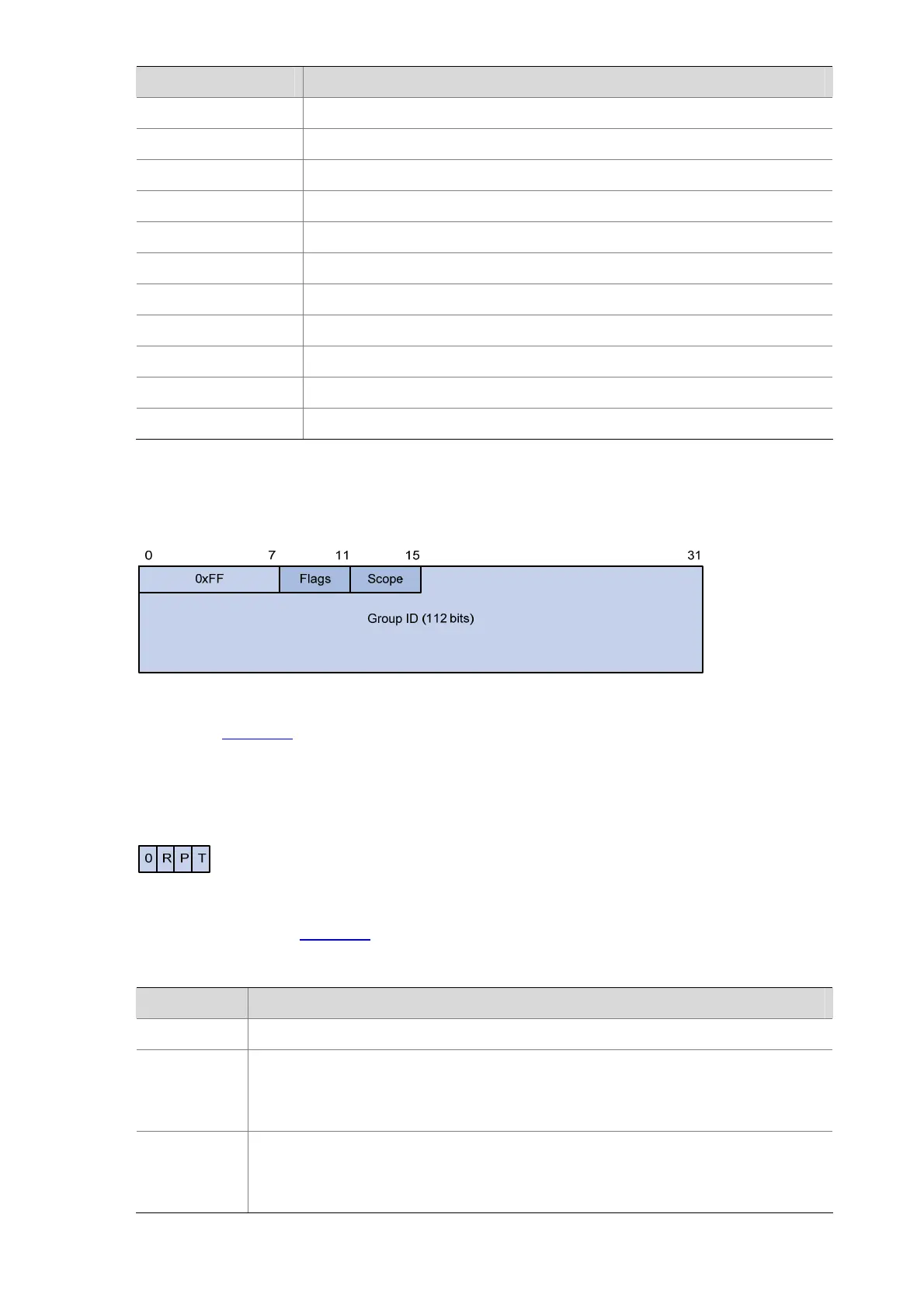1-8
Address Description
224.0.0.7 Shared Tree (ST) routers
224.0.0.8 ST hosts
224.0.0.9 Routing Information Protocol version 2 (RIPv2) routers
224.0.0.11 Mobile agents
224.0.0.12 Dynamic Host Configuration Protocol (DHCP) server/relay agent
224.0.0.13 All Protocol Independent Multicast (PIM) routers
224.0.0.14 Resource Reservation Protocol (RSVP) encapsulation
224.0.0.15 All Core-Based Tree (CBT) routers
224.0.0.16 Designated Subnetwork Bandwidth Management (SBM)
224.0.0.17 All SBMs
224.0.0.18 Virtual Router Redundancy Protocol (VRRP)
2) IPv6 multicast addresses
Figure 1-4 IPv6 multicast format
Referring to
Figure 1-4, the meanings of the fields of an IPv6 multicast address are as follows:
z 0xFF: The most significant 8 bits are 11111111, indicating that this address is an IPv6 multicast
address.
Figure 1-5 Format of the Flags field
z Flags: Referring to Figure 1-5, the following table describes the four bits of the Flags field.
Table 1-4 Description on the bits of the Flags field
Bit Description
0 Reserved, set to 0
R
z When set to 0, it indicates that this address is an IPv6 multicast address without
an embedded RP address
z When set to 1, it indicates that this address is an IPv6 multicast address with an
embedded RP address (The P and T bits must also be set to 1)
P
z When set to 0, it indicates that this address is an IPv6 multicast address not
based on a unicast prefix
z When set to 1, it indicates that this address is an IPv6 multicast address based
on a unicast prefix (the T bit must also be set to 1)