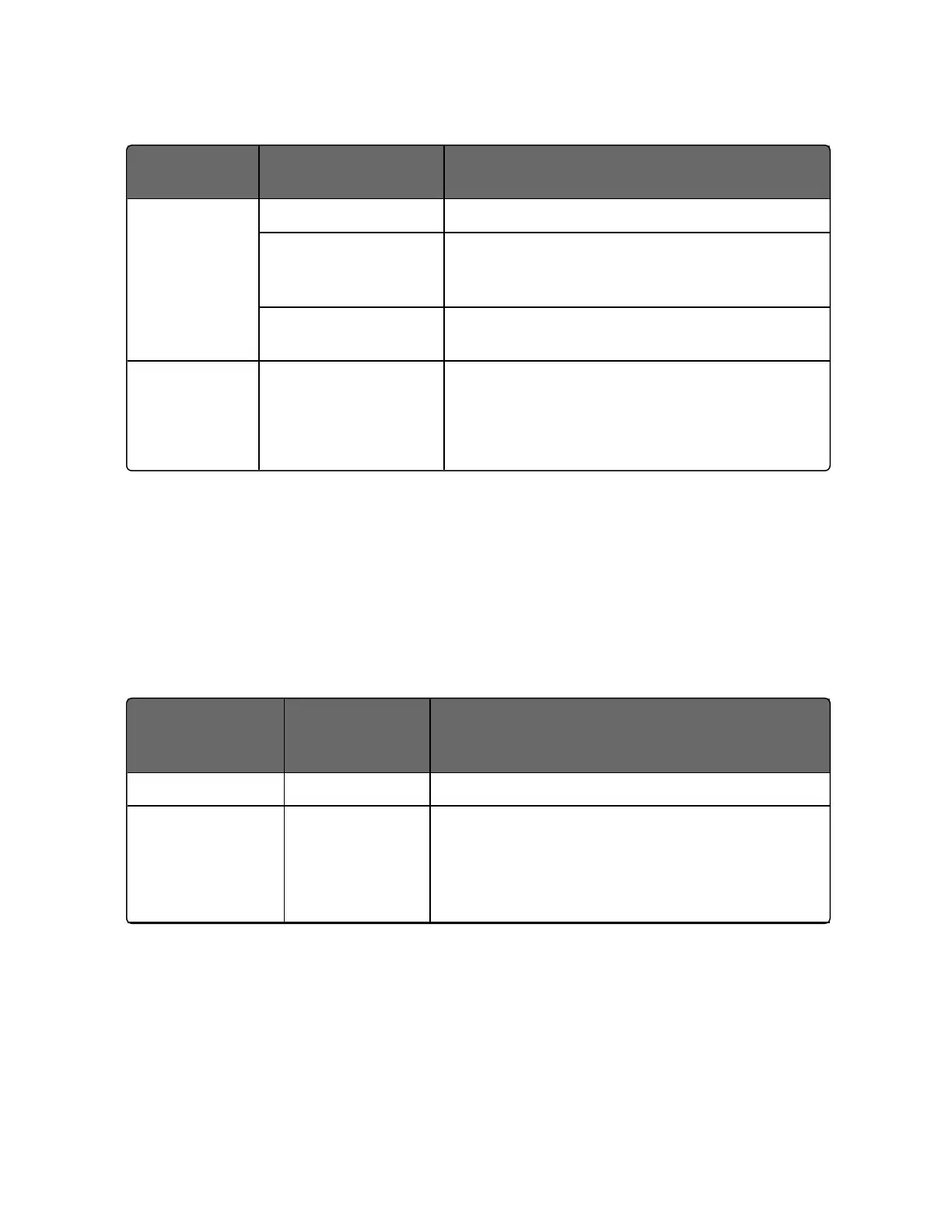86
Function
Prompt
Selections or Range
of Setting
Parameter Definition
Disable
Disable the function.
To Begin It allows the setpoint program to be reset to
the beginning of the first segment in the first
program.
Rerun It allows the setpoint program to rerun from
the first segment in the current program.
Hot Start Disable
Enable
Disable: LSP1 is used as the initial ramp
setpoint.
Enable: Current PV value is used as the initial
ramp setpoint.
Users can run a single set point program at a time and jump various
segments in the program as per the requirements. If the user
configured more than one set point program, then the set point
program will run one after another. For example, SPP1-SPP2-
SPP3-...SPP8.
The following list is only for reference. See Setpoint Ramp/Soak
Programming for more information.
Figure 4-1: SP Program configurable parameters
Function Prompt
Selections or
Range of
Setting
Parameter Definition
Start Segment 1 to 8 Start Segment Number
End Segment 2 to 8 even
numbers Always
end in a soak
segment (2, 4, 6
and 8)
End Segment Number
Chapter 4 - Configuration
