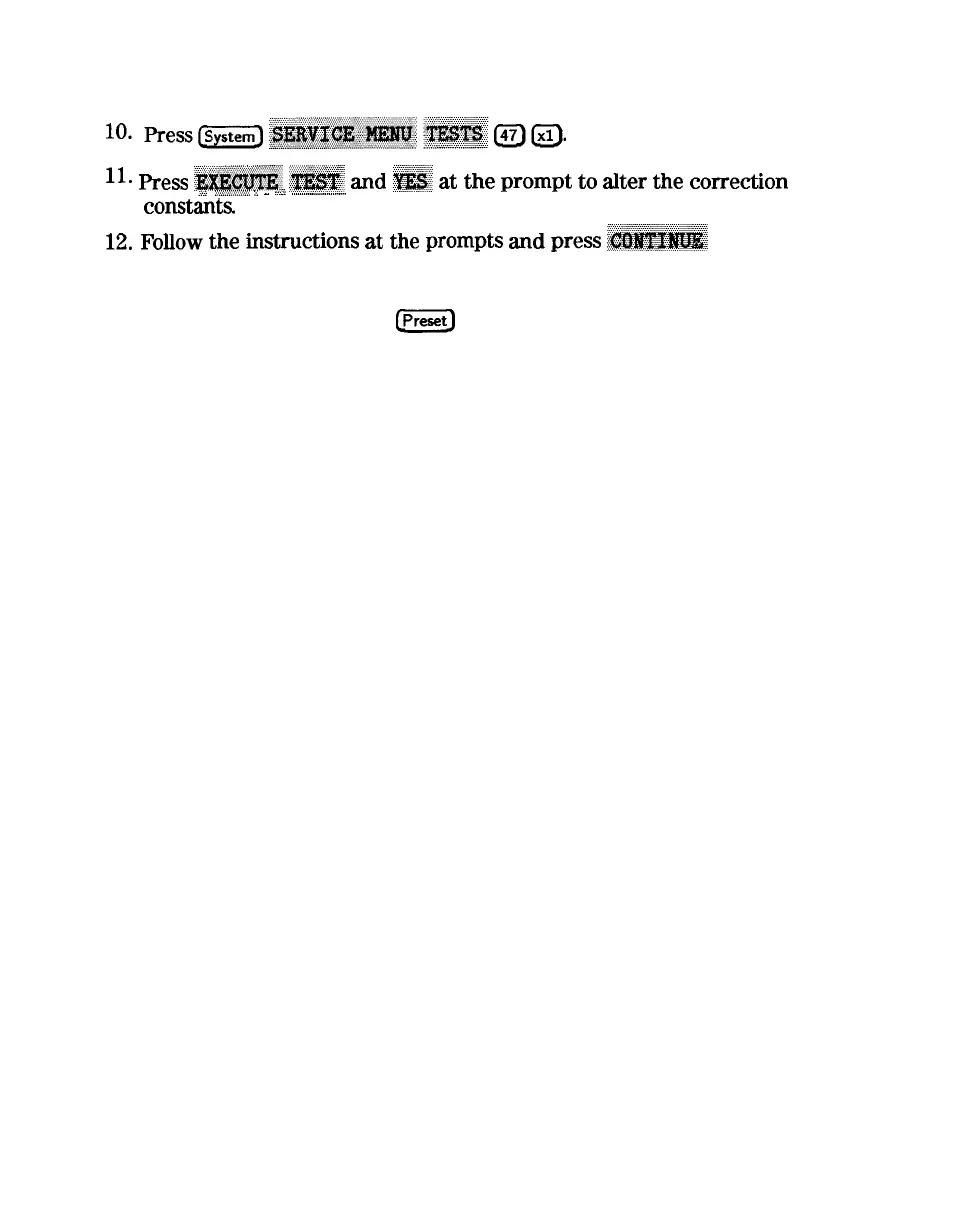11.
Press
.~~,
~~~
and
~
at
the
prompt
to
alter
*e
correction
.:..+
L.~..:...:...:..:.
L
.
;..:.
.._.......................
constants.
12.
Follow
the
~s~&ions
at
the
prompts
and
press
~~~~~~
*
13. When the analyzer completes the test, observe the display for the results:
n
If you see DONE, press
m
and you have completed this procedure.
n
If you see FAIL, re-run this routine in the following order:
a. Press-(Preset).
b. Repeat the “Source Default Correction Constants (Test 44)” procedure.
c. Repeat the “RF’ Output Power Correction Constants (Test 47)”
procedure.
Adjustments and Correction Constants
3-15