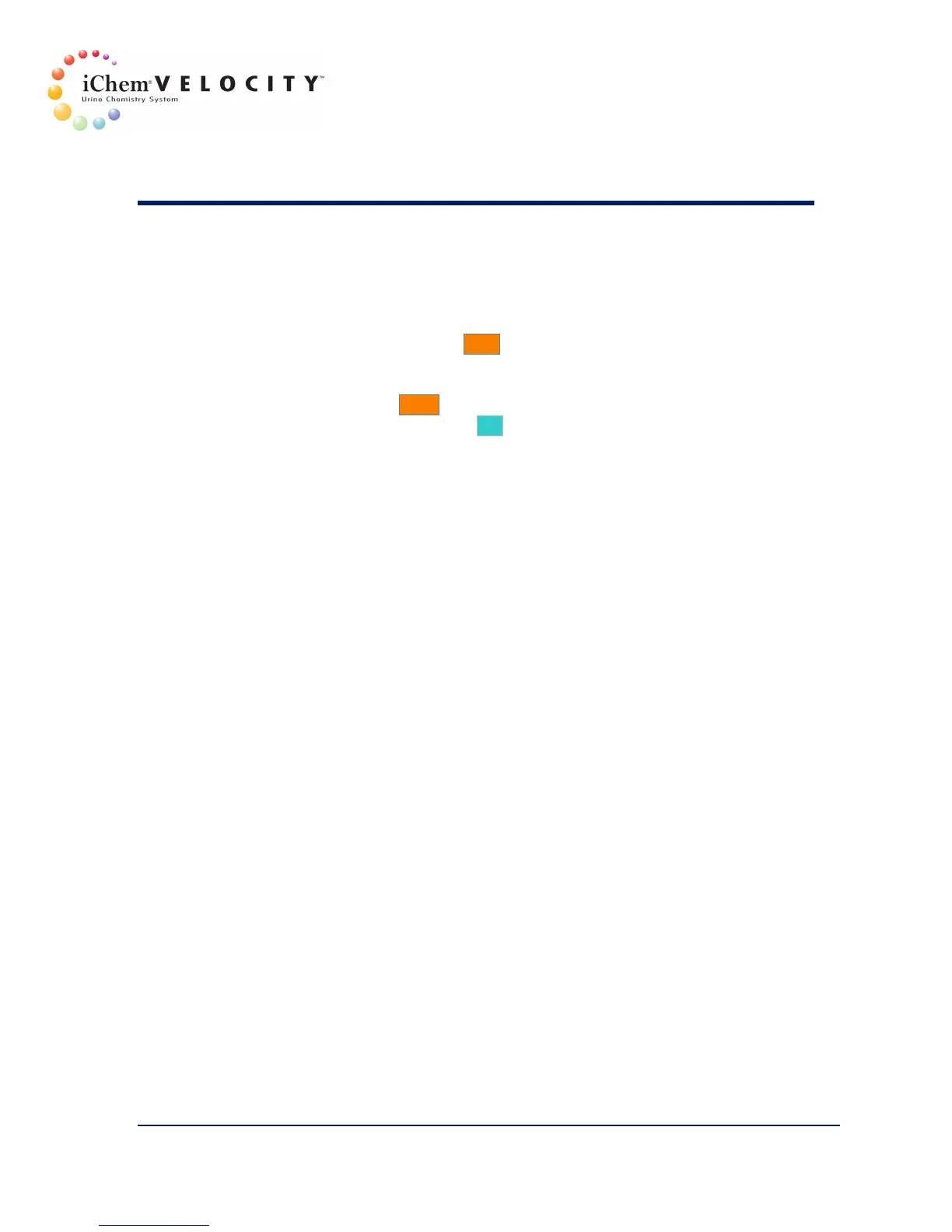5 Quality Control
301-7146 English Rev B 11/02/2011 Operator’s Manual NA 100
5. Below the L-J chart is a list of each point on the chart with its status.
Printing this list on the same date every month will provide the
laboratory with complete documentation of QC activity.
6. Place the cursor over a data point on the Levey-Jennings chart to
display the data for that point.
7. To print the report, click Print.
8. To save QC results on an external media for long term storage in
HTML format, which can be opened and saved on virtually any
computer, click Save.
9. To close the screen, click OK.