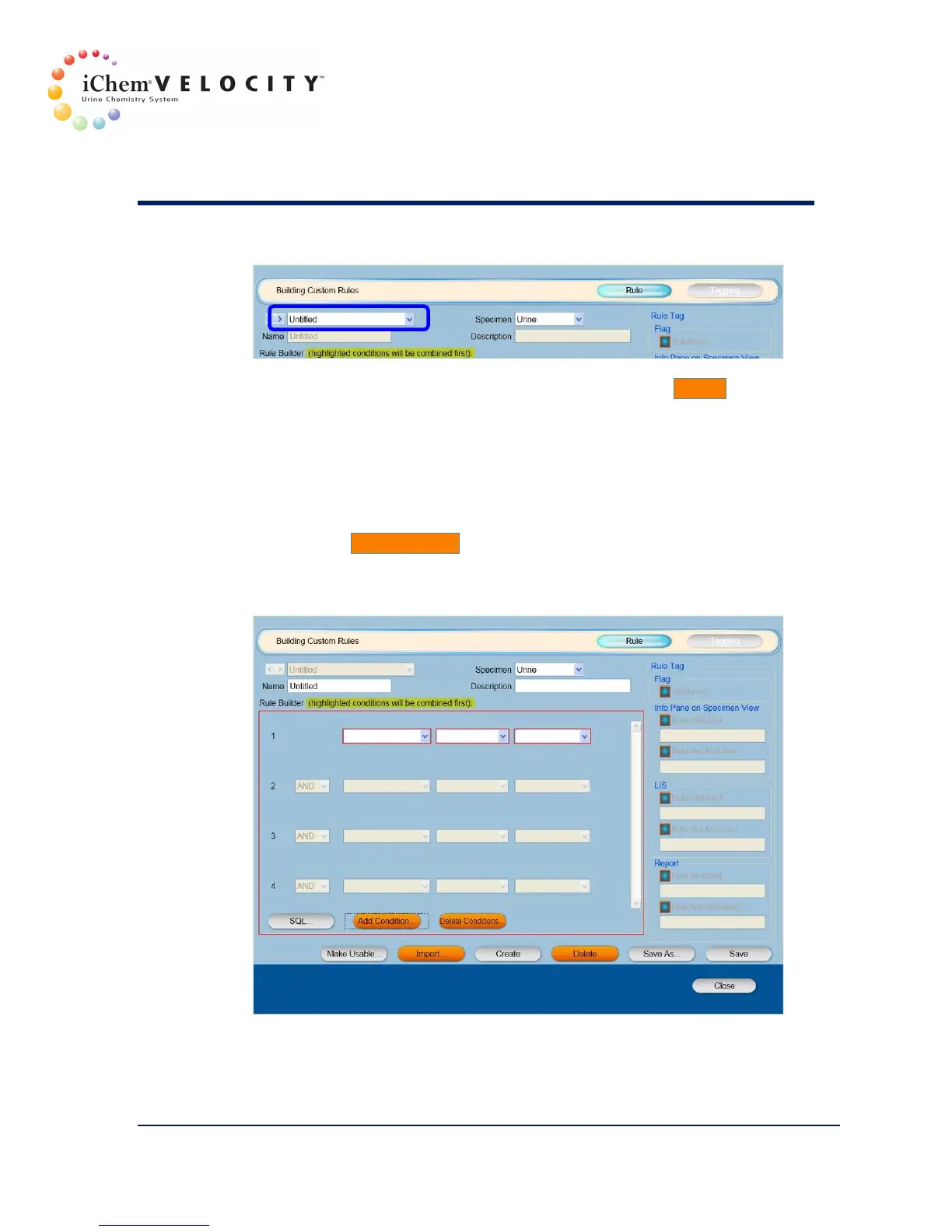9 iWARE
™
Expert System
301-7146 English Rev B 11/02/2011 Operator’s Manual NA 184
1. From the Building Custom Rules screen, click the Create button.
2. Use the drop-down arrow to select “Untitled”.
3. Use the drop-down arrow to display and then select the Specimen
type.
4. Proceed to the condition configuration, see Adding one Condition.
Adding one Condition
1. Click the Add Condition button.
2. The following screen is displayed. Fields needing to be filled are
indicated by a red border.
3. In the Name field, type the rule identification.
4. In the Description field, type a brief description of the rule.
5. Enter the first condition for the rule. See example below.
