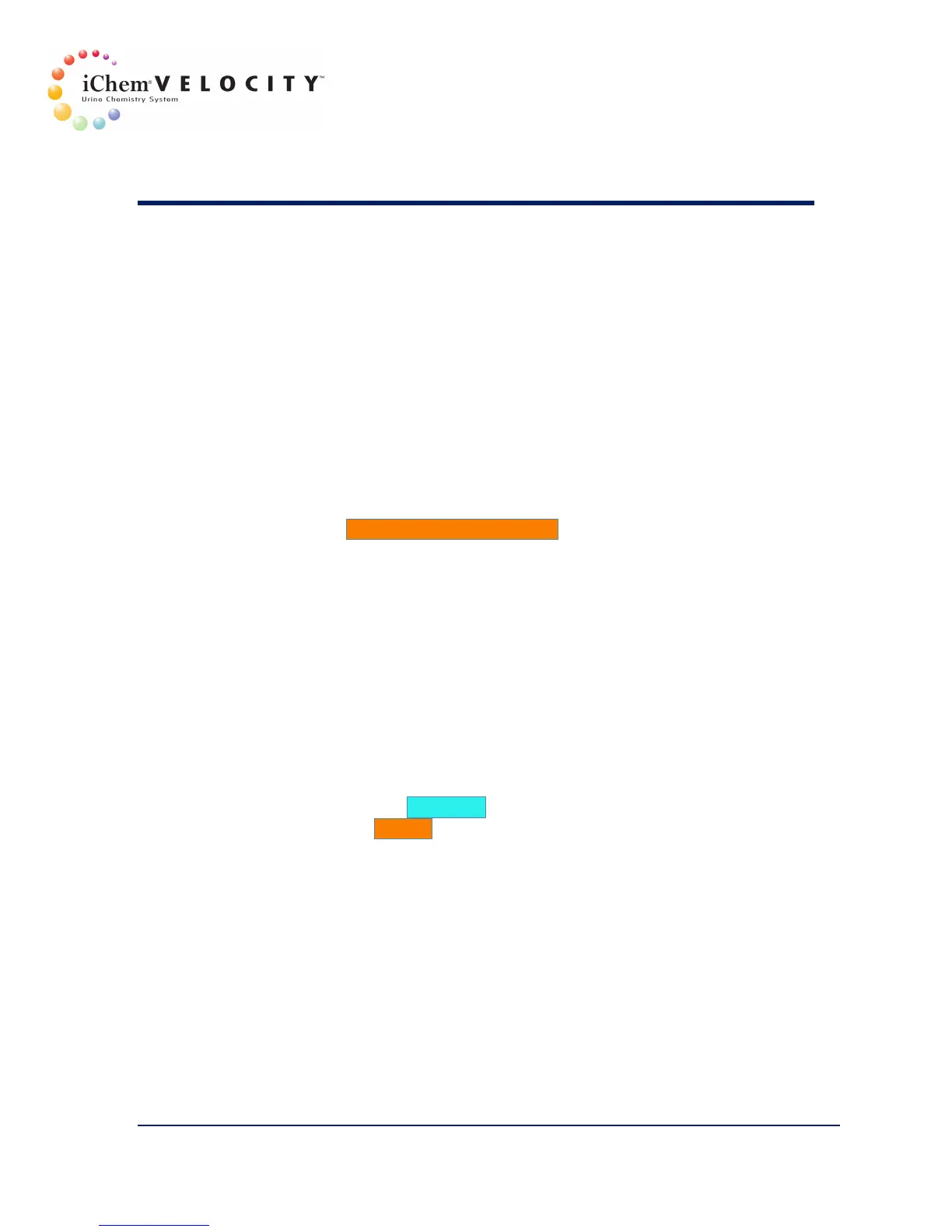8 Maintenance & Service
301-7146 English Rev B 11/02/2011 Operator’s Manual NA 152
• Errors: User accessible Error Log of Chemistry Errors.
• Shutdown: after going off line, allows the operator to shutdown the
system.
• Shutdown: This function shuts down the software and the
instrument after going offline.
• Restart button: This function shuts down and restarts only the user
interface software.
• Defragment button: This function optimizes the performance of the
drive.
• Check Disk button: This function scans the disk; and lists and
corrects errors found on the disk.
Auto Strip Counter Override
Click on the Auto Strip Counter Override button to reset the software
counter counting the number of test strips discarded, in order to avoid
overflowing the waste bin. When the counter reaches 300, a message will
be displayed stating "The chemistry strip waste bin is full; empty the
chemistry strip waste bin."
Backup
The System Backup should be performed after the initial Setup, when
settings are changed, and/or when software is upgraded. As a
standalone configuration, the backup can only be performed to a blank
external storage media with a minimum of 2 Gb of storage.
1. The system must be off line to perform a backup. If the system is on
line, click on the Go off line button.
2. Click on the Backup button.
3. The system directs you to insert a blank media.