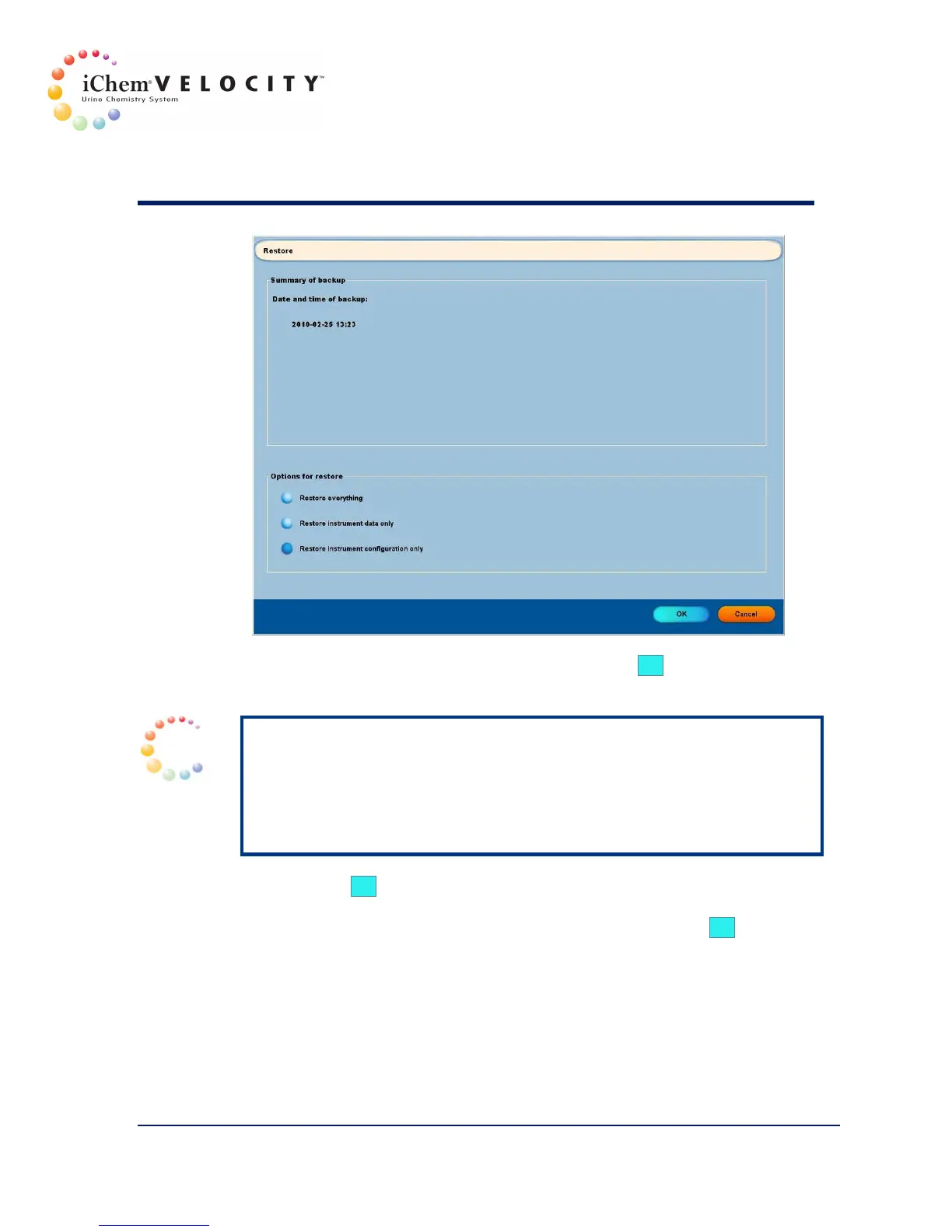8 Maintenance & Service
301-7146 English Rev B 11/02/2011 Operator’s Manual NA 154
5. Select the option for restore, and then click the OK button. The
Restore Options Confirmation dialog is displayed.
NOTE: The most common use of Restore is to load Settings. For this
purpose, choose "Restore instrument configuration only". If "Restore
everything" or "Restore instrument data only" is chosen, remember that
the results restored will not contain images. Any specimens run between
the time the backup was made and the restore was performed will be
erased
6. Click the OK button to continue the procedure.
7. The Restoring dialog displays the progress of the restore procedure.
8. When the procedure is successfully completed, click the OK button to
reboot the system.
System Info
This function lists the System identifier, the software version, and the
number of specimens accessioned.