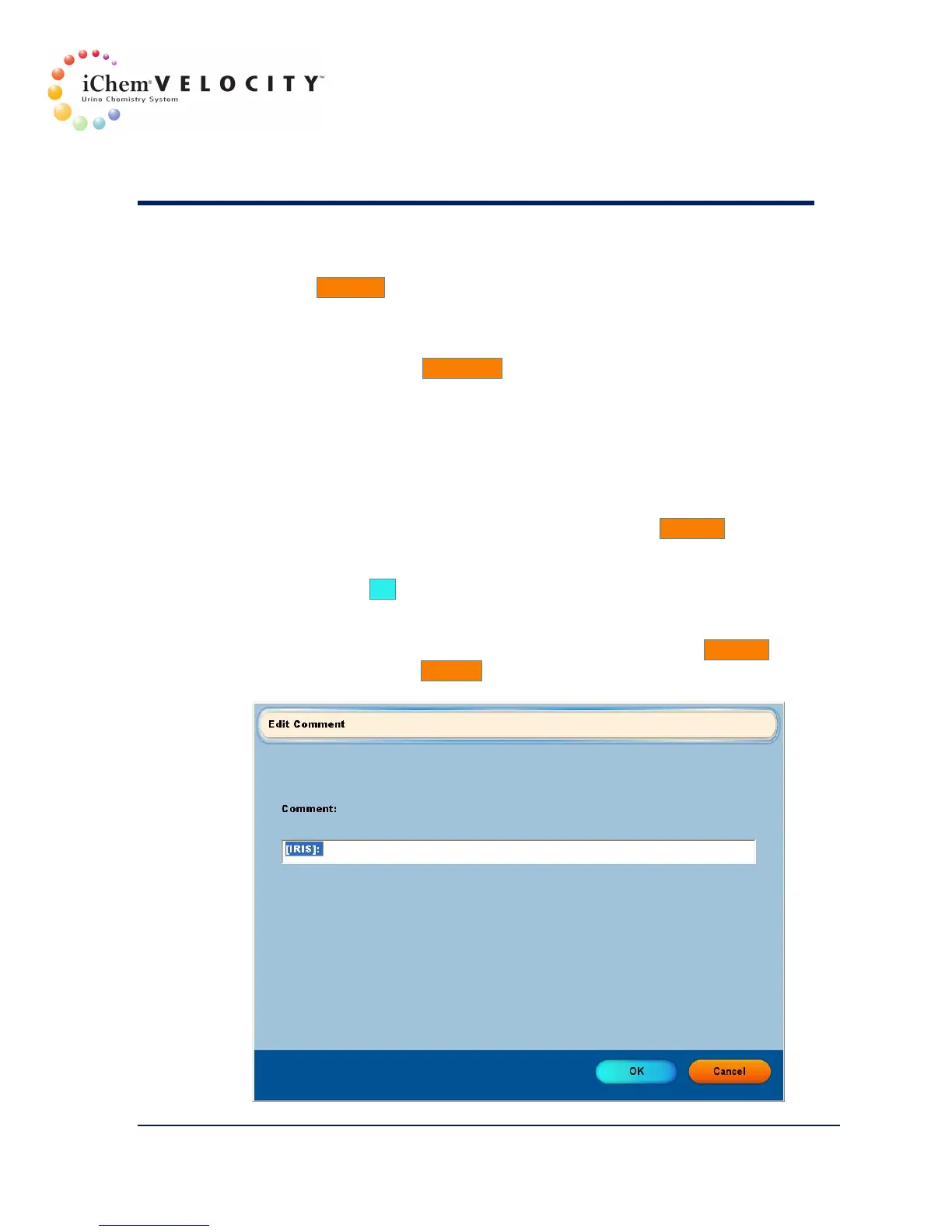5 Quality Control
301-7146 English Rev B 11/02/2011 Operator’s Manual NA 93
Print List button
Clicking Print List will print all the QC results on the list.
Re-Report button
Select a row and click Re-Report. The Re-Report screen is displayed.
Remove
The Remove button allows a manager to remove a known human error.
The user with manager status logged in at the time is documented and
the reason for removal should be documented.
1. Select the result to be removed and then click the Remove button.
The Comment screen is displayed.
2. A comment must be entered before validation of the removal by
clicking the OK button.
3. After selecting OK, the status will be changed to reflect the fact that
the result has been removed and is no longer included in the
statistics. During the process of removing QC data, the Remove
button changes to Restore to allow restoring the removed QC data.