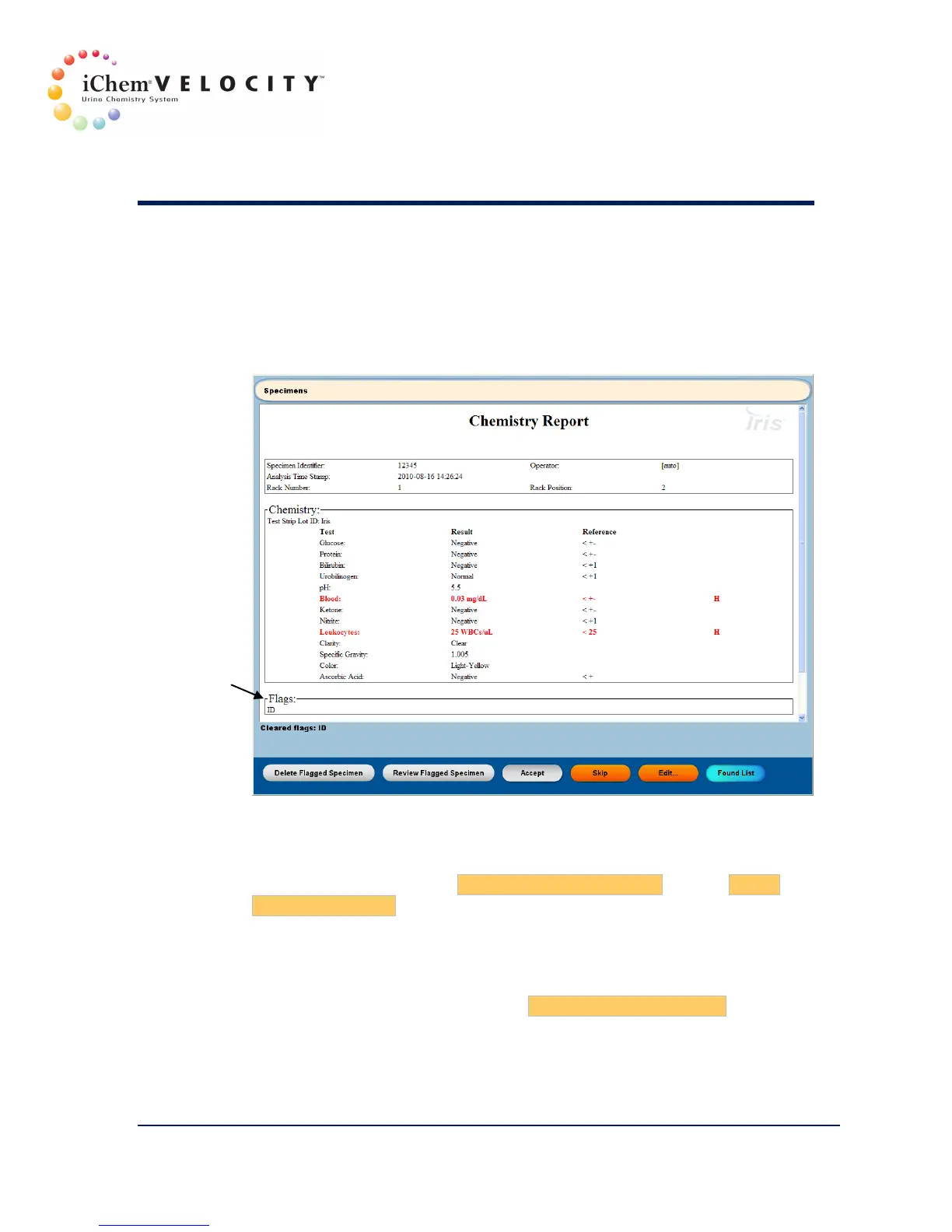7 Results
301-7146 English Rev B 11/02/2011 Operator’s Manual NA 124
Flagged Specimens
On the Work List screen, flags will be indicated in the Status column.
To view the flag condition, double-click on the flagged specimen’s row.
The Specimens screen is displayed and the flags are indicated.
Flags appear in the right side of the Specimen screen. There are two
types of flags: recoverable and non-recoverable.
If a flag is recoverable, the Review Flagged Specimen and the Delete
Flagged Specimen buttons will be displayed. After clicking on the Review
Flagged Specimen and Accept buttons, the Specimen Results screen will
refresh. If the results match the auto-release criteria, they will be
automatically transmitted to the printer and/or LIS after the flag is cleared
.
If a flag is non-recoverable, only the Delete Flagged Specimen button will
be displayed. The cause of the flag will need to be resolved before the
specimen can be run again.
Pane Flag
