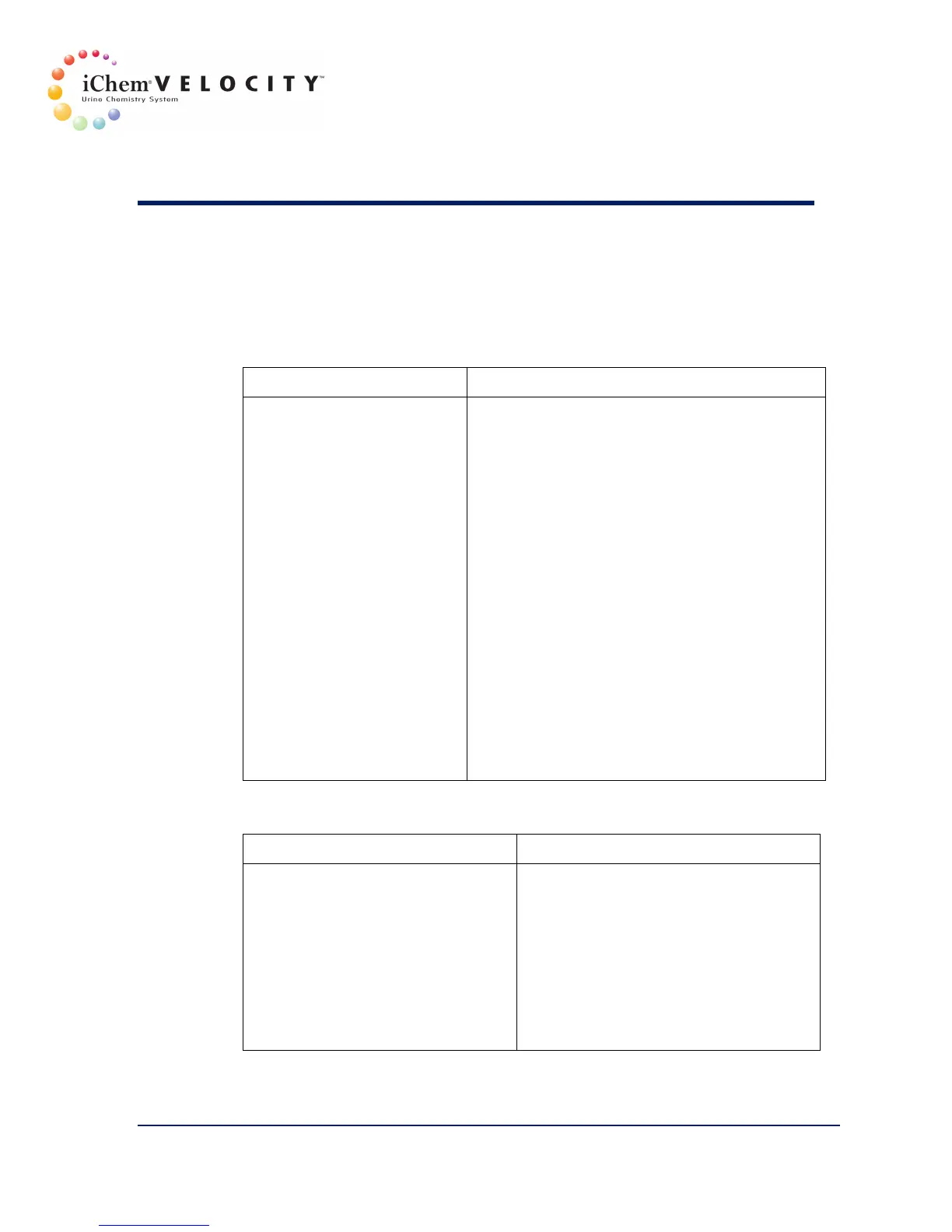8 Maintenance & Service
301-7146 English Rev B 11/02/2011 Operator’s Manual NA 166
Strip Conveyor Module Jam
If a jam occurs on the Strip Conveyor Module, the system will stop and
display a Chemistry Error message. The last reported result will be
displayed indicating the rack number and the tube position.
Test strips are misaligned
on the Strip Conveyor
Module, or the wrong type
of strips was used.
1. Click OK to close the error message
screen.
2. From the Instrument screen, click on the
Go off line button. The system status will
change to Off Line.
3. Press the ON button on the front of the
instrument to turn the power off.
4. Access the Strip Conveyor Module; see
Accessing the Strip Conveyor Module.
5. Locate the strip jam.
6. Using tweezers, gently remove the
jammed strip(s).
7. Re-install the Strip Conveyor Module in
place; see Accessing the Strip
Conveyor Module.
8. Reload the rack and press the Start
button to repeat the run.
9. If the problem persists, call Technical
Rack Jam
If a rack cannot enter the
sampling position, check the
bottom and the front of the rack
to make sure that nothing is
attached causing the obstruction,
i.e. barcode label, or parafilm.
1. Remove any element causing the
obstruction.
2. Clean the rack using warm water
with mild detergent or alcohol
swab.
3. Reload the rack and repeat the
run.
4. If the problem persists, repeat