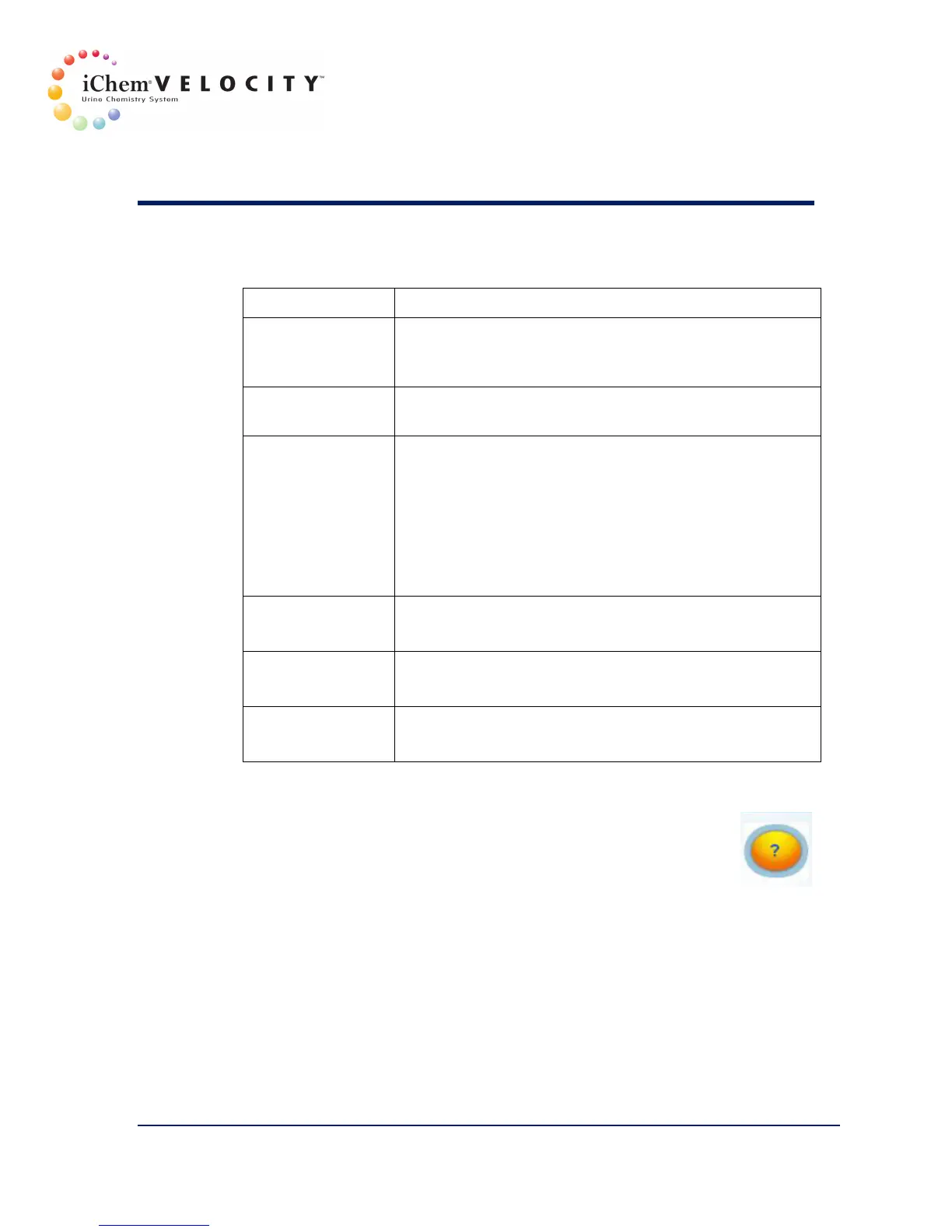2 System Description
301-7146 English Rev B 11/02/2011 Operator’s Manual NA 38
Buttons
Specimen
Non-recoverable flag. The specimen results will be
deleted. The cause of the flag needs to be resolved
before the specimen can be run again.
Recoverable flag. Allows the user to enter a
specimen ID or clear a flag.
If the Review Flag button was used:
Assigns the new specimen ID, if it had an ID flag.
Clears the specimen’s flags and transmits the
specimen results to the LIS and/or the printer.
If the Delete Flag button was used:
Deletes the specimen results and sends them to the
Skips the specimen results and display the next
results available from the Work List.
This option can be used to edit chemistry results or
enter microscopy results.
List/Found List
Closes the Specimen screen and returns to the Work
List/Found list screen.
On-board Help
The Help button is located in the middle top of the screen and
is visible virtually at all times.
Opening the Help File
1. Click on the Help button to display the Operator’s Manual available.
An Open Help File window is displayed.
