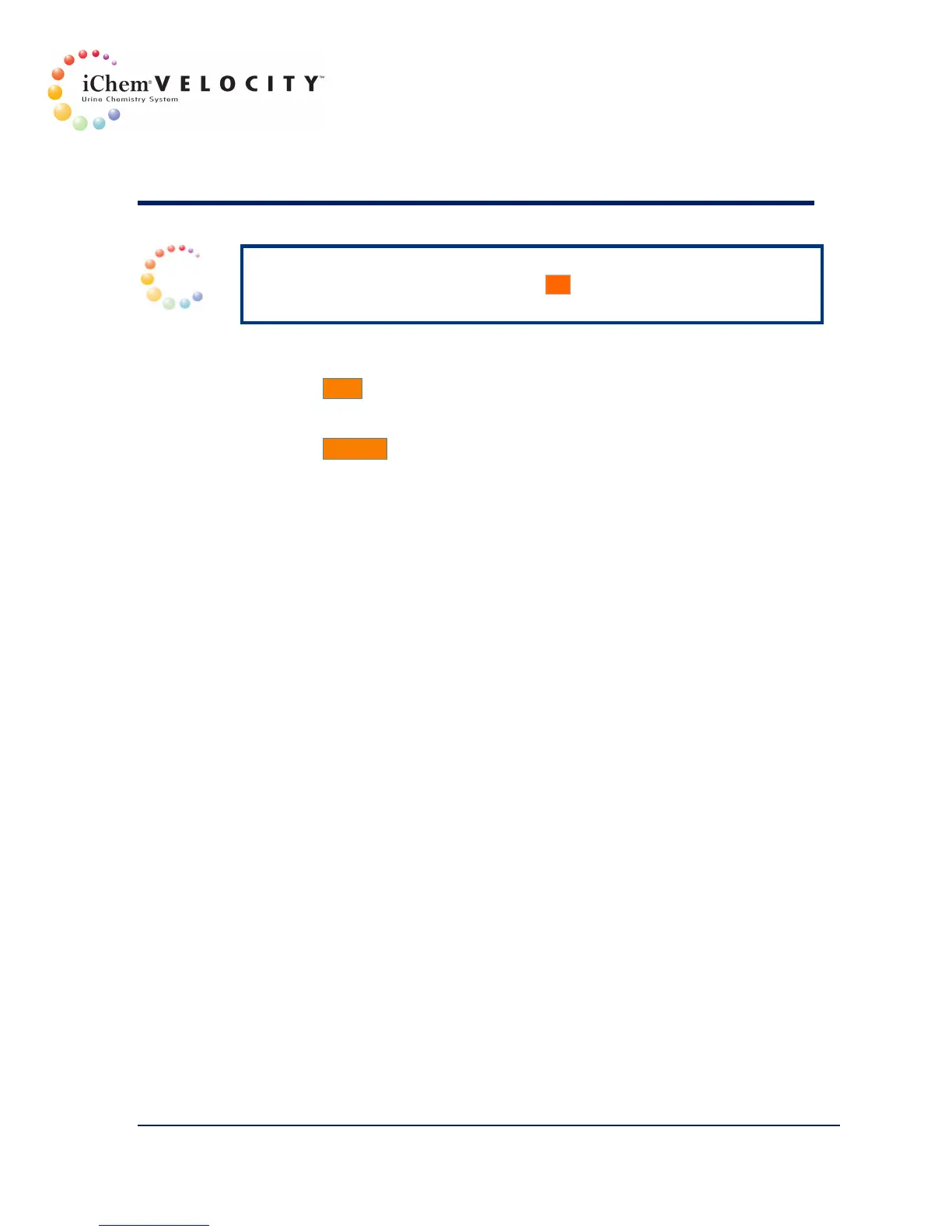9 iWARE
™
Expert System
301-7146 English Rev B 11/02/2011 Operator’s Manual NA 186
NOTE: There is no confirmation box when deleting conditions unless all
conditions will be deleted. Clicking the OK button will delete the selected
conditions.
Saving a Rule
Click the Save button to save the selected rule after changes have been
made.
Click the Save As button to save the parameters of the selected rule in an
empty selection or to overwrite an existing rule. The name of the rule
cannot be changed.
