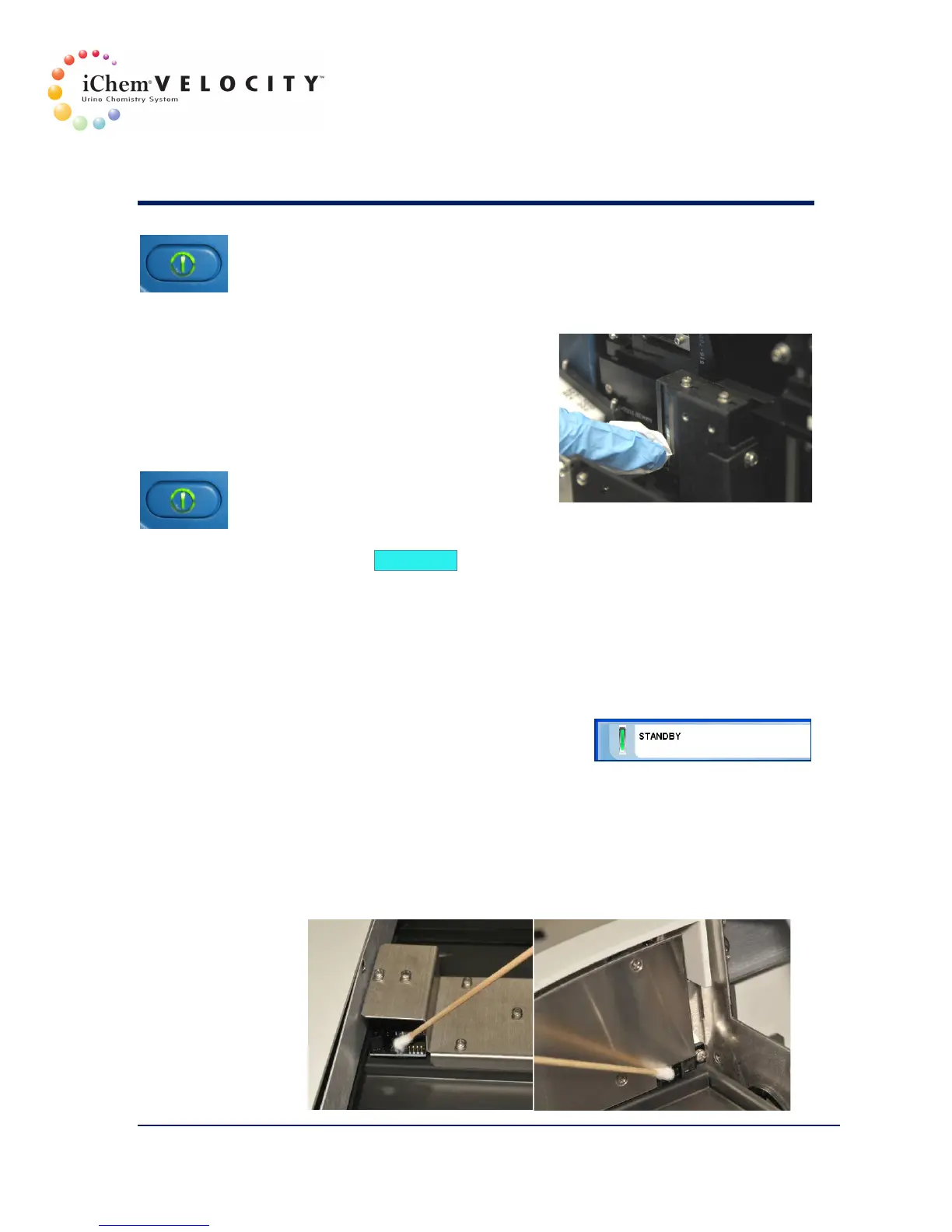8 Maintenance & Service
301-7146 English Rev B 11/02/2011 Operator’s Manual NA 148
4. Turn the power off by pressing the green button located on the left
side of the chemistry system.
5. Open the front door to access the barcode reader.
6. Using tissue moistened with
deionized water, wipe the barcode
reader window. Dry using a clean
tissue.
7. Close the front door.
8. Turn the power on by pressing the
green button located on the left
side of the chemistry system.
9. Click on the Go On line button. The system status will change to On
Line.
Cleaning the Optical Sensors on the Sample Transport
Module
Items required: Deionized water, cotton swabs and protective gloves.
1. Make sure the instrument is in
Standby mode, as indicated on the
top left of the instrument screen.
2. Using a cotton swab moistened with deionized water, wipe the
optical sensors located on the front right and back left corners of
the sampler.
3. Dry using a clean swab.
