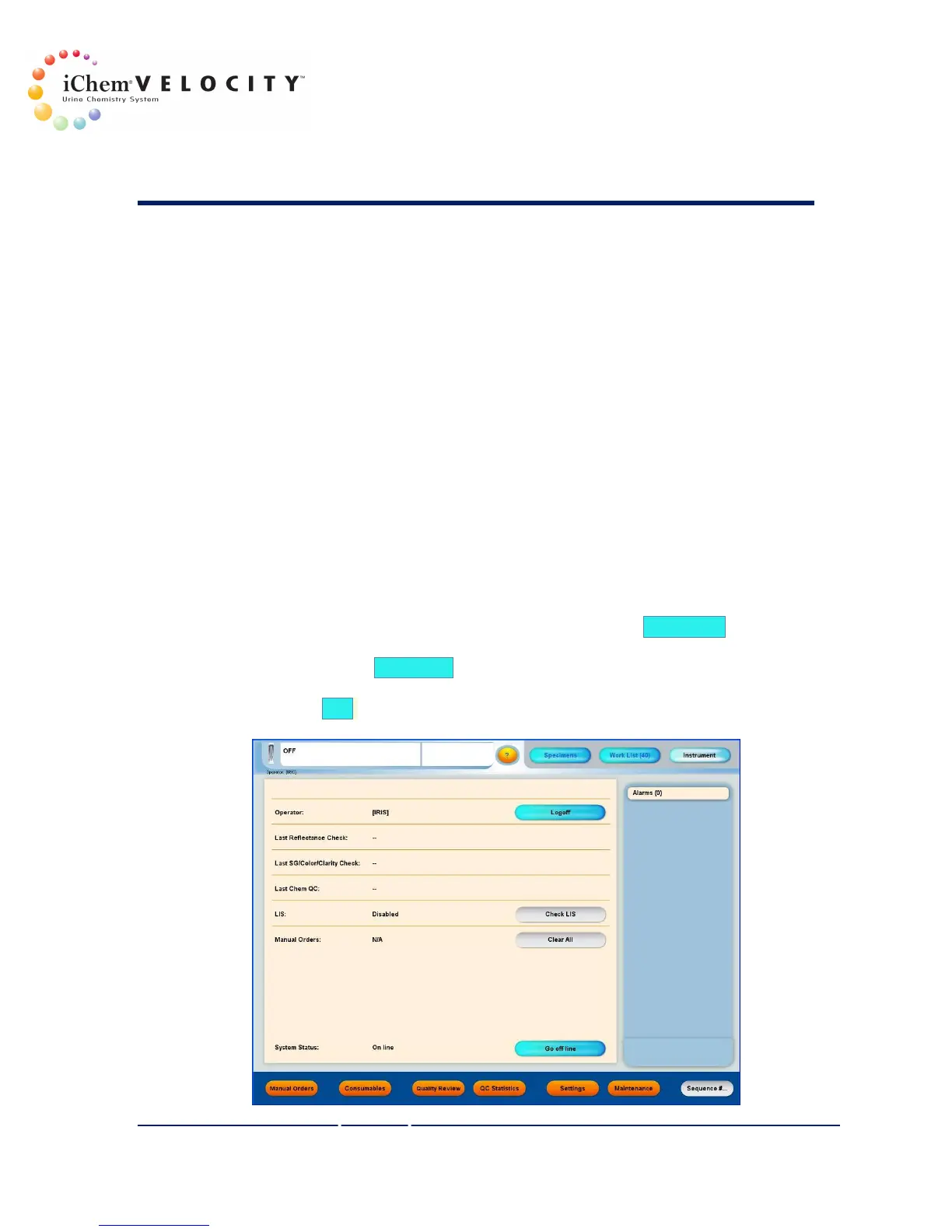10 Consumables Traceability
301-7146 English Rev B 11/02/2011 Operator’s Manual NA 194
Entering Consumables Data
There are two ways for the consumables data to be entered in the
system: automatically using barcode labels or manual entry; see
Consumables Information.
In many cases, the consumables are run in barcoded tubes on special
racks. Via the barcode reader, the information contained in the barcode
label is transmitted to the system and entered automatically in the
Consumables Traceability function.
When barcode labels are not available for the consumable, the
information needs to be manually entered the system. Data for chemistry
test strips and quality control material are entered using the Chemistry
QC option. All the other consumables data are entered using the
Traceability option.
1. To access the Consumables menu, click on the Instrument button on
the top right side of the main screen.
2. Click on the Go off line button.
3. A Confirm window pops up (with warnings).
4. Click Yes.