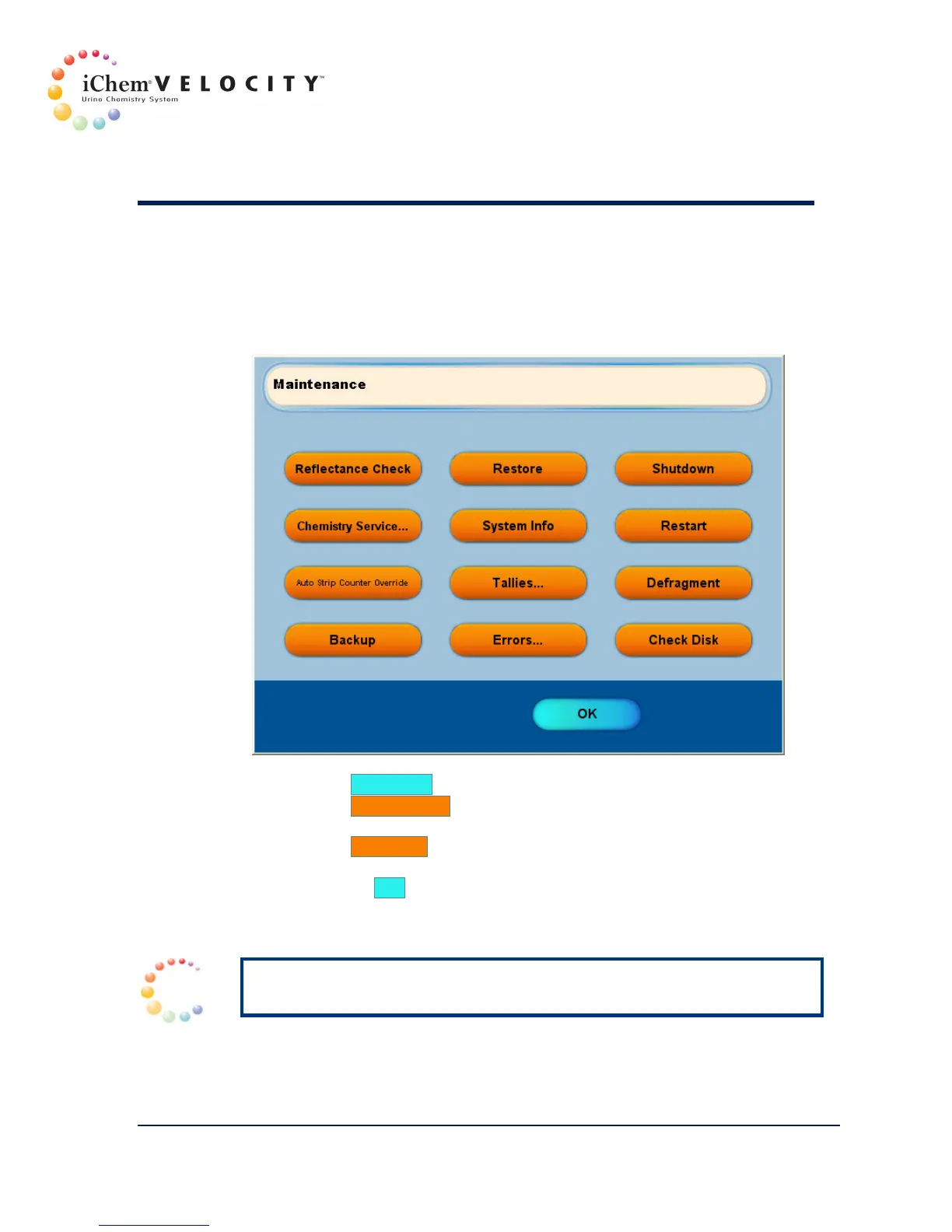8 Maintenance & Service
301-7146 English Rev B 11/02/2011 Operator’s Manual NA 156
Shutdown
When it is necessary to restart the instrument, shut down the instrument
in the following order:
1. Click the Instrument button on the top right side of the main screen.
2. Click the Maintenance button located at the bottom of the Instrument
screen.
3. Click the Shutdown button. The system will prompt: “Do you want to
shut down the instrument?”
4. Click on the Yes button. Windows will close.
5. Turn off the iChemVELOCITY by pressing the ON button located on
the left of the system.
NOTE: Restart the Chemistry Module as soon as possible. Do not allow
the instrument to cool down or the measurements will be affected.