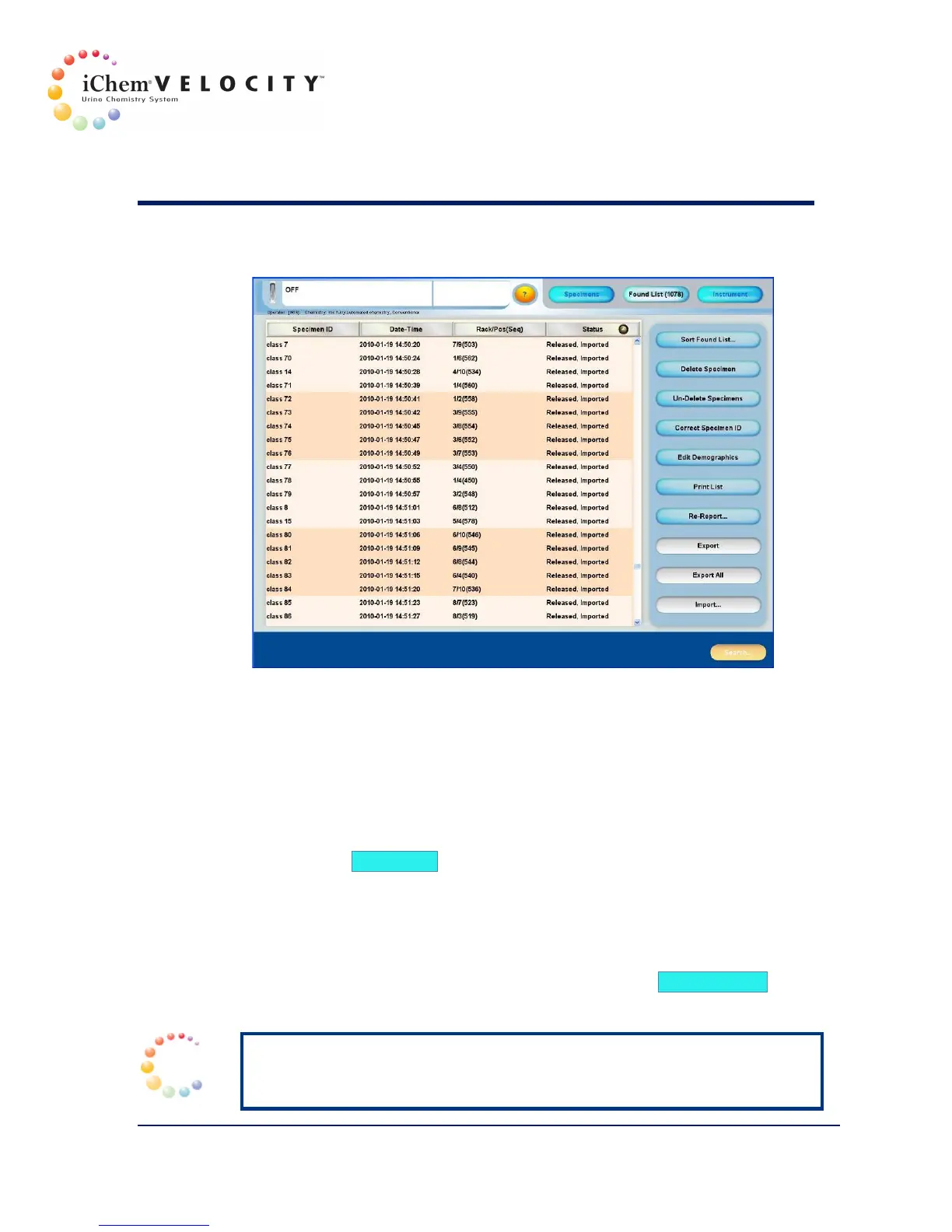7 Results
301-7146 English Rev B 11/02/2011 Operator’s Manual NA 114
Found List Screen
The following descriptions apply to the Work List and the Found List.
• Specimen ID
• Date/Time of analysis
• Rack number and Tube position
• Specimen status
• Status
To review a specimen, double click the specimen row or select the row
and click the Specimens button.
Sort Work List
The work list can be sorted by Specimen ID, Date/Time of analysis, Rack
number and tube position, or Specimen status in ascending or
descending order. Sorting can be done by using the Sort Work List
button or by clicking on the header.
NOTE: The header of the column selected as “sort criteria” displays
ascending or descending order. Double click on the header of the
desired criteria to change the sort criteria or reverse the order.
