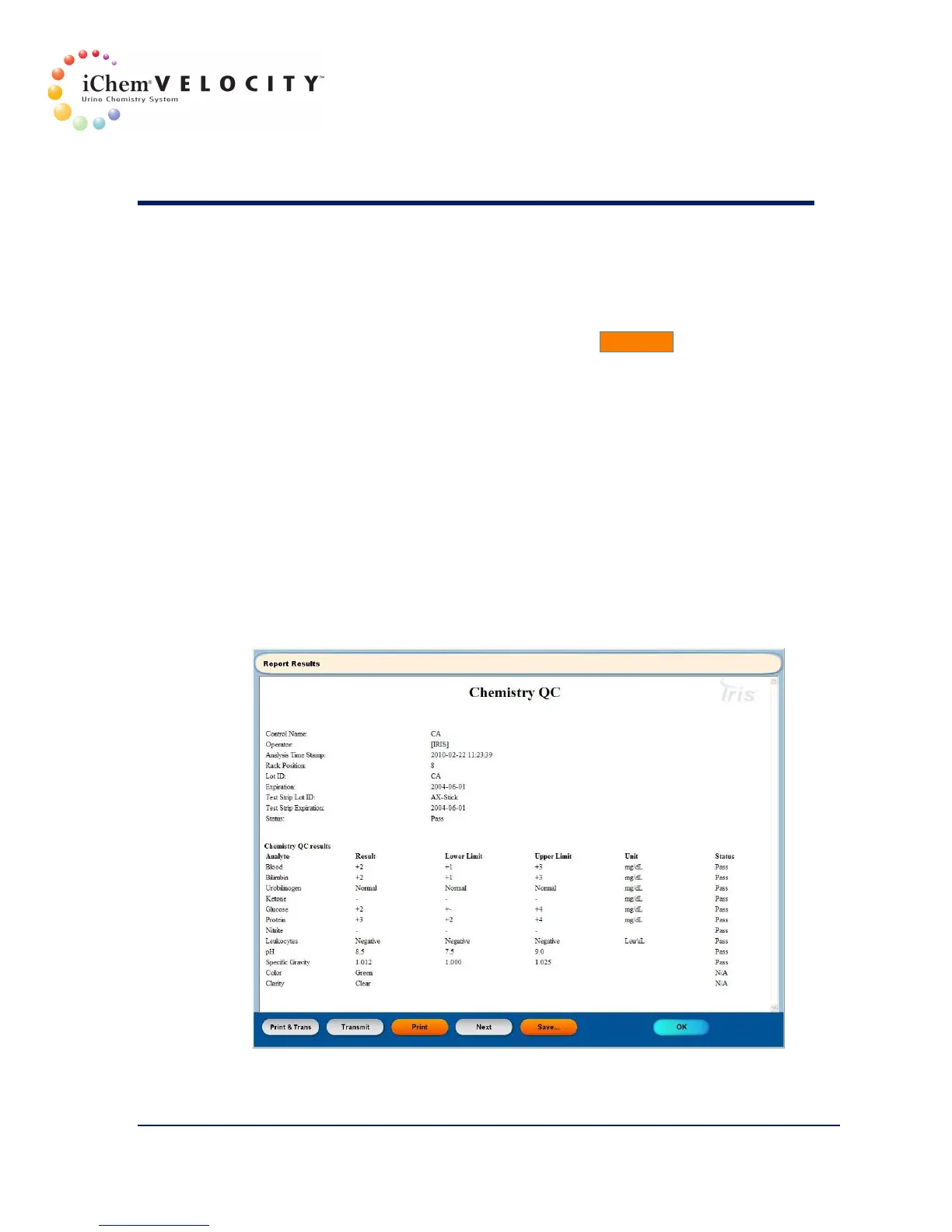5 Quality Control
301-7146 English Rev B 11/02/2011 Operator’s Manual NA 96
QC Report
1. The QC report for the chemistry system can be reviewed by
highlighting the desired ID and by clicking Re-report.
2. A screen is displayed where the QC report destination can be
selected; see Re-Report button.
3. The Chemistry QC report will display the Control name, operator
identifier, analysis time stamp, rack position #, lot ID, expiration date,
test strip lot ID, test strip expiration date, and status (pass/fail). The
report will also indicate the results for all the analytes, lower and
upper limit of acceptance and status (pass/fail). The overall status will
be indicated as fail if any of the analytes has failed.
4. If an expired material was used, mention of it is displayed in red for
the iChem VELOCITY chemistry instrument; see Use of Expired
Material for more information.
5. A manager user can enable the ‘Expired Consumable Lockout
Override’ function in order to run samples on the instrument; see Use
of Expired Material for more information.