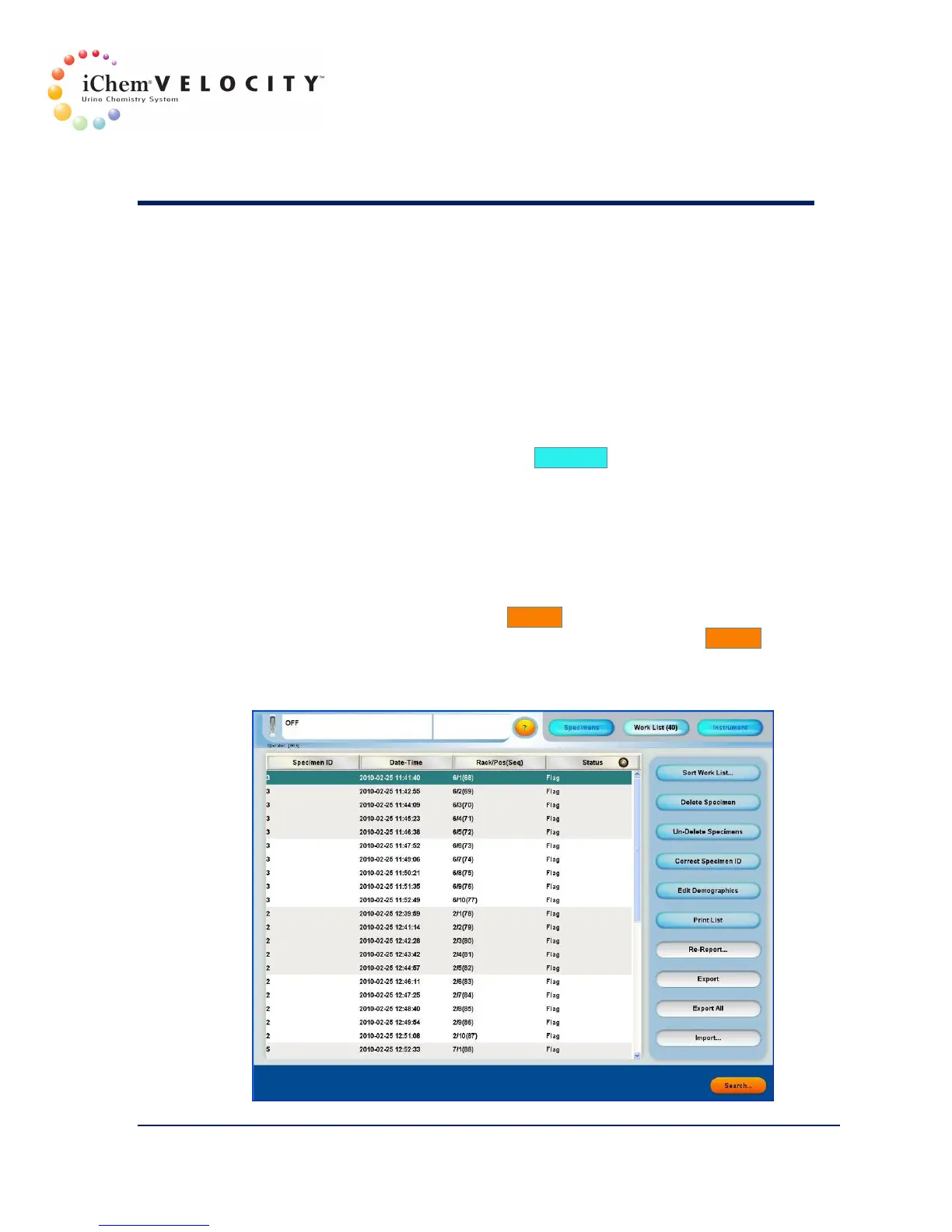7 Results
301-7146 English Rev B 11/02/2011 Operator’s Manual NA 113
Reviewing Results
Unreleased results can be reviewed using the Work List Screen.
Released results can be reviewed using the Found List Screen after a
search has been performed.
Work List Screen
To display the Work List, click on the Work List button located on the top
right part of the screen. A number in parentheses indicates the number of
specimen results available in the Work List. The Work List contains only
unreleased results. The Work List screen allows the user to quickly
identify specimens with flags or needing operator review. A vertical
scrollbar can be used if all specimen results cannot be displayed on the
screen.
To find a released result, click on Search and enter the search criteria.
The results will be displayed on the Found List. Clicking on Search while
the Found List is displayed will return to the Work List.
Work List Screen
