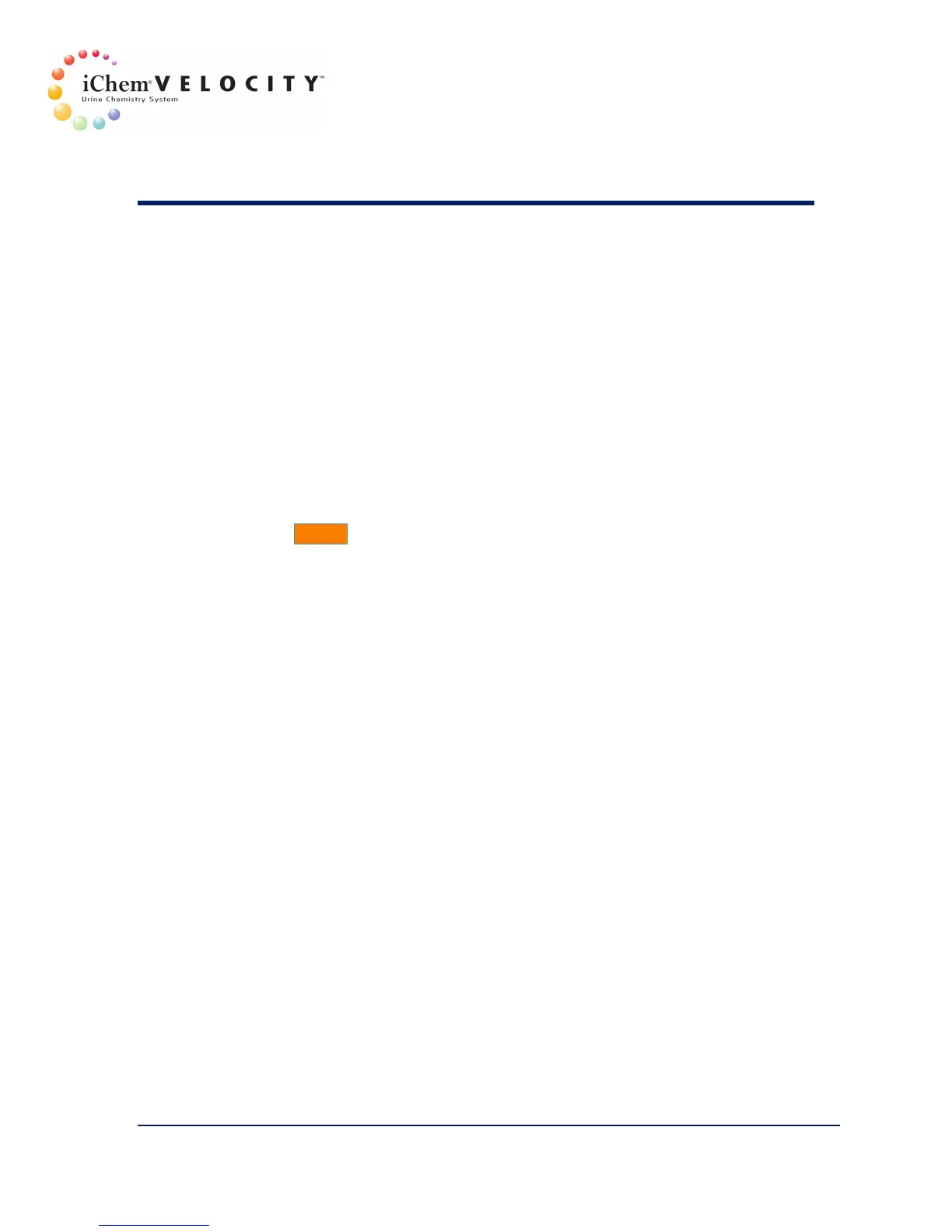7 Results
301-7146 English Rev B 11/02/2011 Operator’s Manual NA 129
at which this happened. The most recent user is located at the
top of the list.
Specimen Screen Buttons
Delete Flagged Specimen
See Delete Flagged Specimen.
Review Flagged Specimen
See Review Flagged Specimen.
Accept
Click Accept to validate an option for flagged specimens.
Skip
Skip the displayed specimen results, and displayed the next results
available on the Work List.
Edit
In order to be able to edit Chemistry and Microscopy Results, the function
Enable Detail Audit Trail must be selected; see Chapter 3 – Specimen
Settings. The operating system must be Windows XP.
Work List/Found List
Click this button, to return to the Work List/Found List screen.
