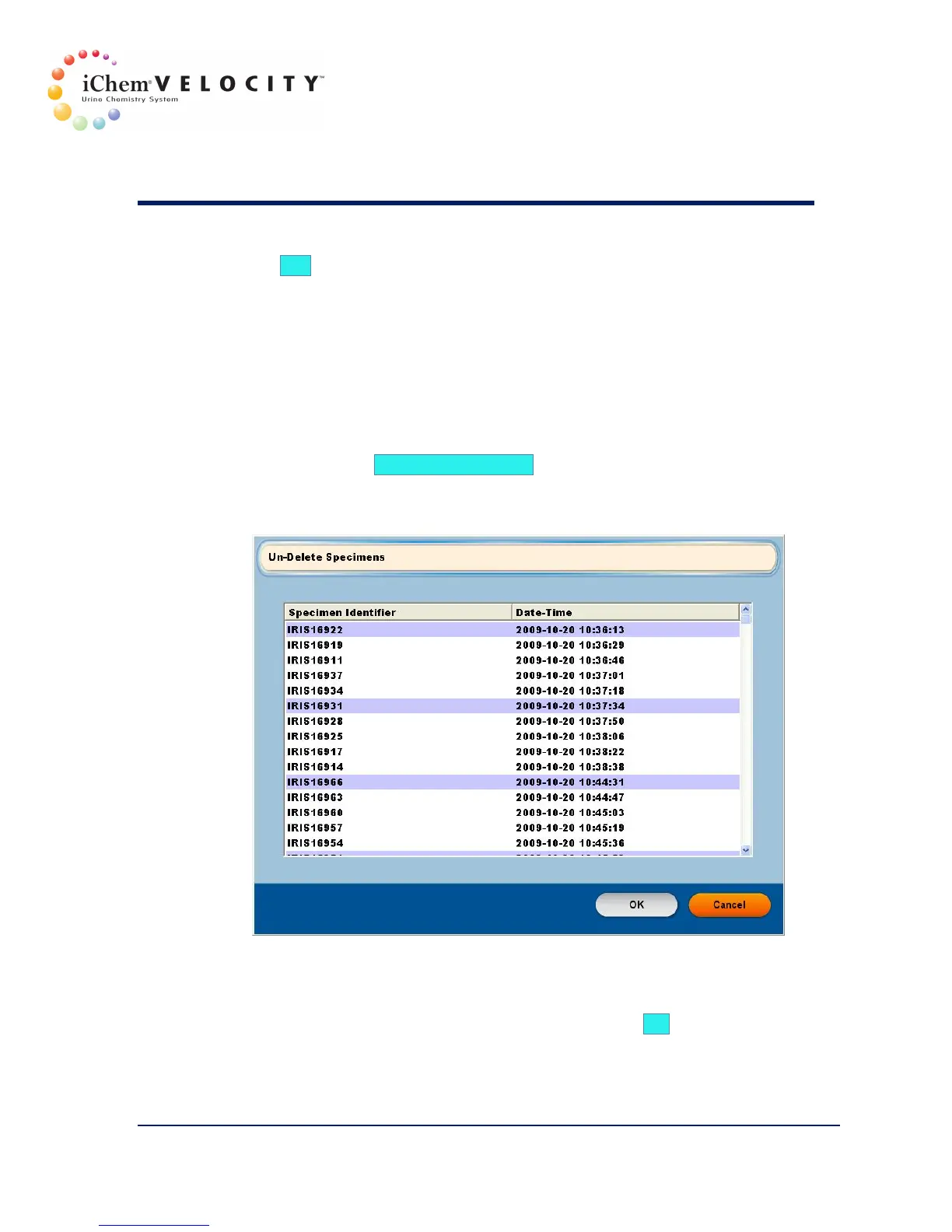7 Results
301-7146 English Rev B 11/02/2011 Operator’s Manual NA 116
2. A pop-up box appears prompting you to confirm the deletion. Click
Yes.
3. The specimen results are removed from the Work List. They are
transferred to the Delete list where they are stored until the system
deletes them on a first in first out basis.
Un-Delete Specimen
This function allows the user to restore deleted specimen results to the
Work List.
1. Click on the Un-Delete Specimen button. The Un-Delete Specimen
screen is displayed. Specimen results are displayed on this screen in
a strict time order, oldest at the top.
2. Select the specimen results to be restored. If multiple results need to
be restored, hold the Shift key on the keyboard and left-click on the
results.
3. When all the required results are selected, click OK.
