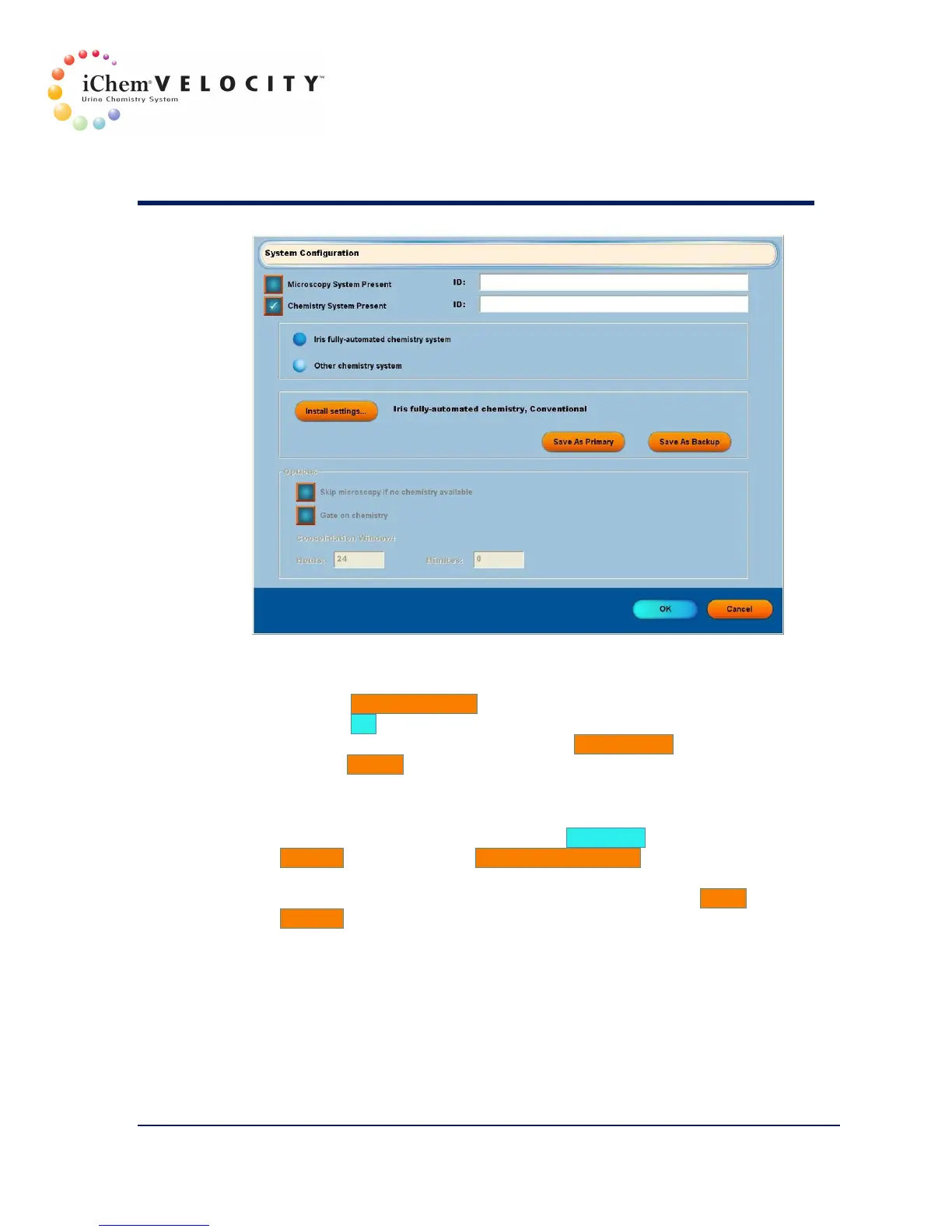3 Setup
301-7146 English Rev B 11/02/2011 Operator’s Manual NA 58
8. From the System Configuration screen, make sure the proper primary
settings are displayed.
9. Click the Save as Primary button.
10. Click the OK button. The system will prompt to restart the software.
From the Instrument screen, click the Maintenance button, and then
click the Restart button.
Enter Backup Chemistry Settings
1. From the Instrument screen, click the Go off line button. Click the
Settings button. Click the System Configuration button.
2. From the System Configuration screen, select the analyzer to be used
as backup system – Other chemistry system. Click the Install
Settings button, the Select Chemistry Settings screen is displayed.
