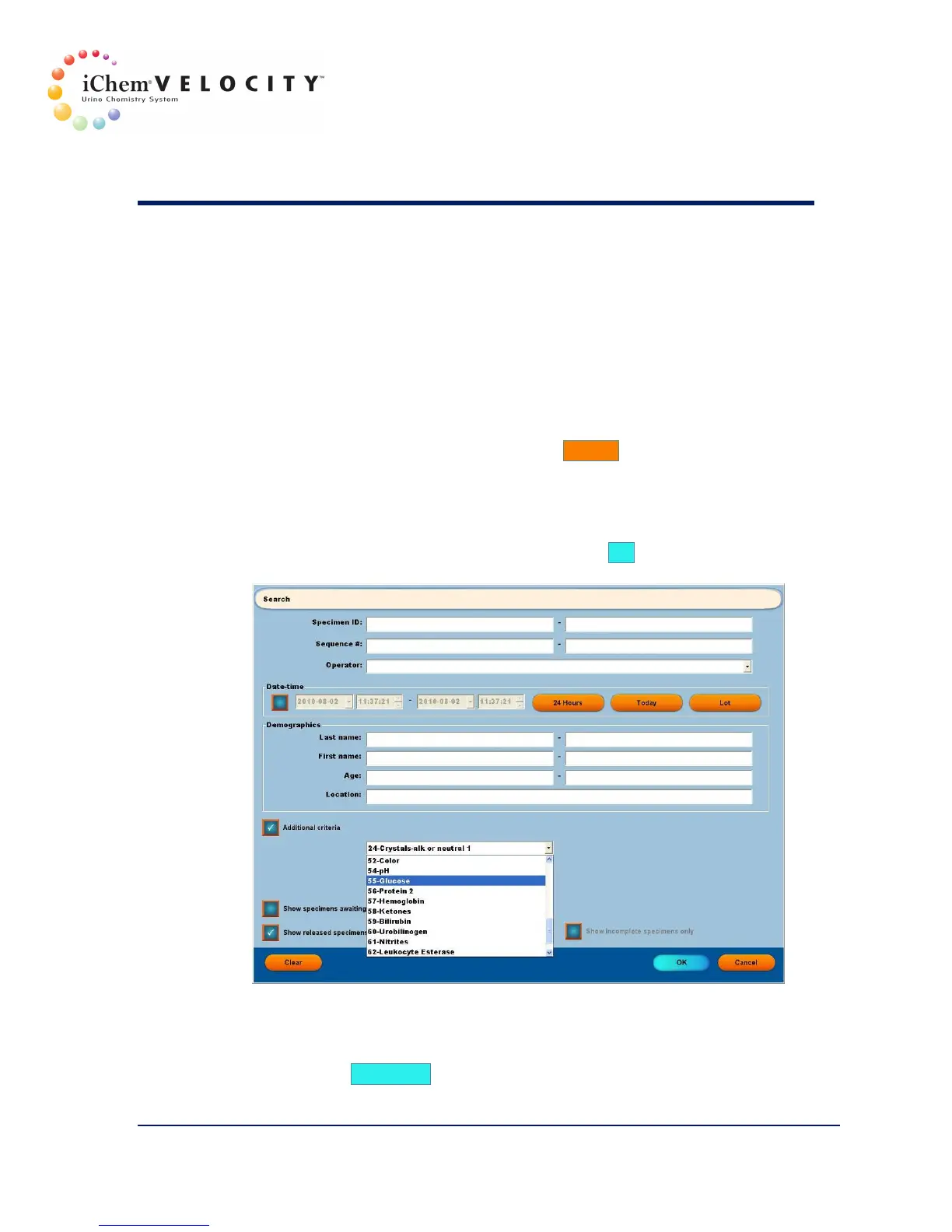9 iWARE
™
Expert System
301-7146 English Rev B 11/02/2011 Operator’s Manual NA 190
Report Generator
This feature adds capability to create detailed, customized reports using
searches from the Search Screen. Additional selection criteria derived
from the Data Management rules have been added to the Search screen.
Search with Additional Criteria
1. From the Work List screen, click the Search button. The Search
screen is displayed.
2. Select the Additional criteria checkbox.
3. Use the drop-down button to display the available options.
4. Select the desired option from the additional criteria list. Select any
other field as necessary, and then click the OK button.
5. Results matching the search criteria are displayed in the Found List
screen.
6. Select a result from the Found List screen.
7. Click the Re-Report button. The Re-report screen is displayed.
Results can be re-reported as individual report or consolidated report.
