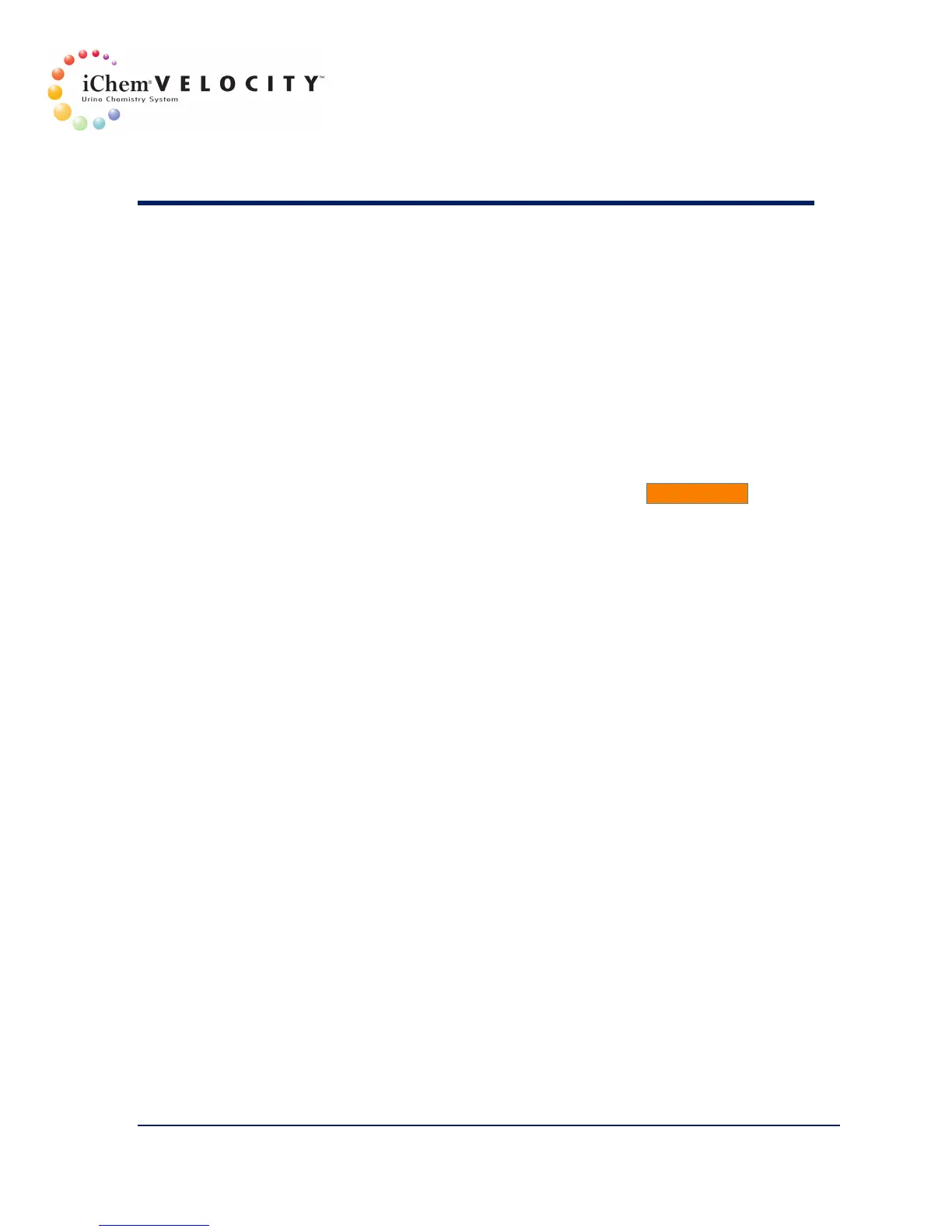9 iWARE
™
Expert System
301-7146 English Rev B 11/02/2011 Operator’s Manual NA 181
Add Condition Button
Click this button to add and specify the position of a filtering condition to
the selected rule.
Delete Conditions Button
Click this button to specify the set of conditions to be deleted from the
selected rule.
Make Usable Button
This button is enabled when the conditions imported for the selected rule
are not compatible with the system setup. Click the Make Usable button
to confirm the filtering conditions.
Import Button
Click this button to import a pre-populated rule.
Create Button
Click this button to create an unnumbered rule where all fields and
conditions can be user-defined. Unnumbered rule cannot be defined for
tagging.
Delete Button
Click this button to delete the selected rule. A warning will be displayed
before the deletion. A deleted rule cannot be un-deleted.
Save As Button
Click this button to save the parameters of the selected rule in an empty
selection,
or to overwrite an existing rule. Saving to a numbered rule will
automatically reset/clear the tagging selection.
Save Button
Click this button after changes have been made to save the selected rule.
After saving, the button is disabled until new changes are made.
