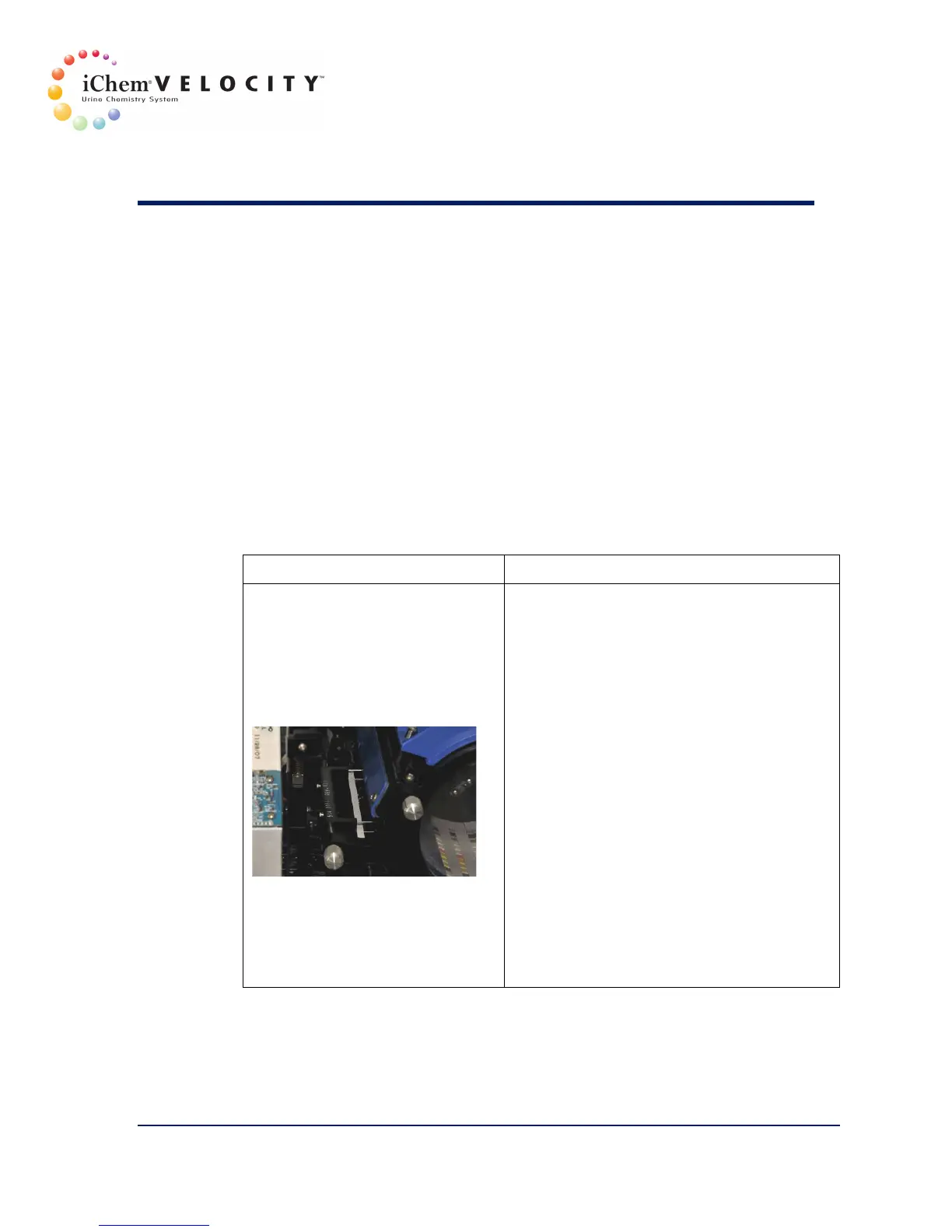8 Maintenance & Service
301-7146 English Rev B 11/02/2011 Operator’s Manual NA 165
Troubleshooting
Test Strip Jam
Strip Provider Module Jam
If a jam occurs before a test strip is transferred from the Strip Provider
Module to the Strip Conveyor Module, any strip that received patient
sample BEFORE the jam occurred will be processed and the results will
be displayed and/or released depending on the user-defined
configuration. The system will display Chemistry Strip empty or there
may be a jam. The last reported result will be displayed indicating the
rack number and the tube position.
A test strip was not transferred
to the Strip Conveyor Module.
The strip remains inside the
singulator (see below) or is
partially extracted from the strip
provider module.
1. Click OK to close the error message
screen.
2. From the Instrument screen, click on
the Go off line button. The system
status will change to Off Line.
3. Press the ON button on the front of
the instrument to turn the power off.
4. Access the Strip Provider Module; see
Accessing the Strip Provider
Module.
5. Locate the strip jam.
6. Using tweezers, gently remove the
jammed strip.
7. Re-install the Strip Provider Module in
place; see Accessing the Strip
Provider Module.
8. Reload the rack and press the Start
button to repeat the run.
9. If the problem persists, call Technical
