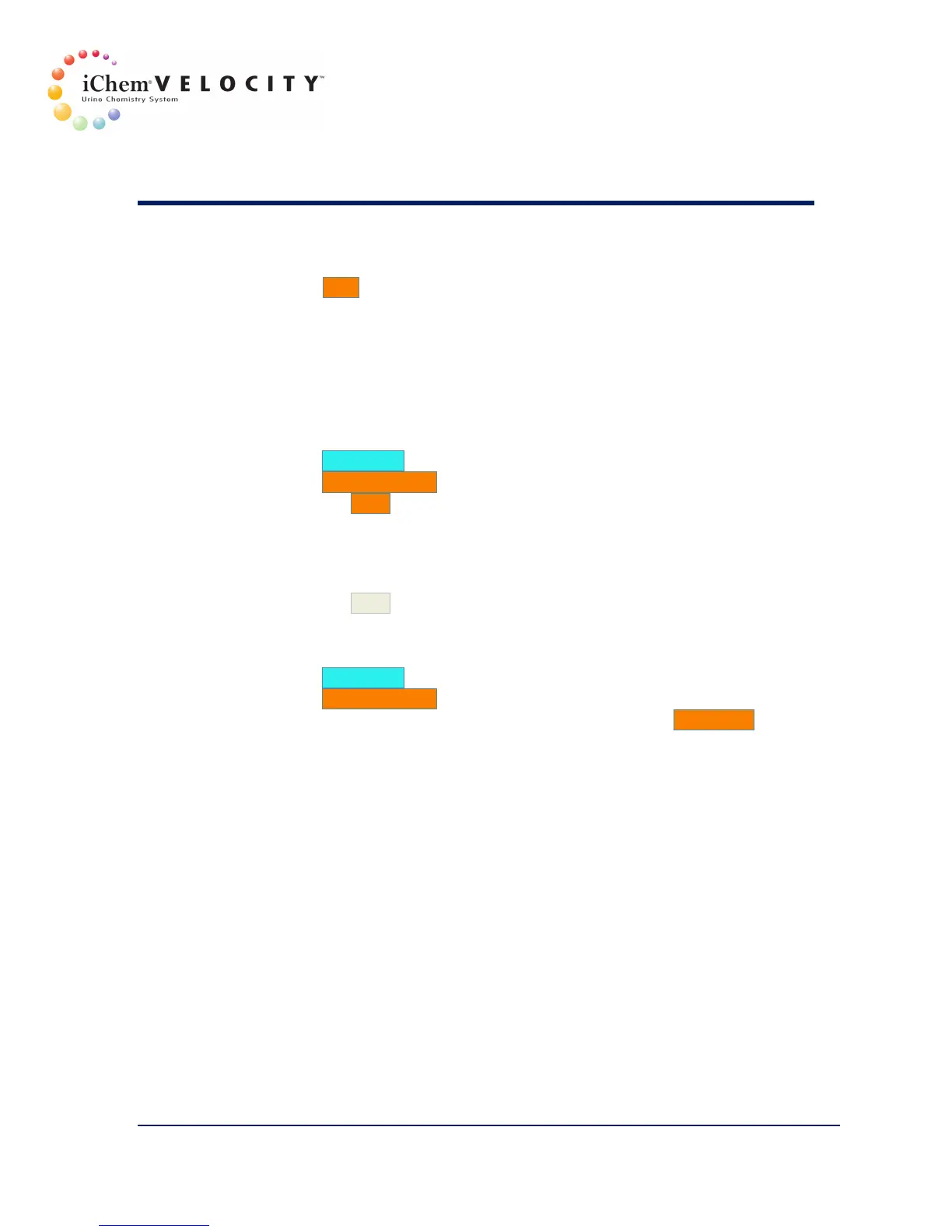5 Quality Control
301-7146 English Rev B 11/02/2011 Operator’s Manual NA 97
Print Button
Click the Print button to send the report to the printer.
Save Button
This option allows to user to save QC results for long term storage in
HTML format, which can be opened and saved on virtually any computer.
Saving all QC Results
1. Click Instrument.
2. Click Quality Review. The Quality Review screen is displayed.
3. Click the Save button, a standard save Windows popup is displayed.
4. Select the destination:
a. E:/ USB drive
b. F:/External hard drive
5. Select the folder, and then type the name for the file to be saved.
Click the Save button.
Saving a Specific QC Result
1. Click Instrument.
2. Click Quality Review. The Quality Review screen is displayed.
3. Select the QC result to be saved, and then click the Re-Report
button. The Report Results screen for the selected QC is displayed.
