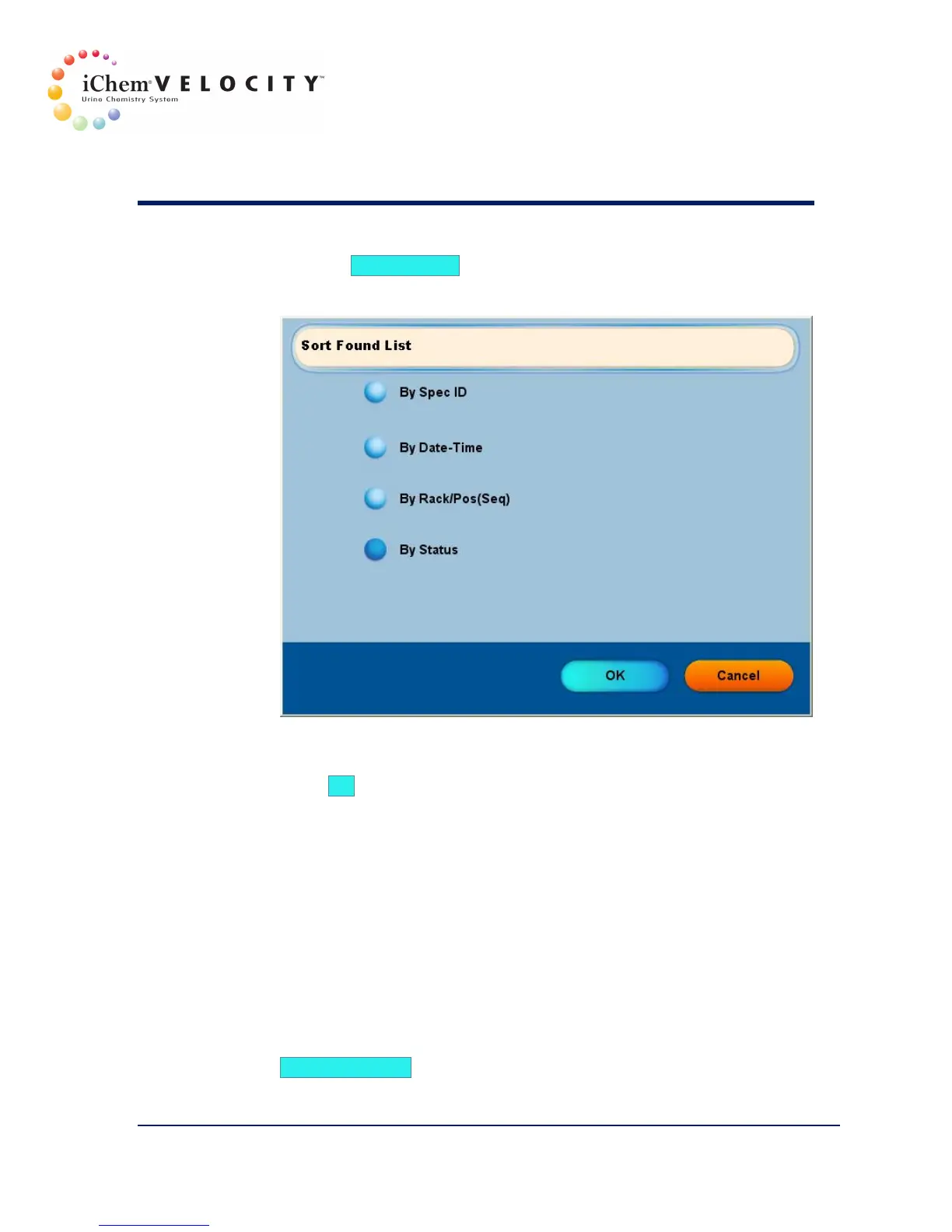7 Results
301-7146 English Rev B 11/02/2011 Operator’s Manual NA 115
1. Click the Sort Work List button. The Sort Work List screen is
displayed.
2. Select the primary sort criteria.
3. Press OK. The screen closes. The Work List displays the sorted
results.
The ascending sort order for the Status column is:
• “Flag”
• “Released” (when in the Found List only)
• Date/time
Delete Specimen
This function allows the user to delete specimen results from the Work
List or Found List depending on the status.
1. Select the specimen results to be deleted, and then click on the
Delete Specimen button. Multiple specimens can be removed at one
time by using the Shift, Down Arrow keys on the keyboard.