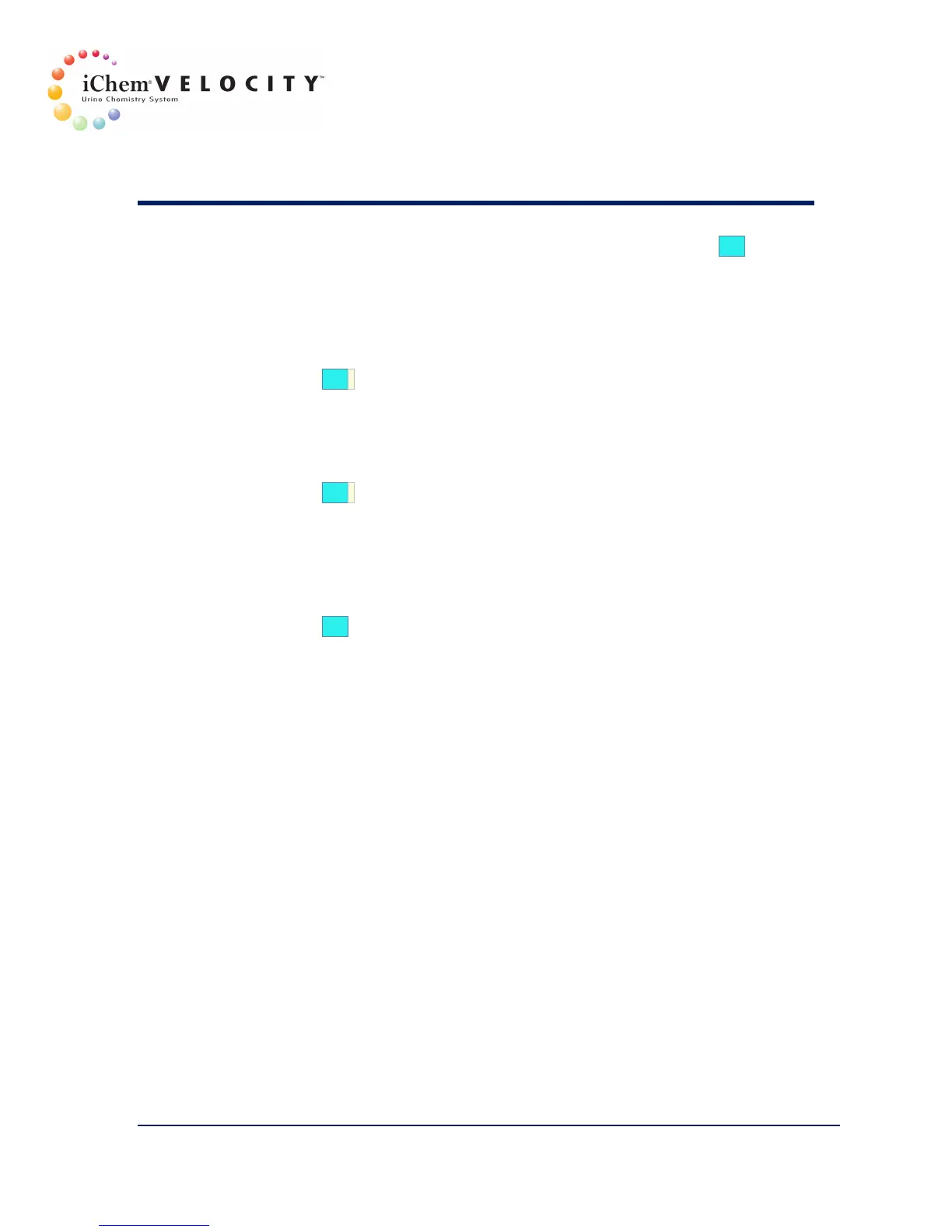7 Results
301-7146 English Rev B 11/02/2011 Operator’s Manual NA 123
• When all the necessary data have been entered, click OK
Show specimens awaiting transmission only
This option can be combined with the other search options.
1. Click the checkbox to restrict the search to results pending
transmission.
2. Click OK.
Show released specimens only
This option can be combined with the other search options
1. Click the checkbox to restrict the search to released specimen.
2. Click OK.
Show incomplete specimens only
This option can be used to find the status of specimen pending
completion.
1. Click the checkbox to restrict the search to incomplete specimen.
2. Click OK.
Clear Button
The last search parameters entered in the Search screen are displayed to
facilitate the next search. The Clear button removes the previously used
search parameters from the search fields.
