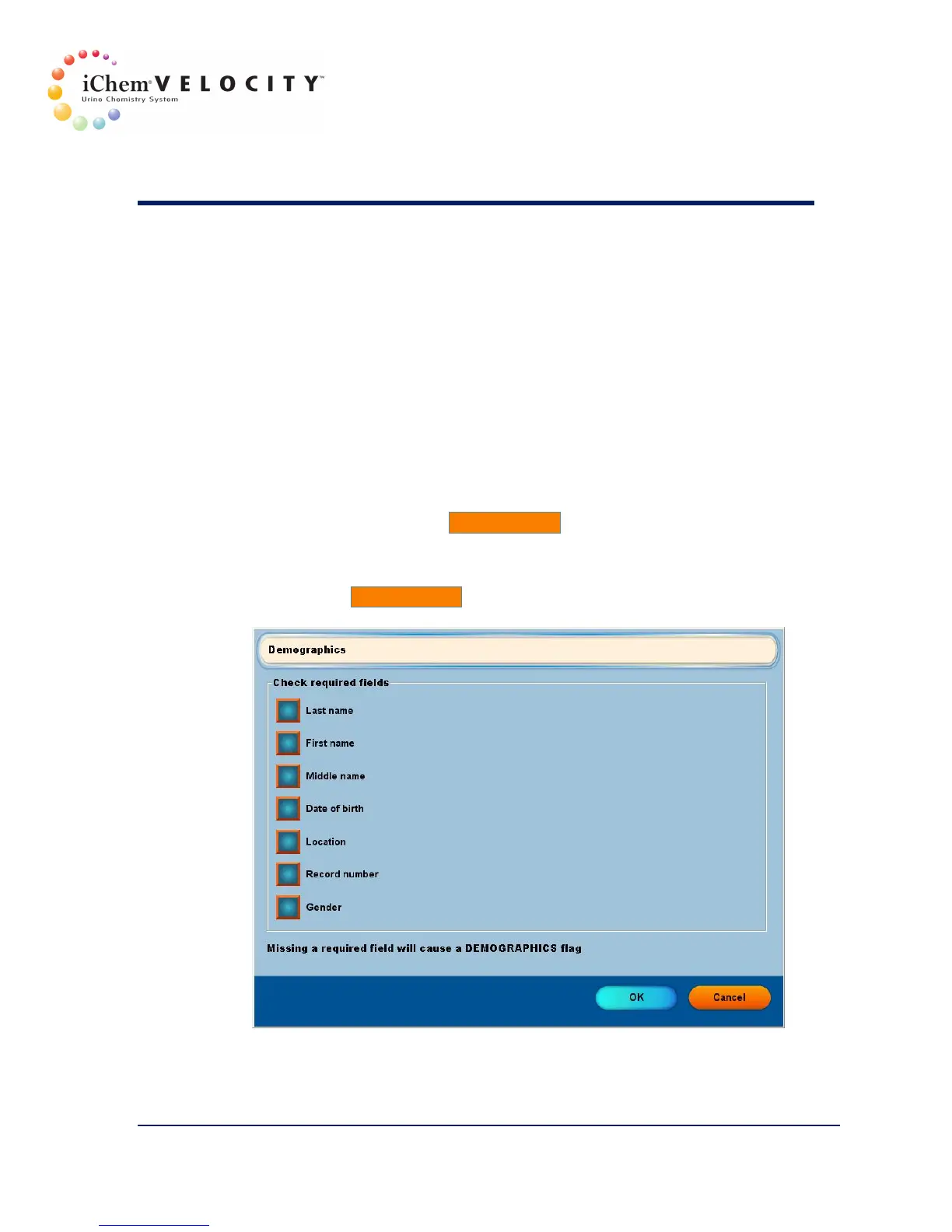3 Setup
301-7146 English Rev B 11/02/2011 Operator’s Manual NA 62
Communication settings
Use the dropdown boxes to select the specific communication settings for
the LIS.
Specimen information from LIS
Skip Specimen if LIS Fails
If this box is checked, the specimen will not be sampled for chemistry if
the communications with the LIS failed.
Obtain Patient Demographics Information from LIS
If this box is checked, the Demographics button is enabled.
Demographics
1. Click the Demographics button to open the Demographics screen.
2. Select the demographics options required from the LIS after the
barcode label on the patient specimen is read.
