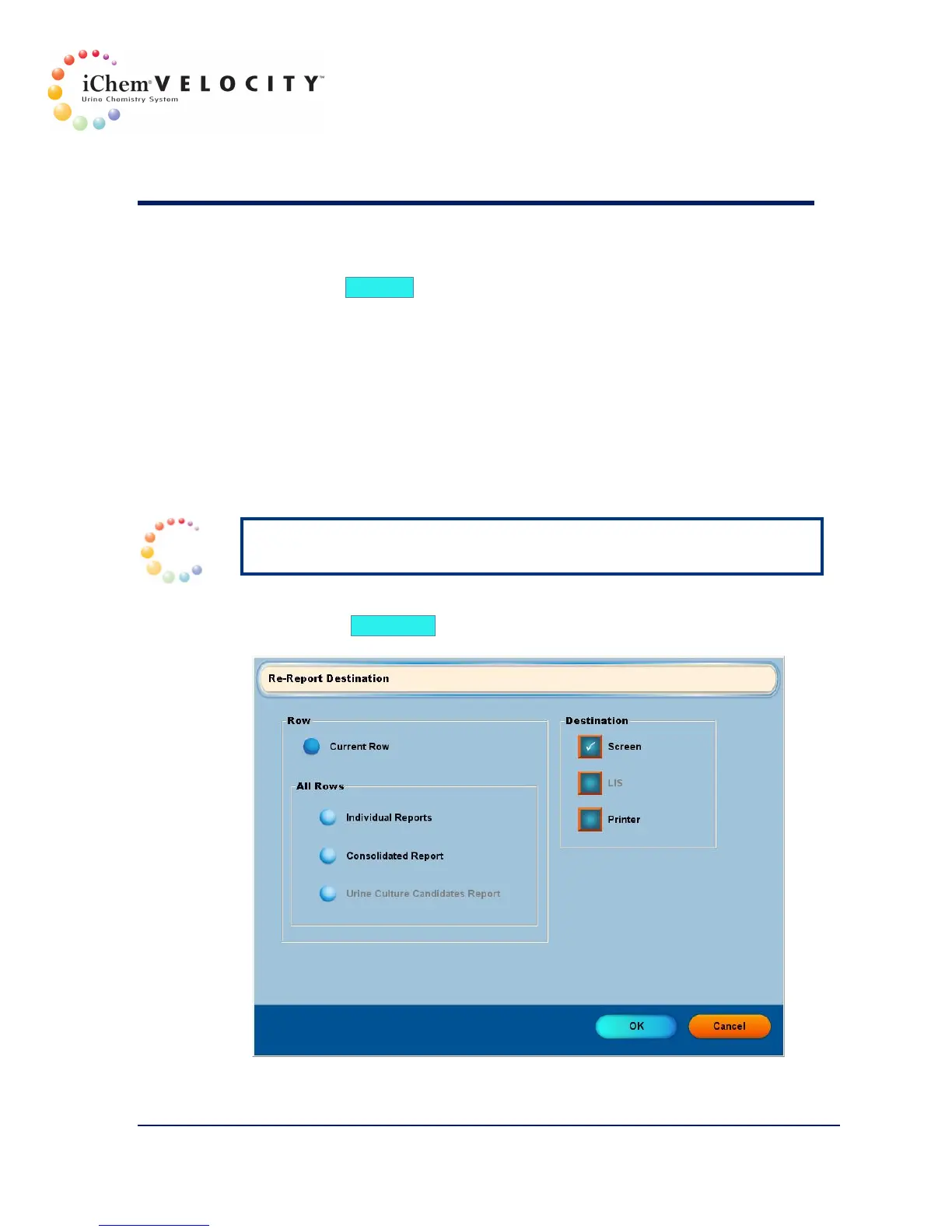7 Results
301-7146 English Rev B 11/02/2011 Operator’s Manual NA 118
Print List
Clicking the Print List button prints the entire Work List.
Re-Report
The Re-Report function, enabled on the Found List only, allows the user
to select a destination to re-report specimen results already released.
The following options can be selected:
• Individual Reports
• Consolidated Report (more than a single specimen report per
page)
NOTE: Only current row or individual reports can be re-reported to the
LIS.
1. Select the row for the specimen results to be re-reported.
2. Click the Re-Report button. The Re-Report screen is displayed.
