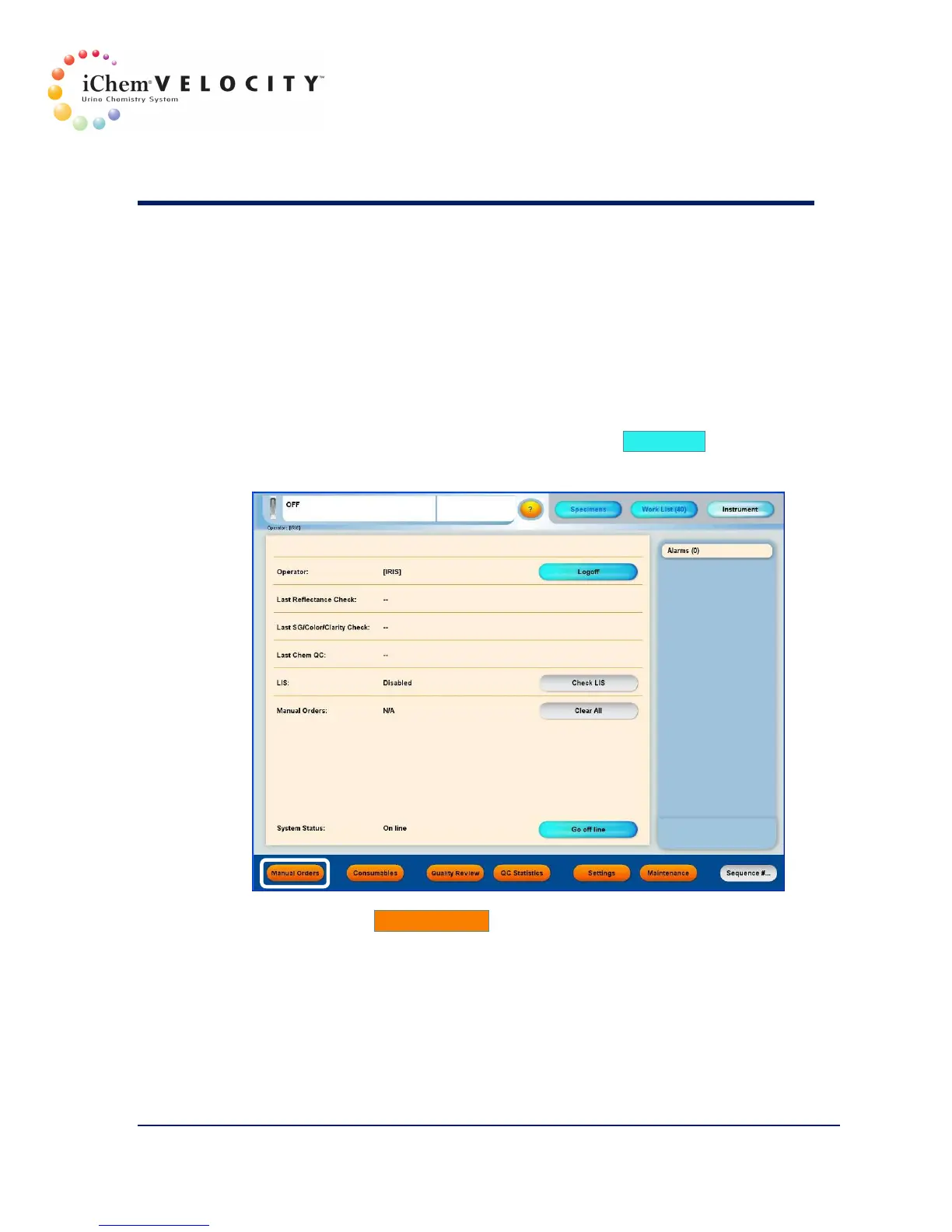4 Sample Processing
301-7146 English Rev B 11/02/2011 Operator’s Manual NA 80
Manual Orders
When an LIS is not available for any reason, this function allows the user
to manually enter a Work List for chemistry.
Accessing Manual Orders
1. To access the Manual Orders Menu, click on Instrument on the top
right side of the main screen.
2. Click on the Manual Orders button located on the lower left side of the
Instrument screen. The Manual Orders screen is displayed.