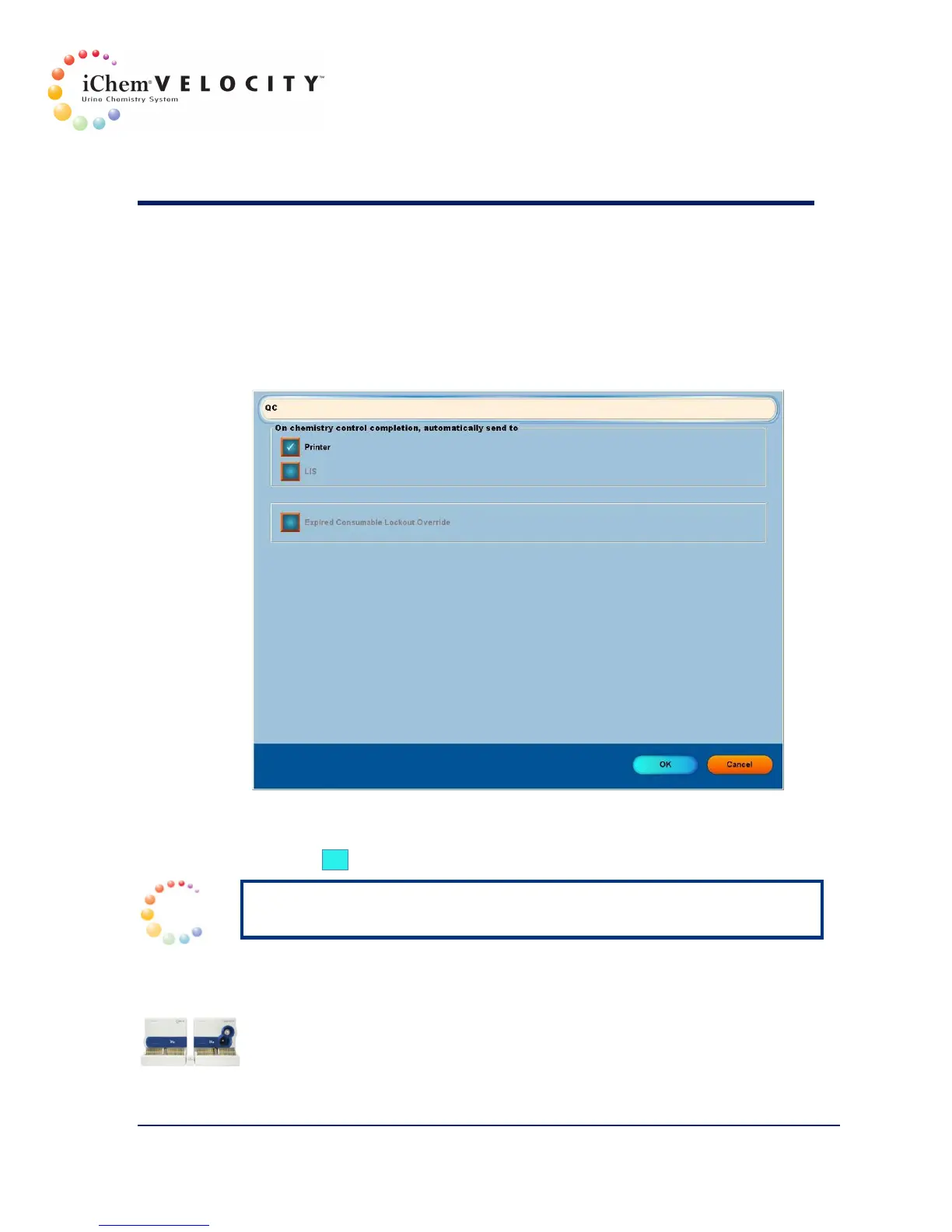3 Setup
301-7146 English Rev B 11/02/2011 Operator’s Manual NA 70
QC Settings
The QC screen allows the user to automatically send control results to the
printer, the LIS or both for Chemistry QC.
1. Select the destination for QC results to be sent automatically for
Chemistry QC.
2. Click OK to validate the selection and close the screen.
NOTE: Both the Printer and LIS checkboxes can be selected as
automatic release destinations for results.
REF Override Settings
This option is only available if an iQ Series microscopy module is
connected to the chemistry system.