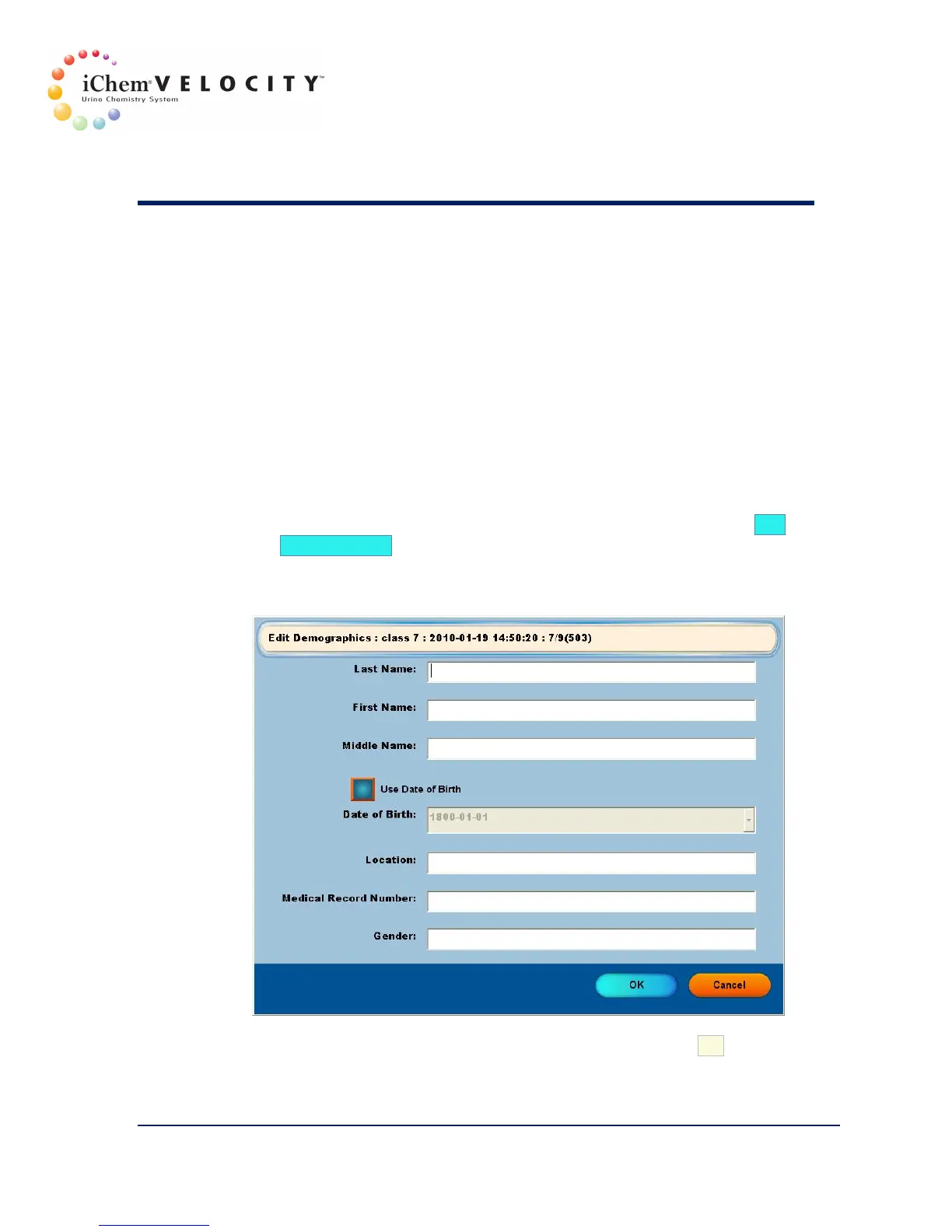7 Results
301-7146 English Rev B 11/02/2011 Operator’s Manual NA 117
Correct Specimen ID
This function allows a manager to correct a specimen ID that did not have
an ID error. Any logged-in user can correct the ID of a specimen with an
ID error.
Edit Demographics
If a specific demographic is missing (see Obtain Patient Demographics
Information from LIS), the specimen will be processed and the result will
be flagged on the Specimen screen. Even if the Demographics option
was not required from the LIS, a user will be able to add or edit data to all
demographics fields.
1. Select the specimen results to be edited, and then click on the Edit
Demographics button. The Edit Demographics screen will be
displayed, and the header will include the specimen ID, run date/time,
and rack number/ position.
2. Enter the desired patient demographics, and then click OK. The
patient demographics will be displayed on the Specimen screen,
printed on the printout reports, and transmitted to the LIS.
