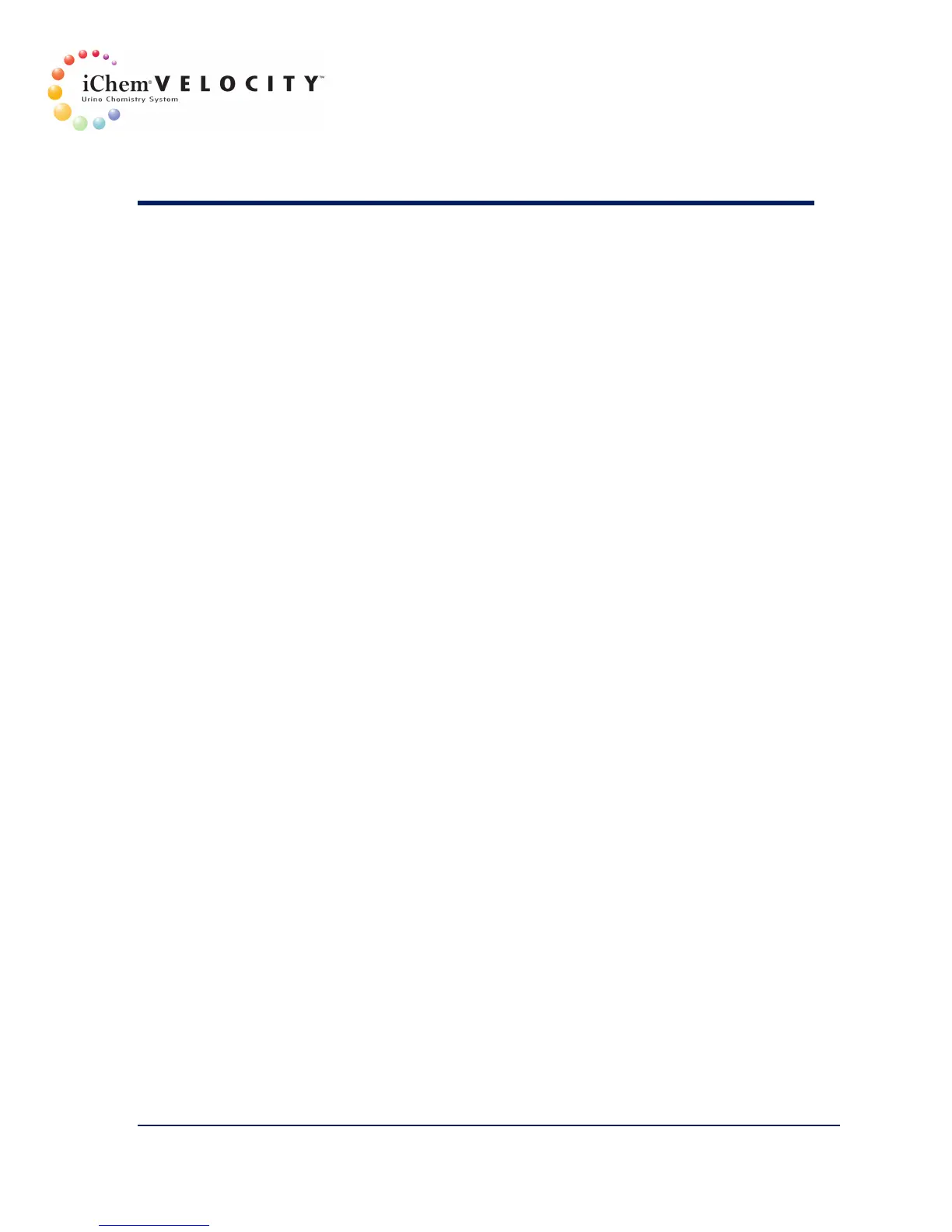5 Quality Control
301-7146 English Rev B 11/02/2011 Operator’s Manual NA 91
10. If the results are within the allowable range, the date and time of the
QC will be displayed on the Last QC field of the Instrument screen.
Proceed to patient testing.
11. When Control testing is completed, the results are printed and/or
transmitted to the LIS depending on the user configuration (consult
QC Settings.)
QC Failure
QC Failure needs to be resolved in order to be able to process patient
samples.
1. Repeat the run using the same lot number.
2. Repeat the run using a new lot number.
3. Run a Reflectance CalChek, see Reflectance CalChek.
4. If the CalChek is successful, repeat the QC run.
5. If the CalChek failed or if the QC fails again, contact Technical
Services or your distributor.
