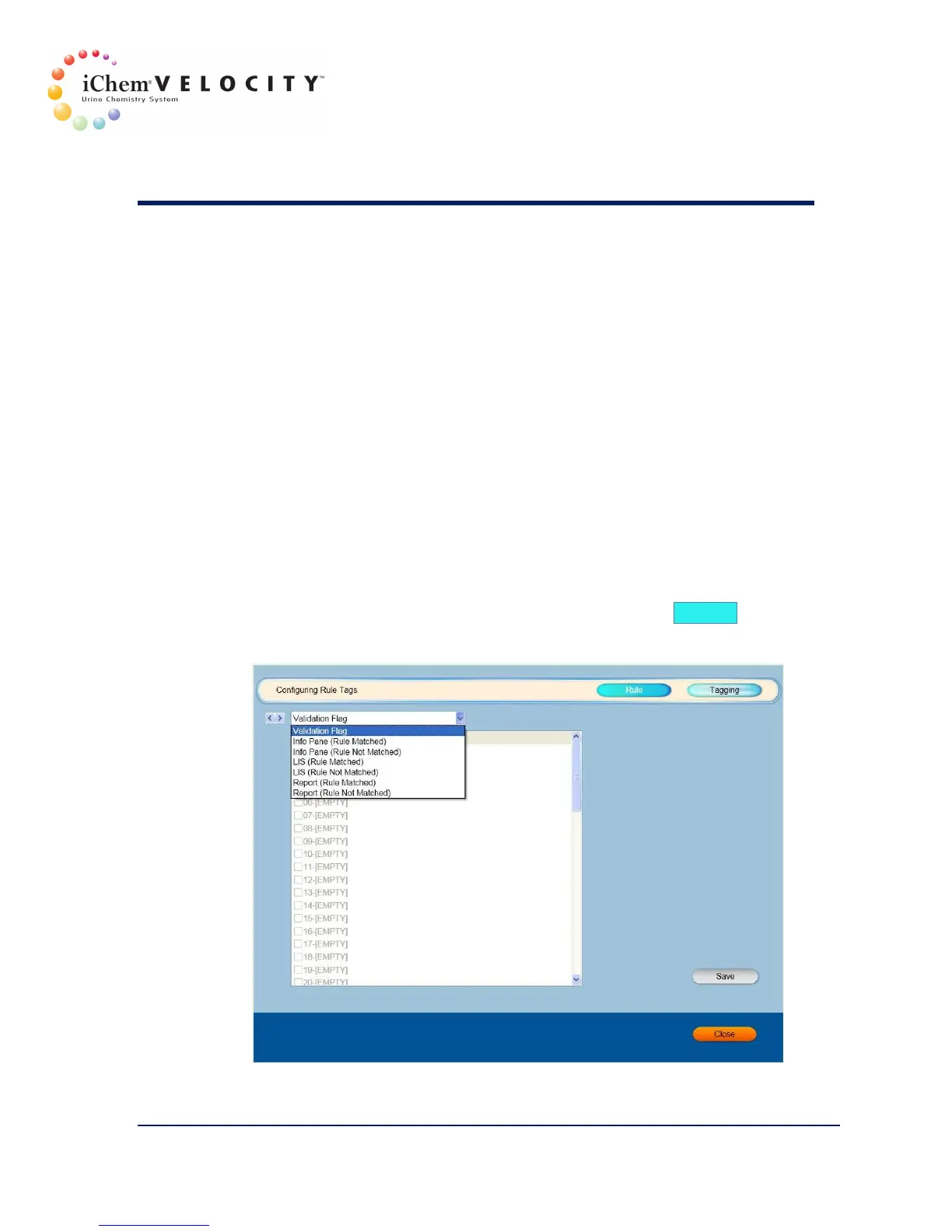9 iWARE
™
Expert System
301-7146 English Rev B 11/02/2011 Operator’s Manual NA 188
Info Pane Tagging
This selection signals in the Information pane for the operator to review
the sample.
Rule Matched and/or Rule Not Matched
LIS Tagging
This selection provides specific messages to be sent to the LIS.
Rule Matched and/or Rule Not Matched
Report Tagging
This function incorporates reporting tags for displayed and printed
reports.
Rule Matched and/or Rule Not Matched
Tagging Using the Tagging Button
1. From the Building Custom Rules screen, click the Tagging button.
2. The Configuring Rule Tags screen is displayed.
3. Using the drop-down button, select the tagging to apply to the rules.