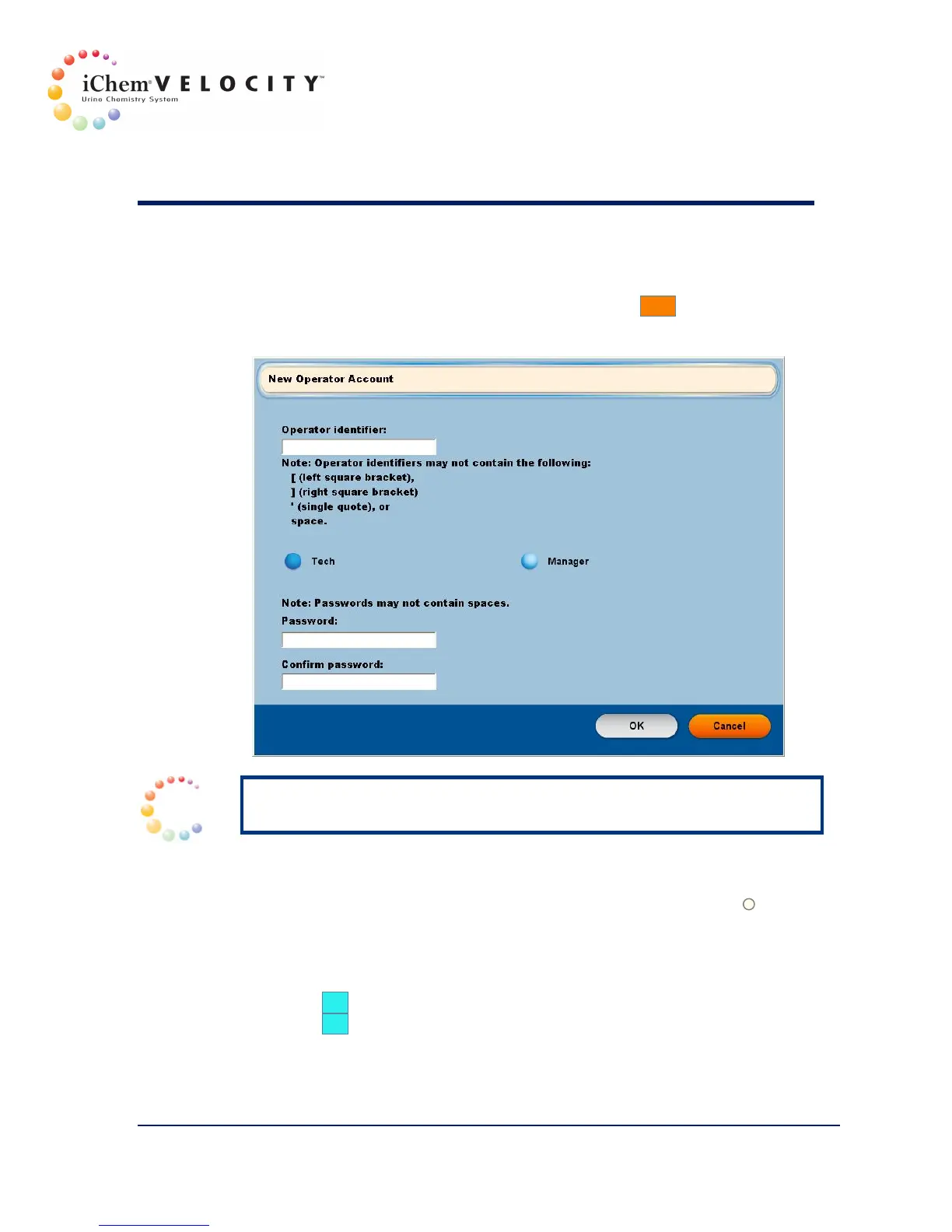3 Setup
301-7146 English Rev B 11/02/2011 Operator’s Manual NA 52
Adding a New Operator
1. From the Operator Accounts screen, click the New button. The
New Operator Account screen is displayed.
NOTE: The Operator Identifier, Password, and Confirm password fields
are case-sensitive.
2. Type the new operator identification in the Operator Identifier field (the
following characters cannot be used: [ ] ‘ and no space insertion)
3. Select the user level by clicking on the corresponding button
(Technologist or Manager).
4. Type the new operator password in the Password field.
5. Retype exactly the new operator password in the Confirm password
field.
6. Click OK to add the new operator to the Operator Accounts screen.
7. Click OK to validate the new operator entry and close the screen.
