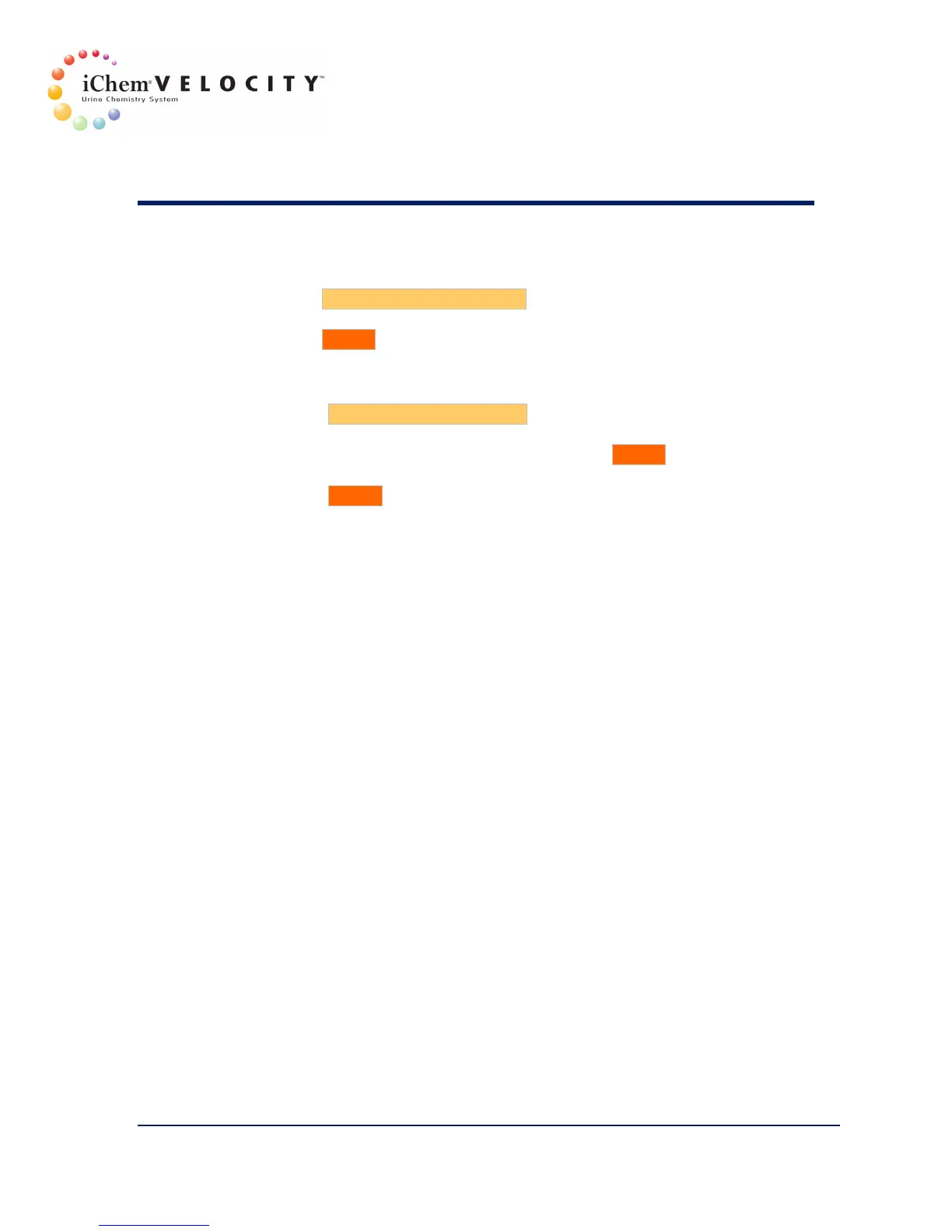7 Results
301-7146 English Rev B 11/02/2011 Operator’s Manual NA 125
Review Flagged Specimen button
1. Click Review Flagged Specimen to prepare the specimen to have its
flag cleared.
2. Click Accept to clear the specimen flag.
Delete Flagged Specimen button
1. Press Delete Flagged Specimen to prepare the specimen to be
deleted.
2. The Task information indicates that clicking Accept will delete the
specimen.
3. Press Accept to delete the specimen results.
Chemistry System Flag Messages
CHEMTRANSLATE
One or more chemistry names or result received from the
iChemVELOCITY do not match the expected name or result (data
entered in the input settings). DO NOT change chemistry input values
without assistance from Iris Clinical Support or your authorized distributor.
The results presenting this flag are displayed in italics.
Remedies
1. Make sure the displayed results are valid values.
2. Check the setup map for the specific chemistry. Add that value if
valid.
3. If the result is valid, but the map settings were wrong, clear the flag
and accept.
CHEM CONFIRM
One or more of the chemistry results exceeded the user-defined
confirmation threshold. The results that met or exceeded the confirmation
threshold will be displayed in italics on the Results screen.
Remedies
1. Clear the flag.
2. Confirm the results according to Laboratory Protocol.
