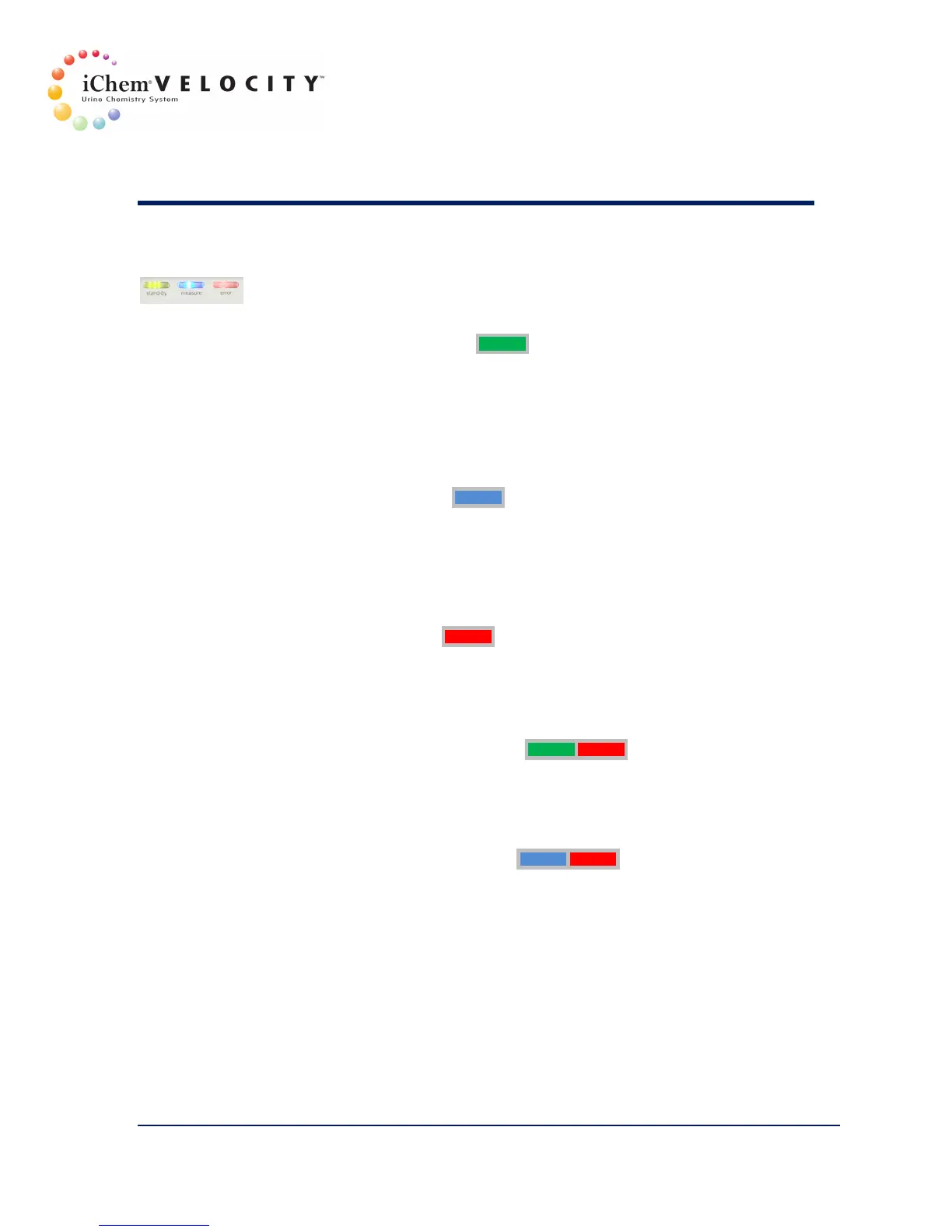2 System Description
301-7146 English Rev B 11/02/2011 Operator’s Manual NA 28
System Status Lights
The system status lights display “Stand By” (Green), “Measure” (Blue)
and “Error” (Red).
Green LED only is ON
The iChem VELOCITY is in Standby mode and ready for operation.
The main power switch has been turned on and the ON button (front
door) has been pressed. The heater is on and the front door cannot be
opened. All operations are interrupted immediately if the door is opened.
166BBlue LED only is ON
The iChem VELOCITY is in Measure mode.
A rack has been placed on the right side of the STM. The heater is on
and the front door cannot be opened. All operations are interrupted
immediately if the door is opened.
167BRed LED only is ON
The iChem VELOCITY has encountered an error.
A message has popped up on the instrument screen.
168BGreen and Red LED’s are ON
The iChem VELOCITY has run out of iChem
Wash Solution.
A message is displayed. The heater is on.
169BBlue and Red LED’s are ON
The iChem VELOCITY has run out of iChem VELOCITY strips or
there is a strip jam.
A message is displayed.
• If the SPM is empty, refill with strips.
• If a jam occurred, to clear the condition, turn the instrument main
power switch OFF then ON.
• If the system is a standalone, shutdown the system using the
Shutdown button from the Maintenance screen.
NOTE: The heater is on.