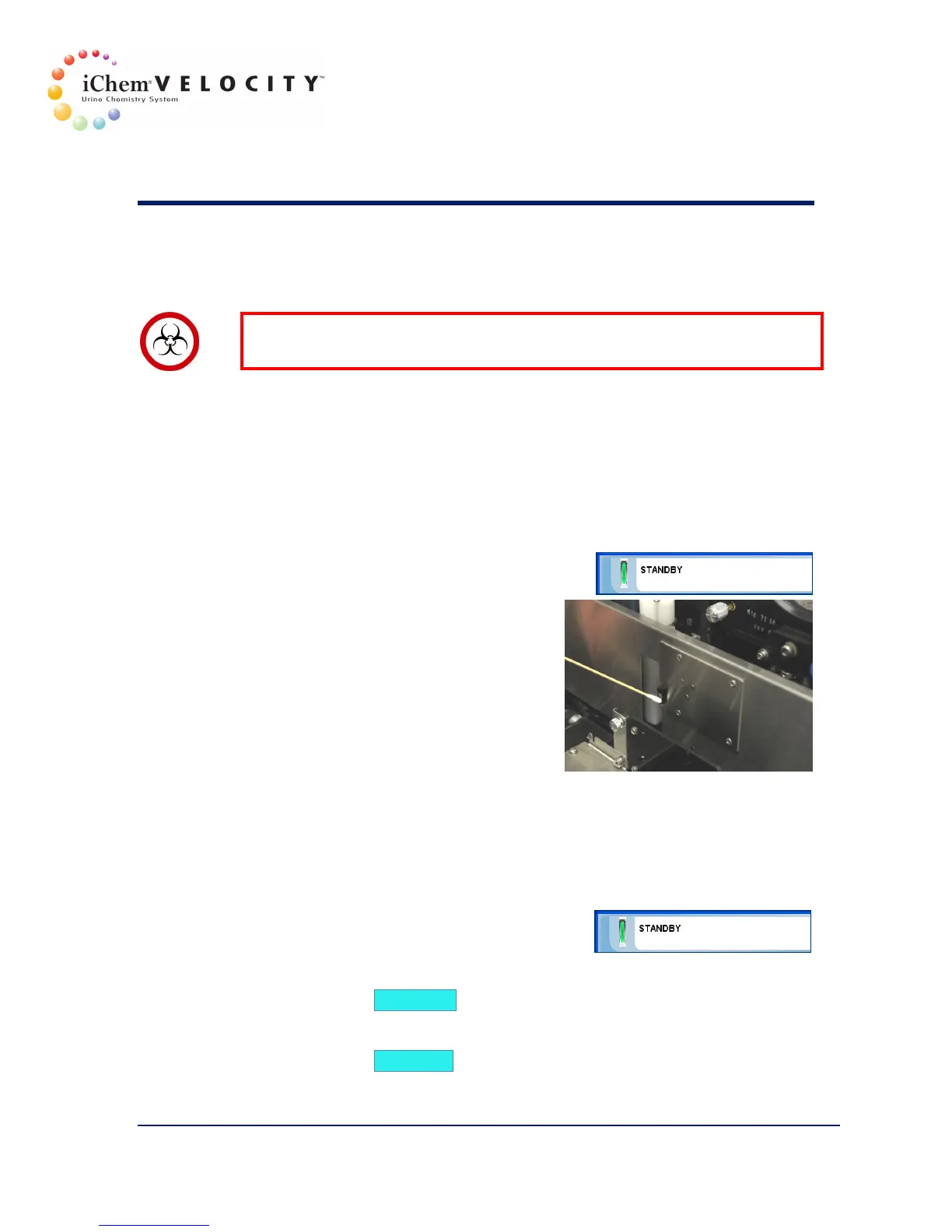8 Maintenance & Service
301-7146 English Rev B 11/02/2011 Operator’s Manual NA 147
As Needed Maintenance
WARNING: Wear protective gloves to prevent exposure to pathogens.
Discard contaminated materials according to applicable regulations.
Cleaning the Sample Tube Detector
Items required: Deionized Water, cotton swabs and protective gloves.
This should be performed only if the detector is missing tubes. Contact
Technical Services or your authorized distributor before cleaning the
window.
1. Make sure the instrument is in Standby
mode, as indicated on the top left of the
instrument screen.
2. The tube detector window is
located in front of the tube detector.
3. Using a cotton swab moistened
with deionized water, wipe the
sample tube detector. Dry using a
clean cotton swab.
Cleaning the Barcode Reader Window
Item required: Deionized water, lint-free tissue, and protective gloves
Contact Technical Services before cleaning the window.
1. Make sure the System is in Standby
mode, as indicated on the top left of the
instrument screen.
2. Click on the Instrument button on the top right side of the main
screen.
3. Click on the Go off line button. The system status will change to Off
Line.
