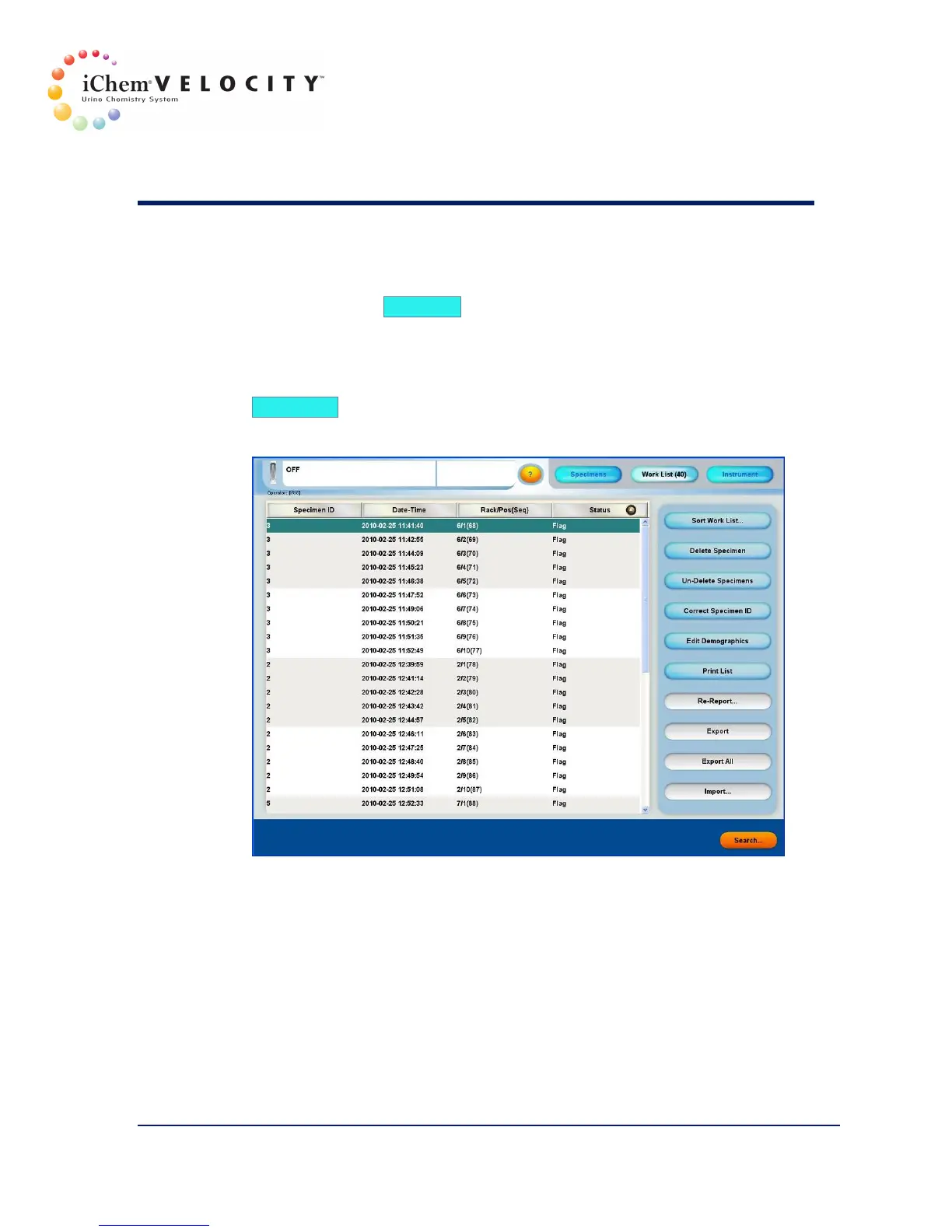2 System Description
301-7146 English Rev B 11/02/2011 Operator’s Manual NA 36
Work List
The Work List screen contains only unreleased results and is accessed
by clicking on the Work List button.
The Work List displays the specimen ID, date and time at which the
specimen was processed, rack and tube position numbers, and status of
each specimen results. Clicking on a specimen ID and clicking on the
Specimens tab, or double-clicking on the specimen ID opens the
Chemistry report screen for that specimen.
From the Work List, while On Line you can:
• sort the Work List
• delete a specimen
• un-delete a specimen
• correct/modify the specimen ID
• edit patient demographics
• print the Work List
The Search button allows searching in history by
• ID number
• specimen number
• operator ID
