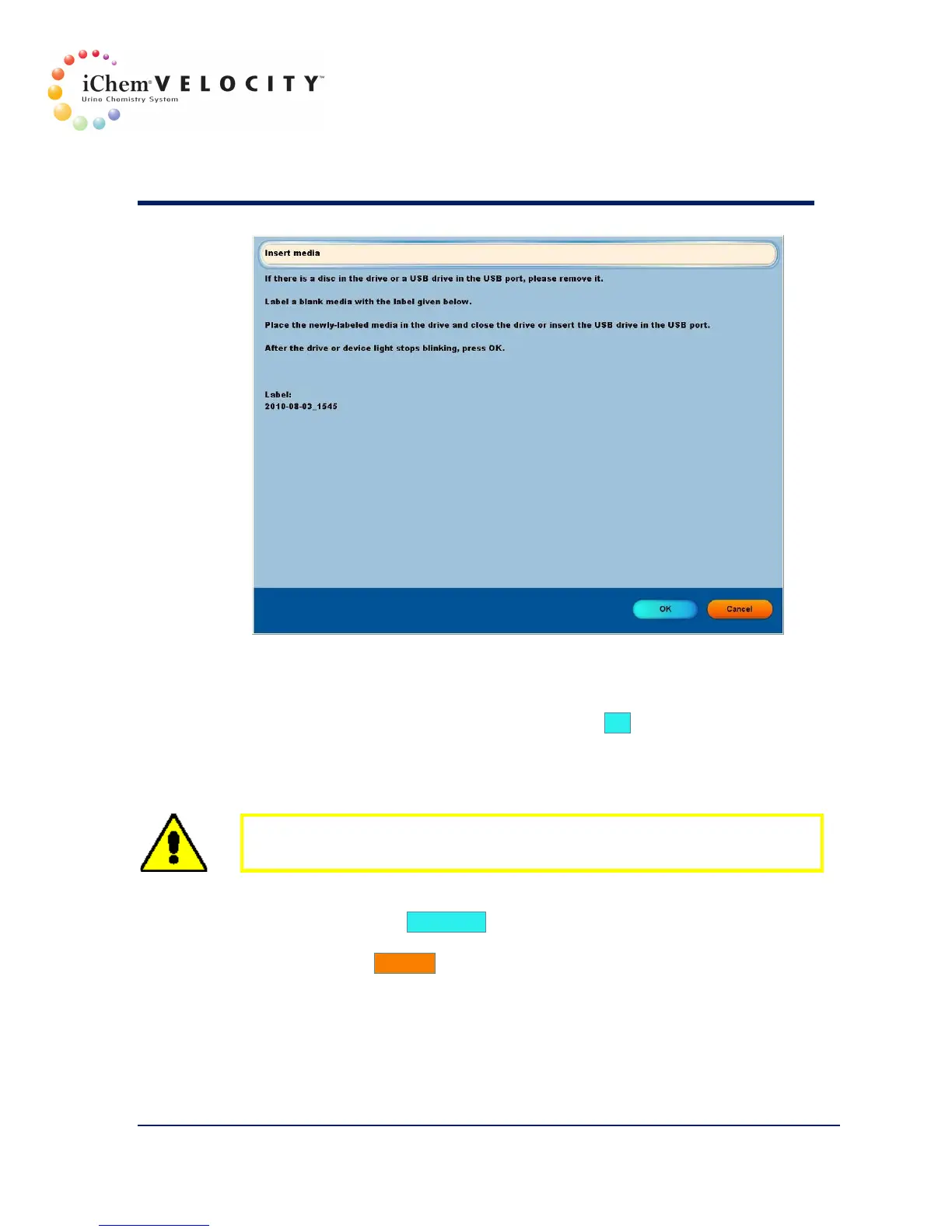8 Maintenance & Service
301-7146 English Rev B 11/02/2011 Operator’s Manual NA 153
4. Connect a blank USB media to the instrument.
5. The Backup dialog box displays the progress of the backup
procedure.
6. When the backup is complete, click on the OK button to close the
dialog box.
Restore Procedure
CAUTION: Restoring data will overwrite current data and settings. Only a
user with Manager Privilege can perform this procedure.
1. The system must be off line to perform a backup. If the system is on
line, click on the Go off line button.
2. Insert the media with the data to be restored.
3. Click on the Restore button.
4. The system displays the Restore dialog. The following information
will be displayed:
• Date and time of backup
• Options for restore