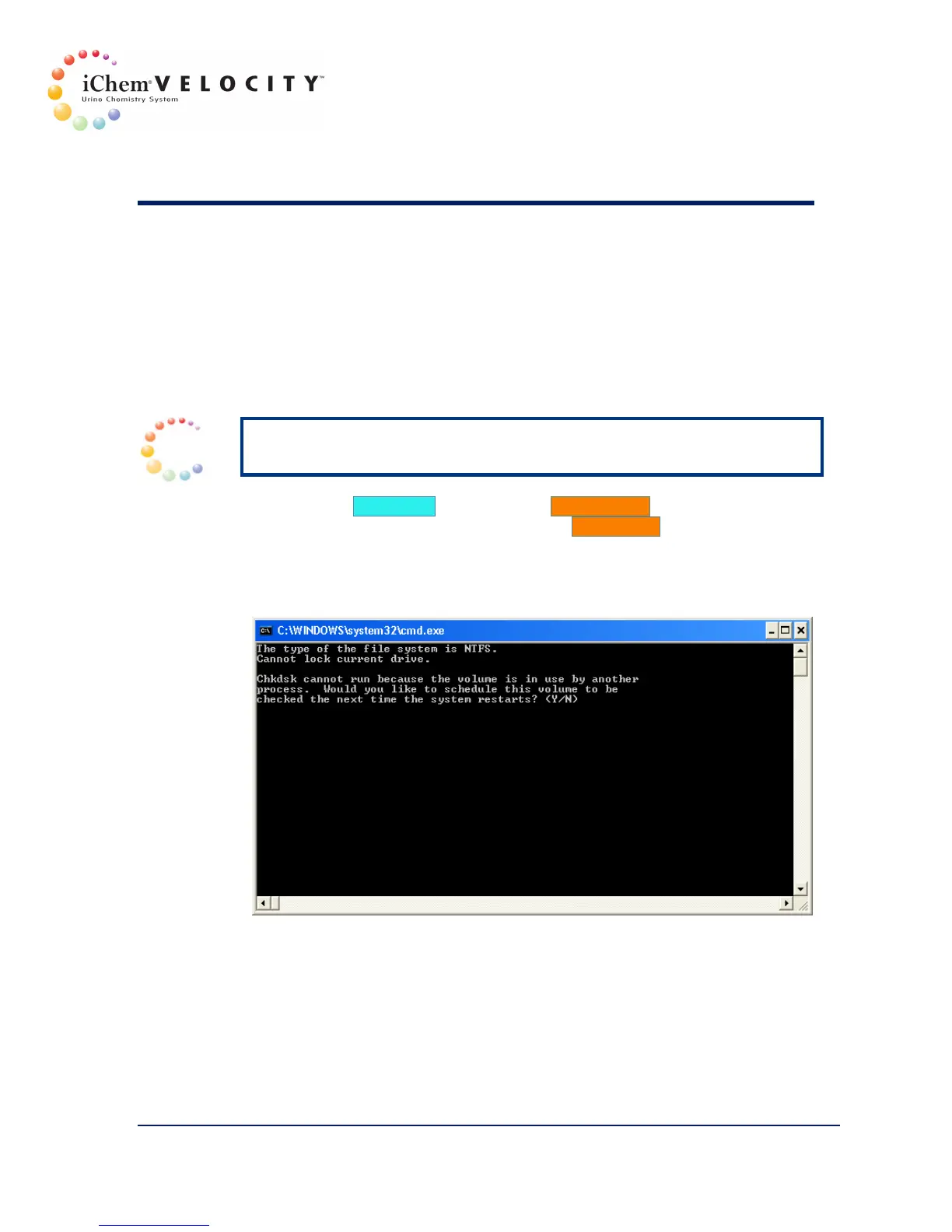8 Maintenance & Service
301-7146 English Rev B 11/02/2011 Operator’s Manual NA 159
Check Disk
Some computer problems can be solved and the performance of the
computer can be improved by making sure that the hard disk has no
errors.
Depending upon the size of the hard disk, this may take several minutes.
NOTE: The Check Disk function will start only when the computer is
restarted.
1. From the Instrument screen, select Maintenance.
2. From the Maintenance screen, select Check Disk.
3. The following screen is displayed. Press Y then Enter on the
keyboard to enable the Check Disk function. Press N then Enter on
the keyboard to cancel the Check Disk.
