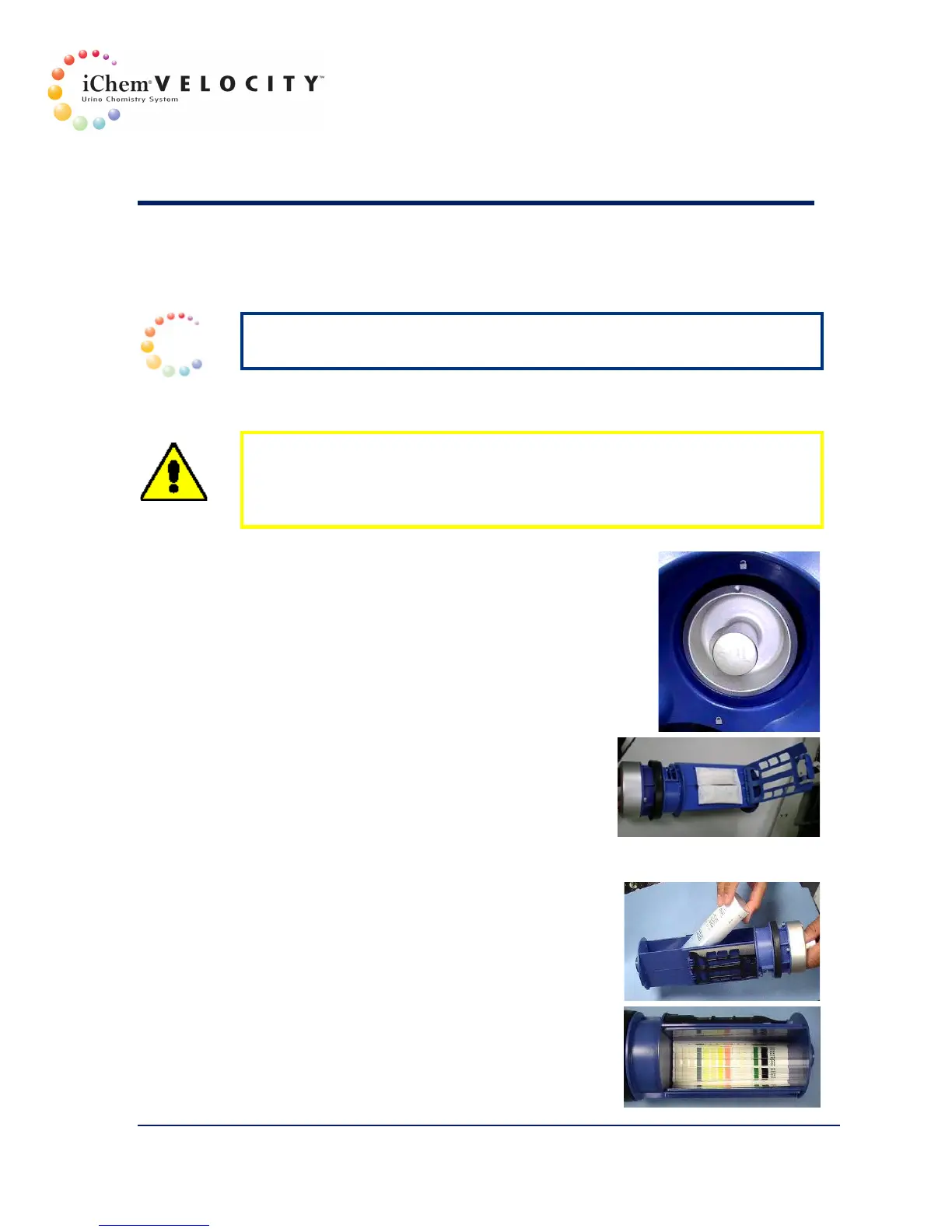4 Sample Processing
301-7146 English Rev B 11/02/2011 Operator’s Manual NA 84
Consumables
NOTE: Replenishment of consumables can be performed without
stopping the measurements.
Loading Urine Chemistry Strips
CAUTION: Do not leave the test strips in the module for more than 5
days. Strips exposed to the air for too long can cause erroneous results.
Best practice is to allow the chamber to empty completely before adding
new strips.
1. Rotate the strip loader to the unlock
position, and then pull it out from the
analyzer.
2. Remove and discard the old desiccants and
replace with the new ones provided with the
chemistry strip vial.
3. Fully extend the strip loader and tilt it at a
45
4. Load the urine chemistry strips inside the
Test Strip Loader as indicated on the Test
Strip Loader (Iris logo facing the back of the
loader.)
5. Retract the strip loader, and then shake the
loader lightly so that the chemistry strips
are straight.
